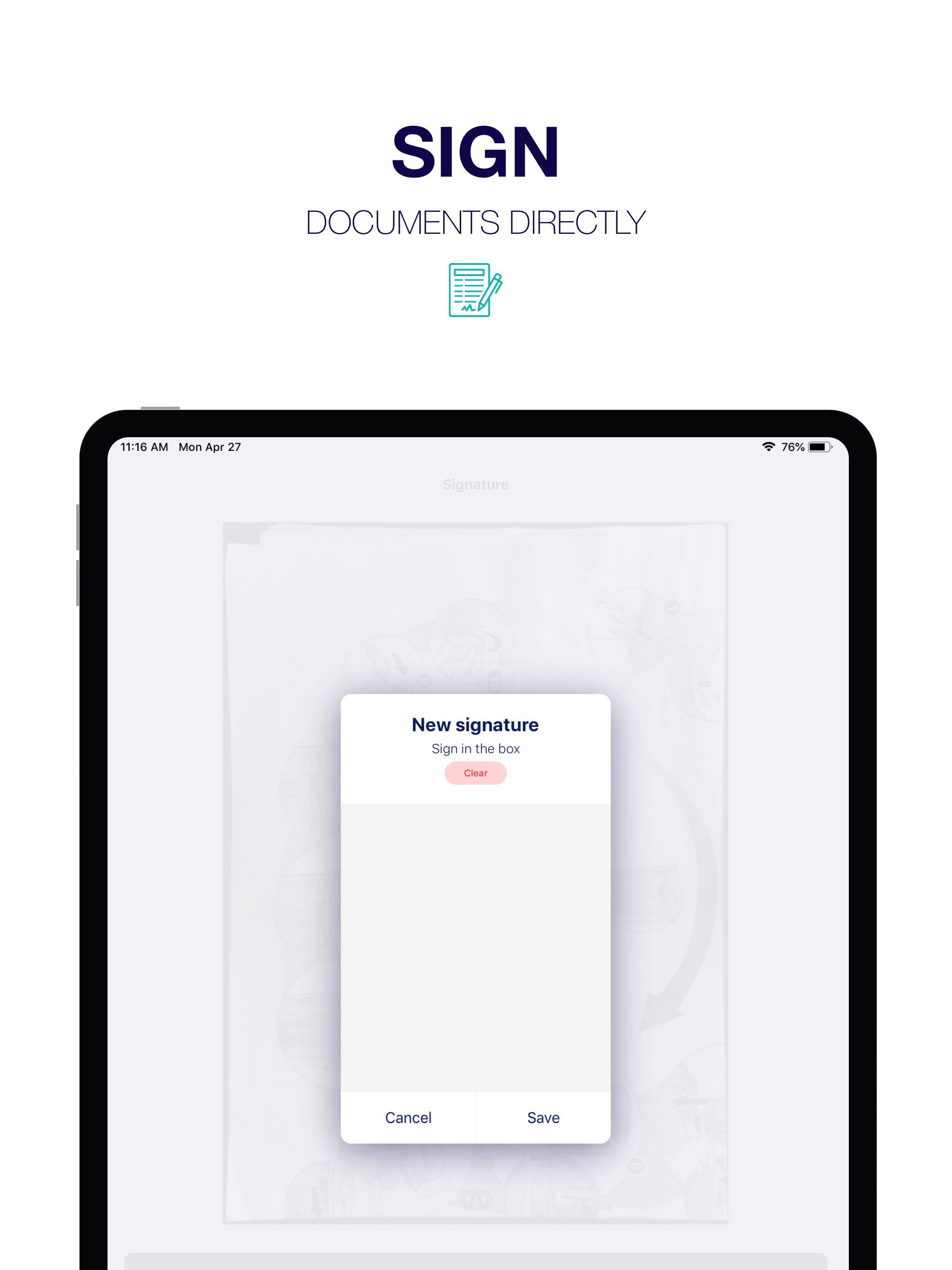Ratings & Reviews performance provides an overview of what users think of your app. Here are the key metrics to help you identify how your app is rated by users and how successful is your review management strategy.
A Scanner App to easily scan, convert in PDF instantly, save and quickly send by email any file from your device. Scanner is your indispensable tool to organize your business and home life from your device with simplicity and quality. Scan business contracts, receipts, book pages, notes, business cards, identity papers, notes and thousands of documents. Scan is your indispensable tool to organize your business and home life from your device with simplicity and quality. Scan business contracts, receipts, book pages, notes, business cards, identity papers, notes and thousand of documents. One app merging all scan functions in you hand: Gain time with Scan. This useful app is able to scan what you want thanks to the auto detection and integrated flash tool. You can convert and merge many files in one pdf document with an high quality. Indispensable for official and business documents, the edition function lets you take notes on the pages, E-sign and paraph any files from your mobile. Manage all your scanned files or imported files with folders, search and organize functions, directly in the app. Contracts for business to sign and send, textbooks to forward to your colleagues, identity card to provide...All these tasks become easy and quick to do. Scan, sign, save and share anything, anywhere from your iOS device with Scan ! MAIN FEATURES: SCAN it: Auto detection tool to optimize what you want to scan Scan anything, anywhere thanks to an integrated flash tool Import a picture from your iPhone or iPad device Choose the file size between universal formats: A4, A5... EDIT it: Use filters to optimize your document: black and white, grey levels or magic filter (Premium version) Add one or many notes (Premium version) to your scanned pages E-sign and paraph function Edit each pages of your file : Trimming, rotation, contrast and luminosity SAVE & SHARE it: Choose a name and the format you need: pdf in high resolution or jpeg Share files by text messages or emails Save scan on your local library, iCloud, Dropbox, Google Drive… PERSONALIZE YOUR LOCAL LIBRARY: Edit, replace, share, rename and delete your files anytime Create and organize your folders Find easily any scanned file thanks to the research and organize functions Import other files from iCloud, Drive, Dropbox The premium subscriptions allows you to make unlimited scans (instead of 2 scans per day in the free version). Privacy Policy & Terms of Service: http://approver-studio.com/products/scanner/tos Don’t hesitate to contact our team at: support-scanner@approver-studio.com