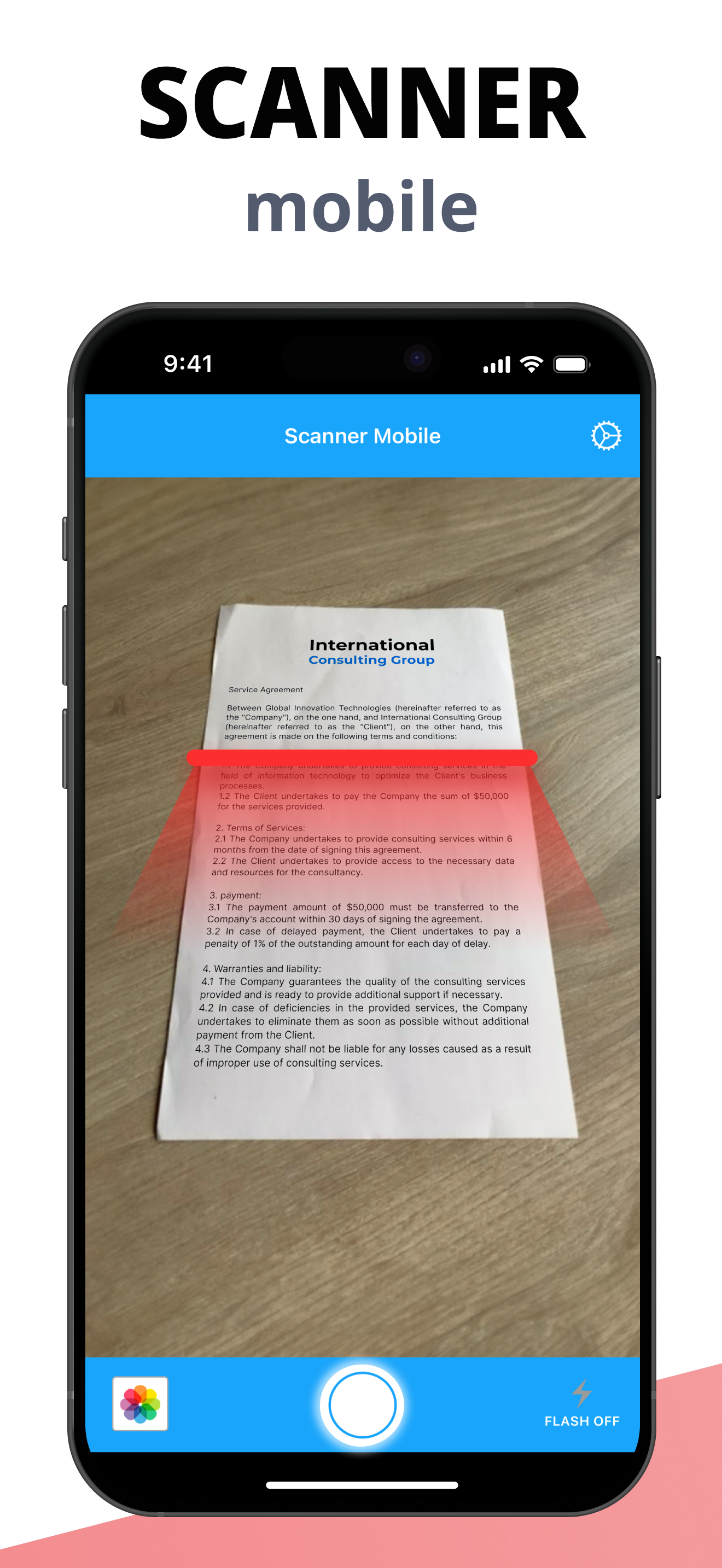Ratings & Reviews performance provides an overview of what users think of your app. Here are the key metrics to help you identify how your app is rated by users and how successful is your review management strategy.
Scanner Mobile is the ultimate solution for fast and efficient document scanning, turning your smartphone into a powerful pocket scanner. With just a few taps, you can scan any paper document and save it as a high-quality image or PDF. Whether you need to digitize receipts, notes, invoices, business cards, or other important paperwork, Scanner Mobile ensures that your documents are crystal clear and easy to store, share, or print. This app offers advanced scanning features, including automatic border detection, distortion correction, and smart image enhancement. You no longer have to worry about uneven lighting or unclear text—Scanner Mobile optimizes every scan for the best possible results. Key Features *Camera Scan* Use your phone’s camera to instantly scan documents, receipts, business cards, invoices, notes, and more. Scanner Mobile captures high-quality images with precise details. *Automatic Border Detection* The app intelligently detects document edges, removing unnecessary backgrounds and ensuring a perfectly cropped scan every time. *High-Quality Scans* Smart cropping and automatic enhancement sharpen text and images, making them easy to read and print. No more blurry or skewed scans. *Editing Tools* Adjust brightness, contrast, and colors to enhance the clarity of your scans. Rotate, crop, and fine-tune images with smooth animations for precise adjustments. *Share Documents Easily* Export your scans as PDF or JPG files and quickly share them via email, messaging apps, cloud storage, or social media. *AirPrint Support* Print your scanned documents instantly using any nearby AirPrint-compatible printer. No additional setup is required. *No Watermark* All scanned documents are generated without any watermark, ensuring a clean and professional look. Scanner Mobile is perfect for students, professionals, freelancers, and anyone who needs a convenient way to digitize and manage documents. Whether you need to organize receipts for tax season, send signed contracts, or save handwritten notes, this app provides a seamless and user-friendly scanning experience. Never lose an important document again—download Scanner Mobile today and take control of your paperwork with ease. Terms & Privacy Terms of Use: https://zipoapps.com/scannermobileios/terms Privacy Policy: https://zipoapps.com/scannermobileios/privacy