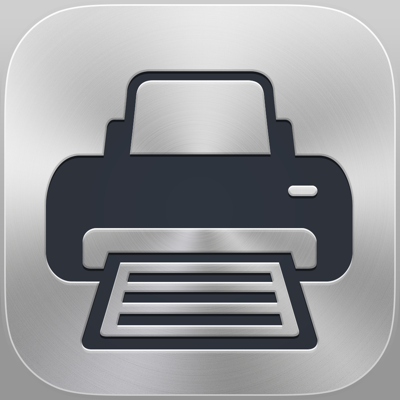Ratings & Reviews performance provides an overview of what users think of your app. Here are the key metrics to help you identify how your app is rated by users and how successful is your review management strategy.
Scanner Mini is the best place for your important documents. It transforms your iPhone and iPad into portable scanners. Scan agreements, receipts, IDs, books, and more using your device and turn them into high-quality PDFs, so you can safely store and share them anywhere. "Scanner Mini turns your iPhone into a scanning boss" – The Next Web "Scanner Mini is very, very nice. It’s simple and fast." – Mark Gurman, 9to5Mac *** WITH SCANNER MINI YOU GET FREE ACCESS TO *** EASY SCANNING Sсan any kind of paper documents into multi-page PDFs or JPEGs. ADVANCED IMAGE PROCESSING Create great-looking documents with original pictures, color stamps and signatures. Scanner Mini will automatically detect borders in real time, correcting distortion and geometry. You can also adjust the crop area manually, by tapping on the screen. MAKE ORGANIZING EASY All your scans are automatically organized into useful categories: bills, receipts, books or magazines, IDs, forms, etc. ANNOTATE YOUR SCANS You can draw, write, and highlight text in your scans right in Scanner Mini without jumping to another app. MAGIC ERASER Get rid of staples, holes, or fingers that got into the scan while scanning. Scanner Mini’s AI-powered eraser makes unwanted objects disappear as if they were never there. iCLOUD SYNC ACROSS ALL YOUR DEVICES Access to all your scanned documents on your iPhone, iPad and Mac. Scan a document on your iPhone or iPad and it will be uploaded to iCloud Drive automatically. *** SCANNER MINI PLUS UNLOCKS THE ADVANCED FEATURES *** WORK WITH TEXT (OCR) Turn scans into text, so you can read, copy, and export it to other apps. Scanner Mini supports 25+ languages: Catalan, Croatian, Simplified Chinese, Traditional Chinese, Czech, Danish, Dutch, English, Estonian, Finnish, French, German, Greek, Hungarian, Italian, Japanese, Latin, Norwegian, Polish, Portuguese, Romanian, Russian, Spanish, Swedish, Tagalog, Turkish and Ukrainian. SHARE YOUR SCANS Send scanned documents via email, export to Photos or open in any 3rd party apps. Also, you can print your documents or even fax them to most countries and territories. FULL-TEXT SEARCH Search through the text of your scans or by category, not just by titles. Quickly find any scan no matter how it’s named. REMOVE WATERMARK Create clean and professional scans without watermarks. AUTO UPLOAD & WORKFLOWS Automate your flow and perform multiple actions in just one tap. First, choose your actions – rename documents, send an email, auto upload to Dropbox, save to the required folder and much more. Then, with just one tap Scanner Mini will complete all of these actions, while you solve more important problems. PROTECT YOUR PDFs Protect your document library with a secure password, Face ID, or Touch ID. Share password-protected scans to shield them from prying eyes. We give you 7-DAY FREE TRIAL to Scanner Mini Plus, so you can download it now and check it in action. Have any feedback or comments? We’d love to hear from you at http://readdle.com/contact Privacy Policy: https://readdle.com/scannermini/legal/privacy Terms of Service: https://readdle.com/scannermini/legal/terms