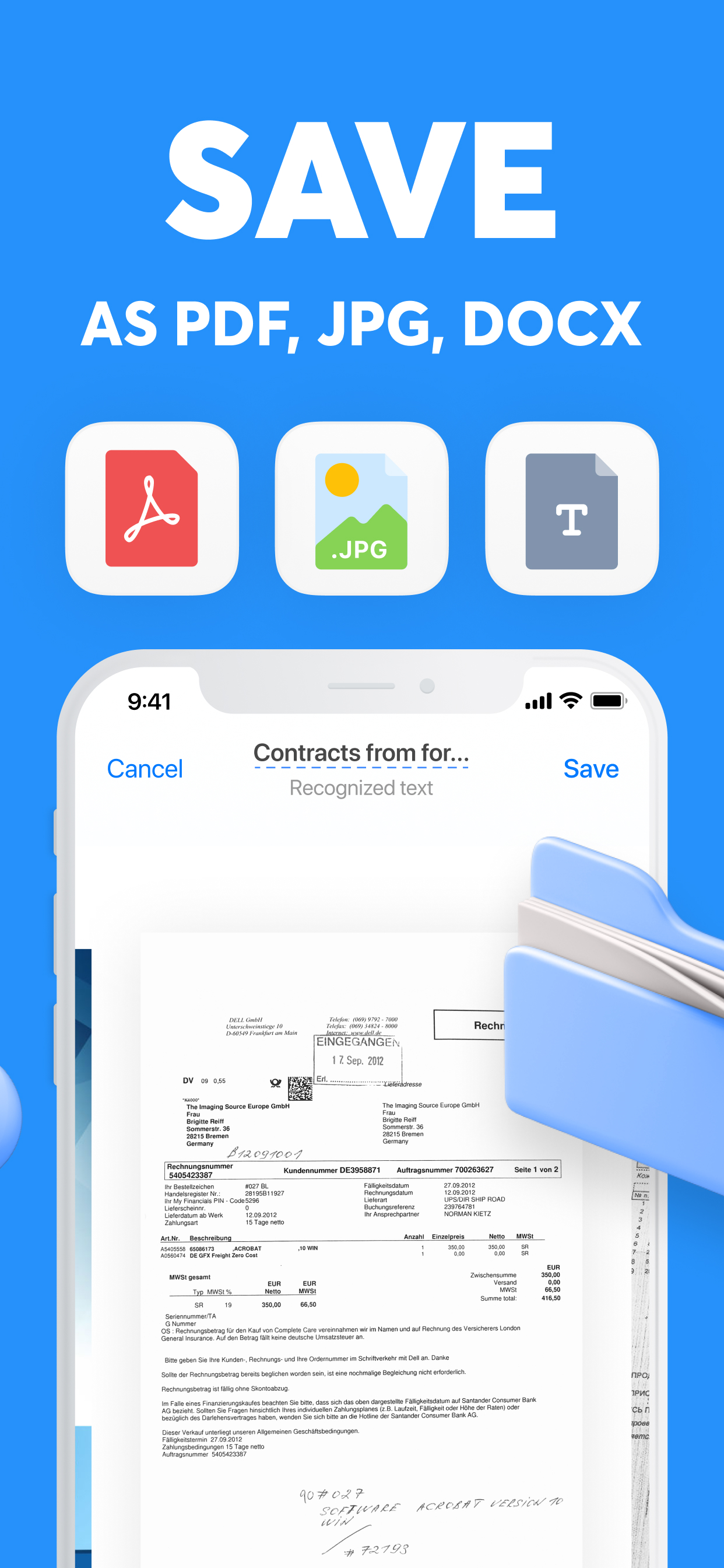Ratings & Reviews performance provides an overview of what users think of your app. Here are the key metrics to help you identify how your app is rated by users and how successful is your review management strategy.
Scanner App - your own professional scanner for iPhone and iPad. Use your smartphone to scan any documents: business cards and paper notes, signed contracts and documents, invoices and checks, journal articles and book pages. Scan and get ready-made PDF documents of high quality. The application automatically detects the borders of the document and adjusts the color. If you wish, you can manually customize your documents, swap pages, delete or add new ones. Store all your documents in a convenient application, print and share them with friends and colleagues. All scanner features: - Sign documents - Convert any scan into text - Save your scans in black and white, grayscale or color (Filters) - Highlight the important information of your scans - Text-to-speech (TTS, documents’ read along) - Scan & Export to high-quality PDF or JPEG - Multipage - scan as many pages as you need - Automatic shutter and border detection for documents Premium features: - Text Recognition (OCR) - Signature - Highlight and Clean-up tools - Text-To-Speech (TTS) - Unlimited scans, pages and folders - Export as PDF LEGAL: Please see our "Terms of Service" and "Privacy Policy": Terms of Service: https://termsfeed.com/terms-conditions/4af2405ae69e51658a725d1b8802a727 Privacy Policy: https://termsfeed.com/privacy-policy/bf99c7632d63cba6859fa73f8cb710db CONTACT US: If you have any questions or suggestions, feel free and send them to: support@nanotrendlp.com or visit our website http://nanotrendlp.com for more information.