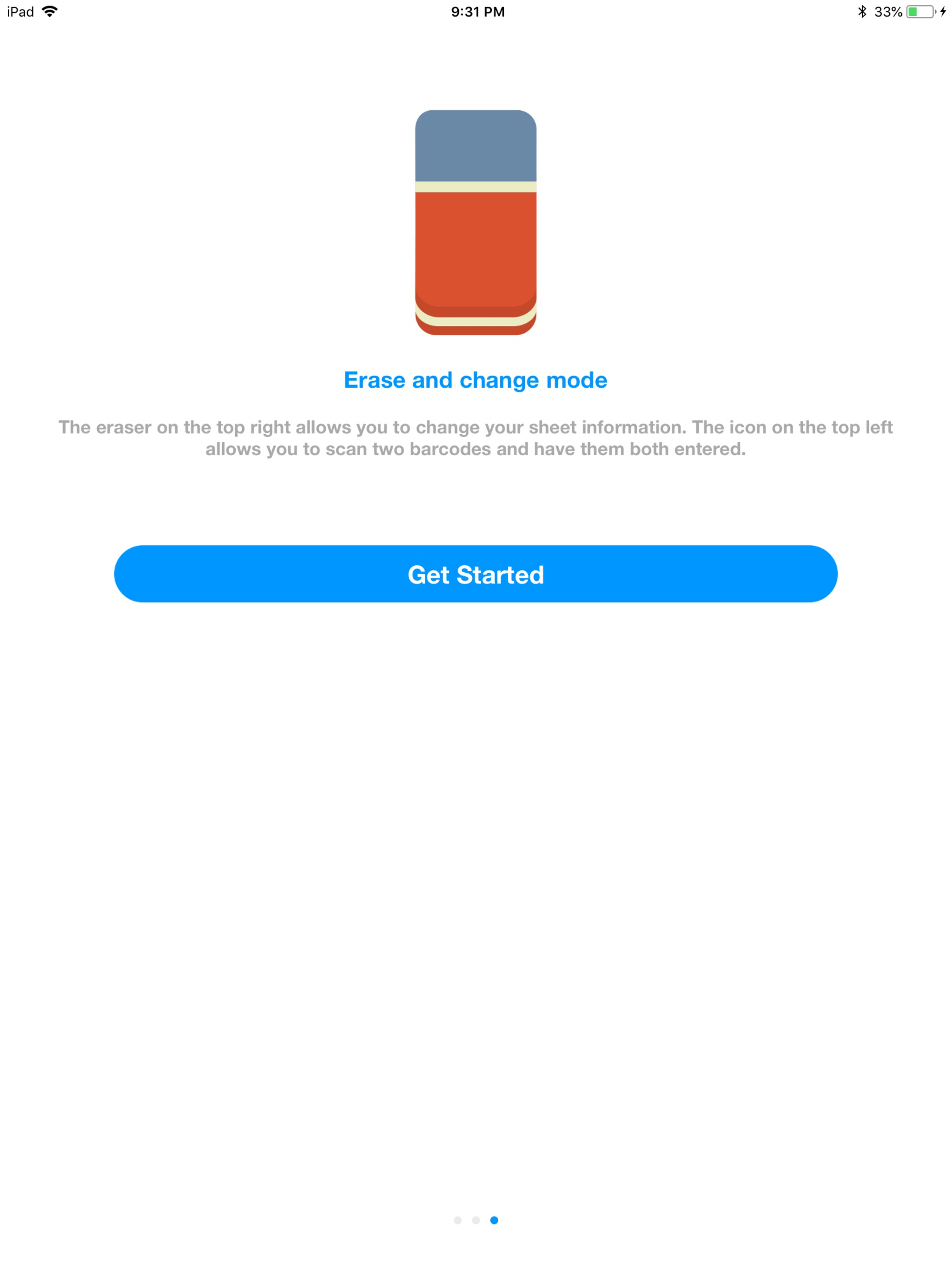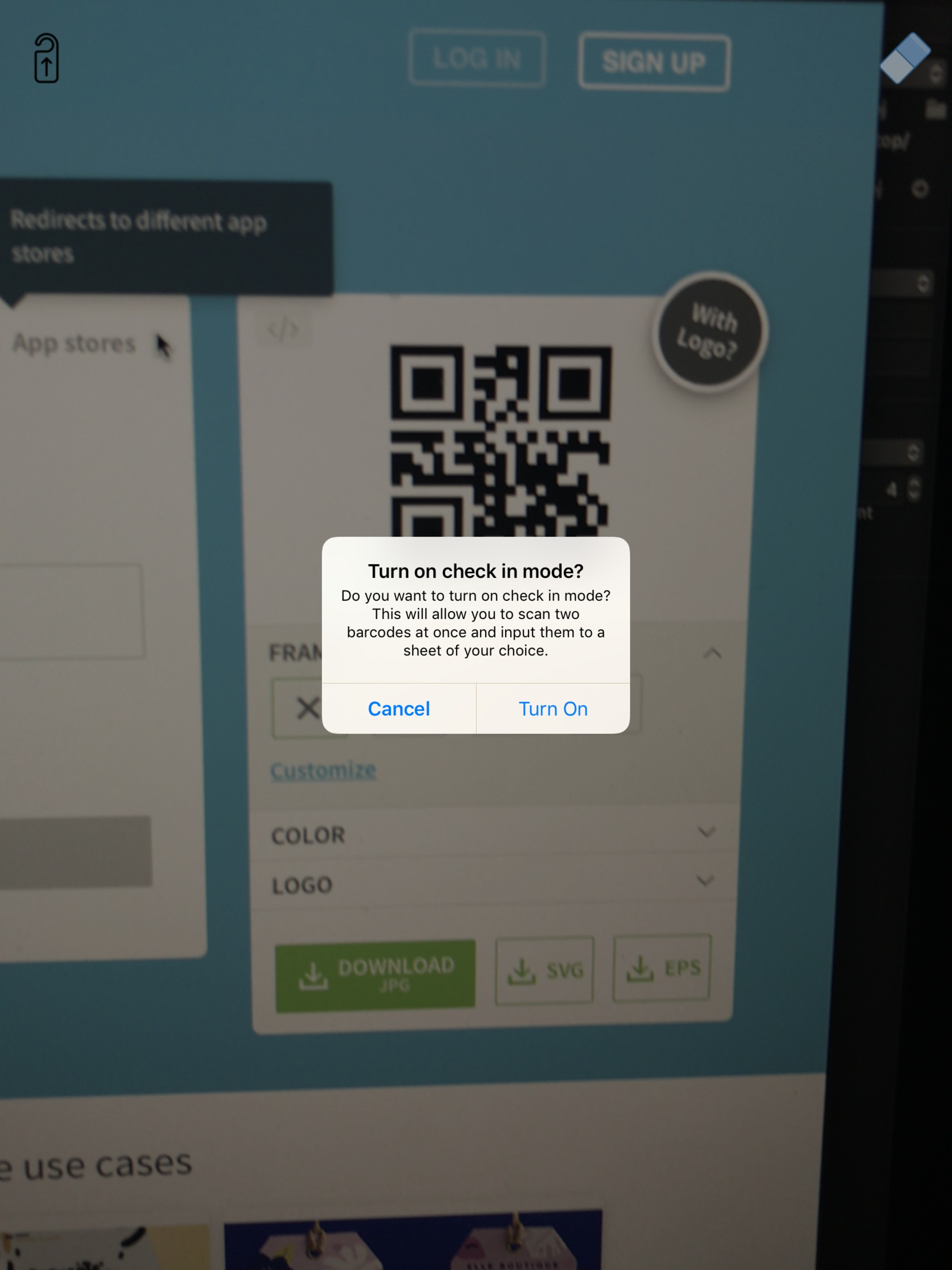Ratings & Reviews performance provides an overview of what users think of your app. Here are the key metrics to help you identify how your app is rated by users and how successful is your review management strategy.
User reviews affect conversion to installs and app rating. Featured and helpful reviews are the first to be noticed by users and in case of no response can affect download rate.
Scan to Sheets allows you to instantly upload QR Codes or barcodes to a Google Sheet. To start, simply: 1.) Create a Google Sheet 2.) Get the Key (in the URL) and the range or ranges of the sheets you'd like to enter into. 3.) Enter them in and scan away! Every item you scan will instantly be added to the Sheet! This can be used for attendance, checking out items, adding points for meetings, or anything that uses Sheets. You can now also upload two barcodes at once in whatever range you desire! Scan to Sheets is a simple way to upload the information stored in a barcode right into a Google Sheet without any complex equipment.