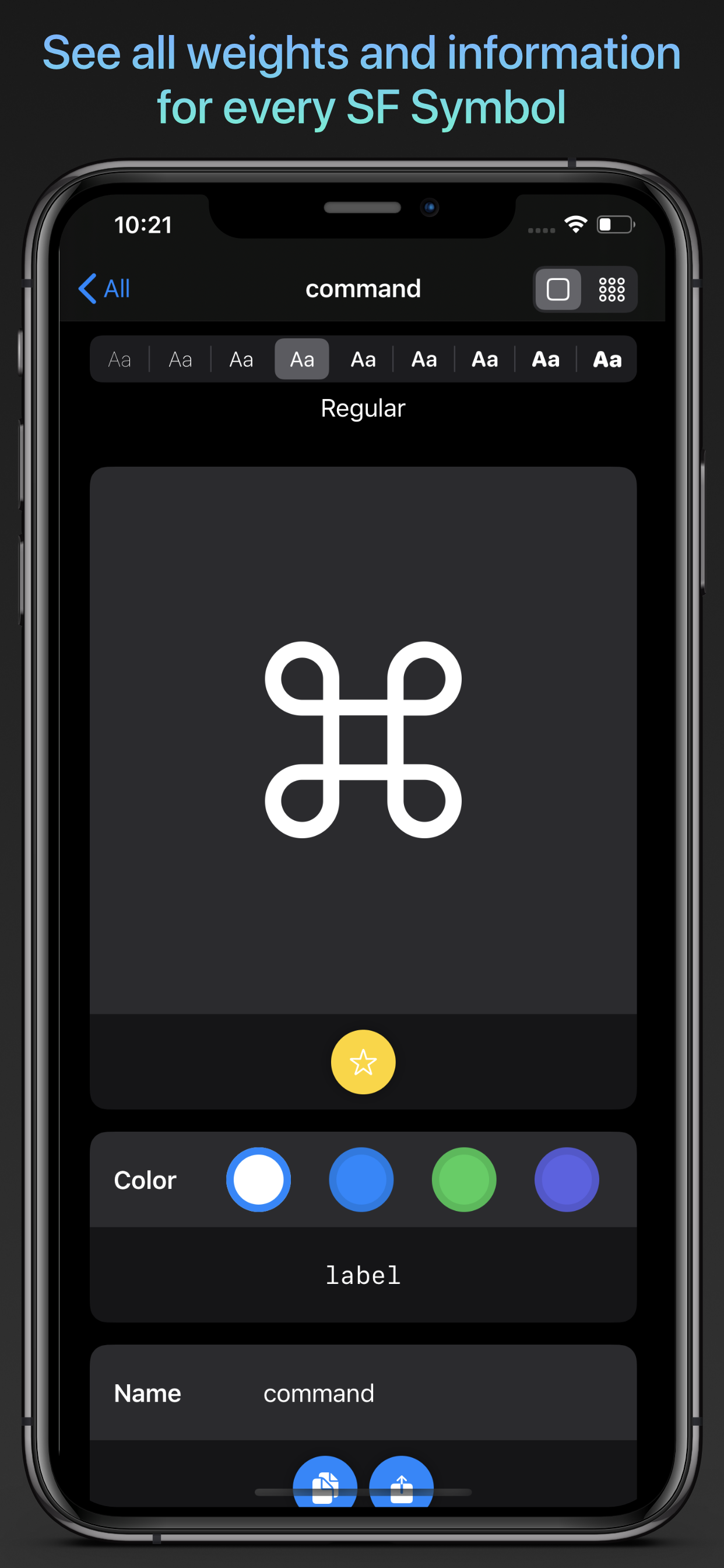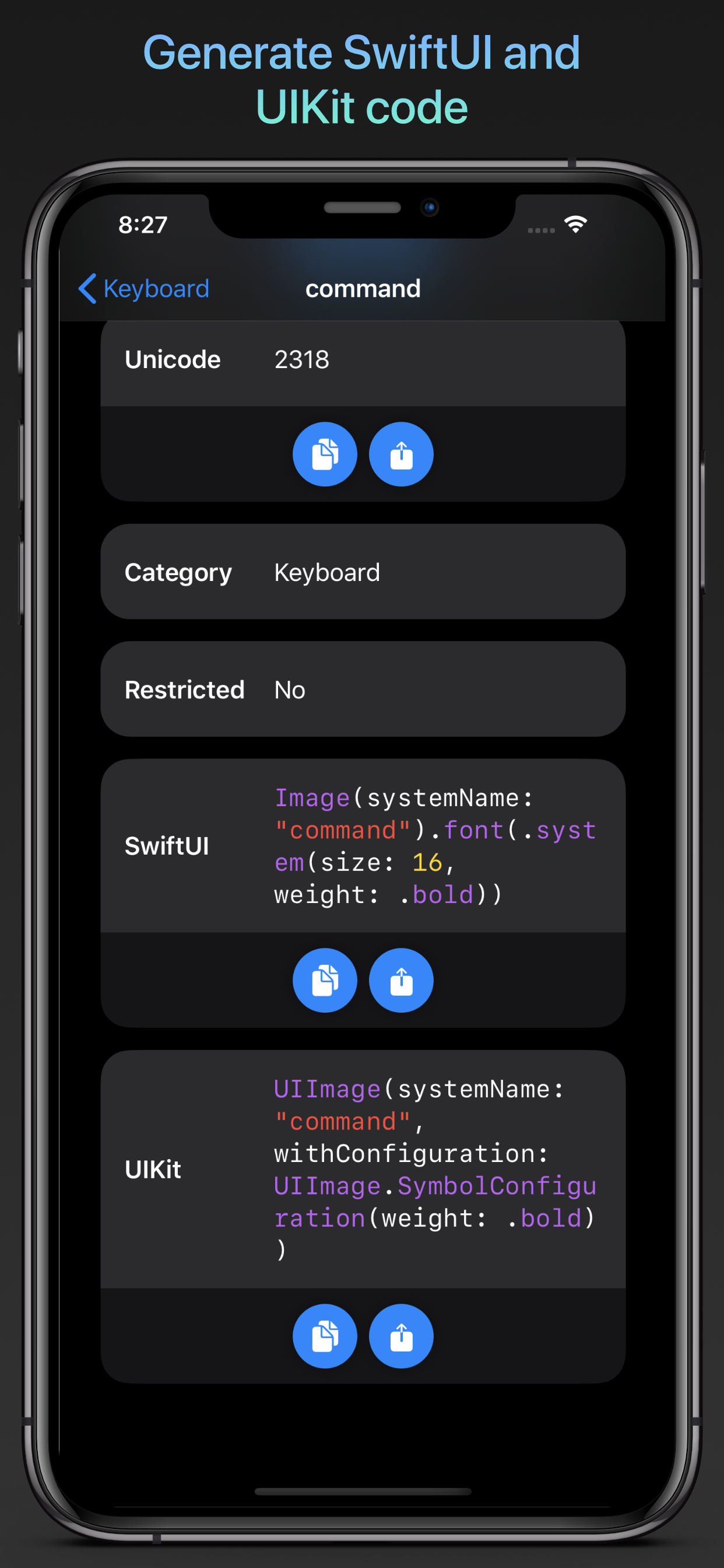Ratings & Reviews performance provides an overview of what users think of your app. Here are the key metrics to help you identify how your app is rated by users and how successful is your review management strategy.
San Fransymbols is the missing app on iOS and iPadOS for viewing all of Apple's SF Symbols. SF Symbols is a cohesive set of 2,500+ glyphs created by Apple for use by developers in iOS, iPadOS, tvOS, watchOS and macOS Catalyst apps. SF Symbols includes nine weights (ultralight, thin, light, regular, medium, semibold, bold, heavy, black) for each icon and automatic scaling. This means it is easier than ever to include glyphs and icons in your apps which not only look great, but adhere to important accessibility features such as Dynamic Type. San Fransymbols is created to make it easier than ever for you to search for, compare and choose the right symbol from SF Symbols for every situation, with features such as: +++ SWIFTUI AND UIKIT CODE +++ Automatically generate SwiftUI and UIKit code for every symbol and weight. Drag and drop support means you can drop the code right into other apps (such as Swift Playgrounds) on iPad. +++ NATURAL LANGUAGE SEARCH +++ San Fransymbols is smart. If you search for 'fly', it returns symbols such as 'airplane' - making it easier than ever to find the perfect SF Symbol for your needs. +++ PREVIEW SYMBOLS IN DIFFERENT COLORS +++ Choose from a set of system colors or define your own in the color picker. Any change is reflected in the auto-generated SwiftUI and UIKit code for seamless UI prototyping! +++ SEE WHICH SYMBOLS ARE RESTRICTED +++ Some symbols may only be used to refer to certain Apple services. San Fransymbols shows a red banner for these, so you can be certain you are using each symbol correctly. +++ COMPARE WEIGHTS ON THE FLY +++ Compare every weight of each symbol by simply tapping on the desired weight. Will it look better in semibold or heavy? San Fransymbols makes it easier than ever to decide. +++ FAVORITE SYMBOLS +++ Tap the yellow star icon under any symbol to add it to your favorites. Perfect for keeping track of a list of symbols you want to incorporate into a project. +++ SUPPORT FOR KEYBOARD SHORTCUTS AND CURSOR ON iPADOS +++ Full support for keyboard shortcuts and pointer interactions on iPadOS. Change symbol weight with the keyboard, right-click to set favorite symbols, easily navigate buttons with pointer interactions, and more.