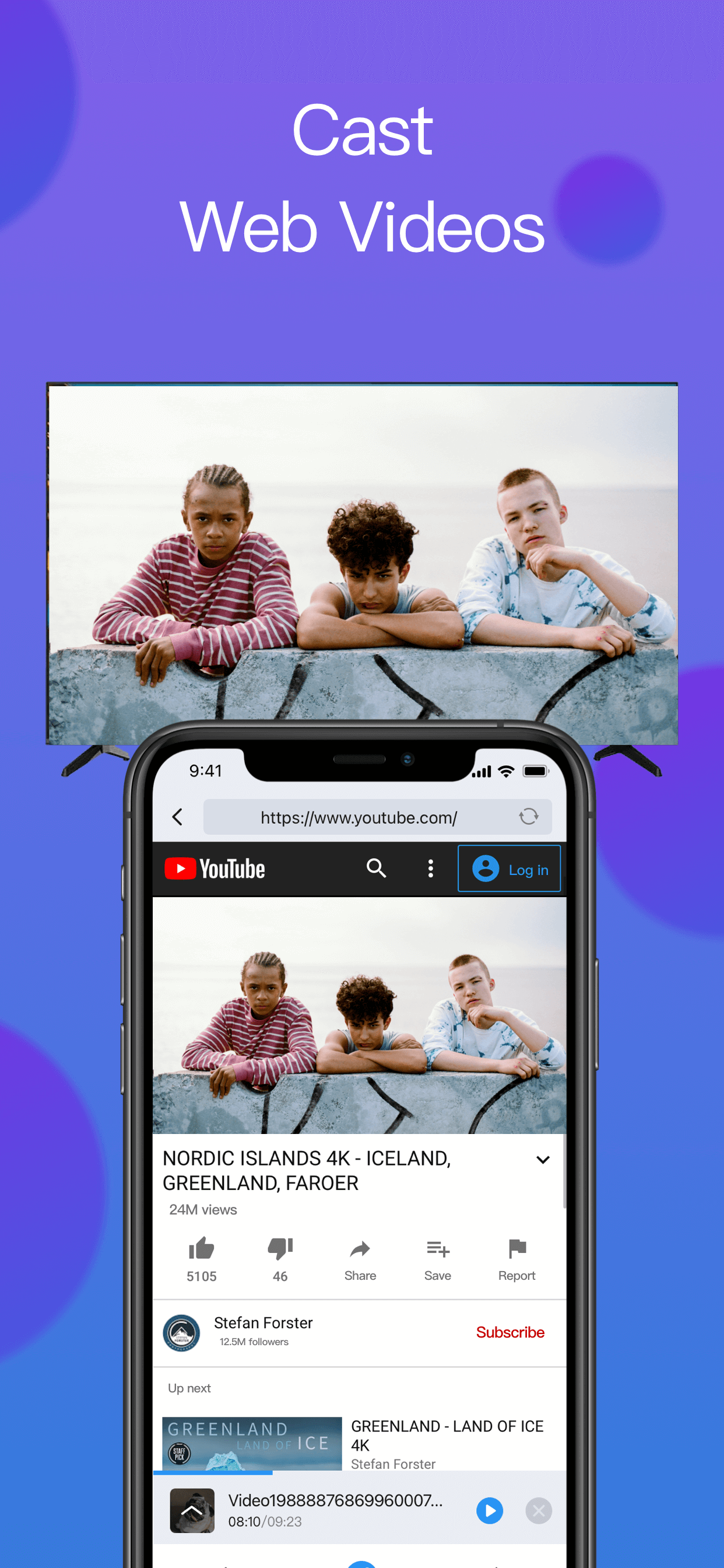Ratings & Reviews performance provides an overview of what users think of your app. Here are the key metrics to help you identify how your app is rated by users and how successful is your review management strategy.
Sam Remote for Smart Things TV is specially designed for Sams series smart TVs, which allows you to control your smart TV from your iPhone/iPad after a simple pairing procedure. With this TV remote app, you are able to easily control TV channels, volume, menus, and mirror screen from phone to TV or cast photo/videos from album to TV with just a few taps! And never worry about losing your physical remote or running out of battery. Features: - Auto detect your smart TV on the same WIFI network - Fully functional remote control TV as your second TV Remote - Keyboard feature to simplify text input and search - Quick access to your favorite channels and apps on TV - Mirror iPhone/iPad screen to TV in low latency - Cast photos and videos from albums to smart TV - Cast web videos from iPhone/iPad to smart TV How to connect to TV: 1. Your smart TV must be connected to your home's wifi network. 2. Your iPhone or iPad's WiFi must be turned on and connected to the same network as the TV. 3. Local Network Permission must be granted for this app in Settings. Troubleshoot: • SamRemote app can only connect if you are on the same WiFi network as your TV device. • For iOS 14 and above, Local Network Permission must be granted to this app. Without permission, the app could not search and connect to the TV. • For cases of could not connect to TV, reinstall this app and reboot TV can fix most of the bugs. DISCLAIMER BoostVision is not an affiliated entity of Samsung Electronics. And "SamRemote" application is not an official product of Samsung or its affiliates. Terms of Use: https://www.boostvision.tv/terms-of-use/ Privacy Policy: https://www.boostvision.tv/privacy-policy/