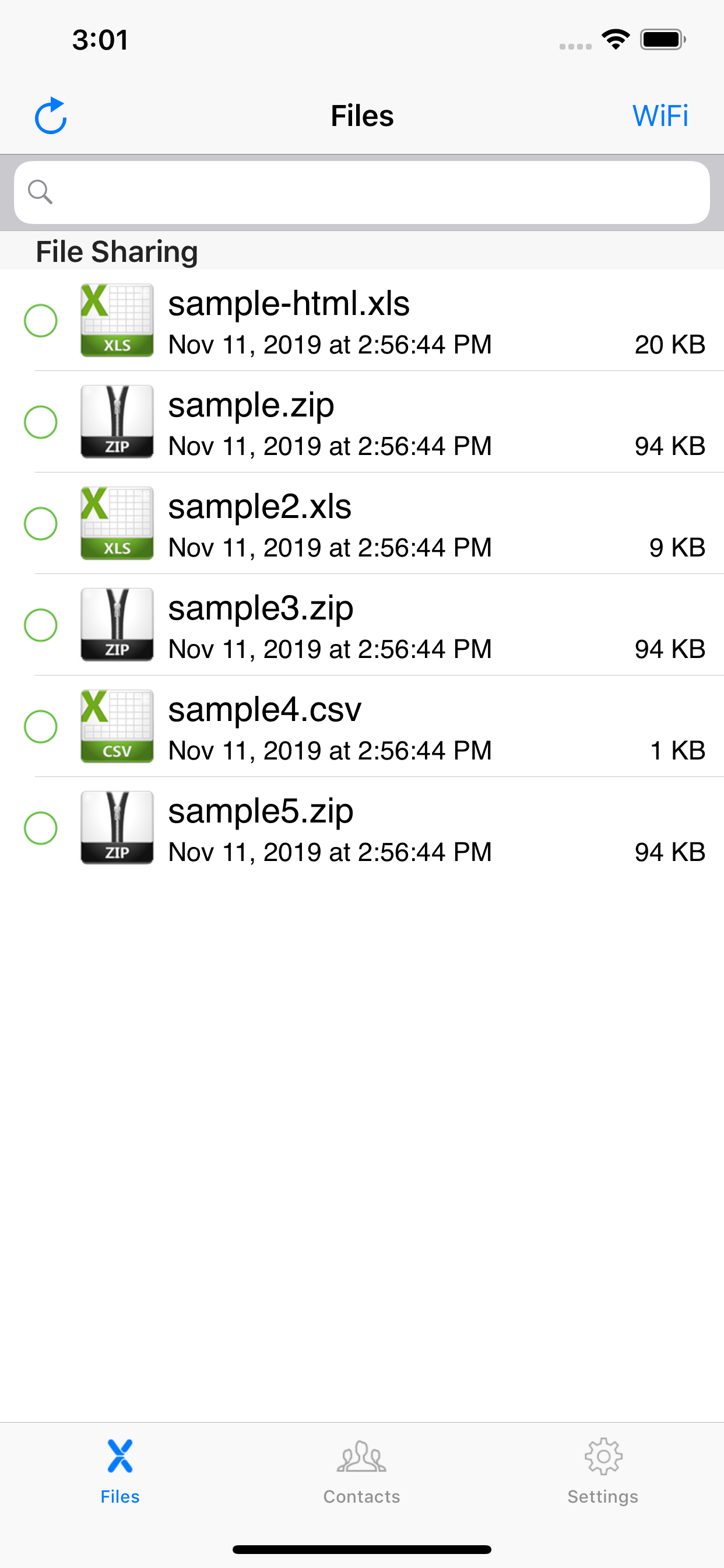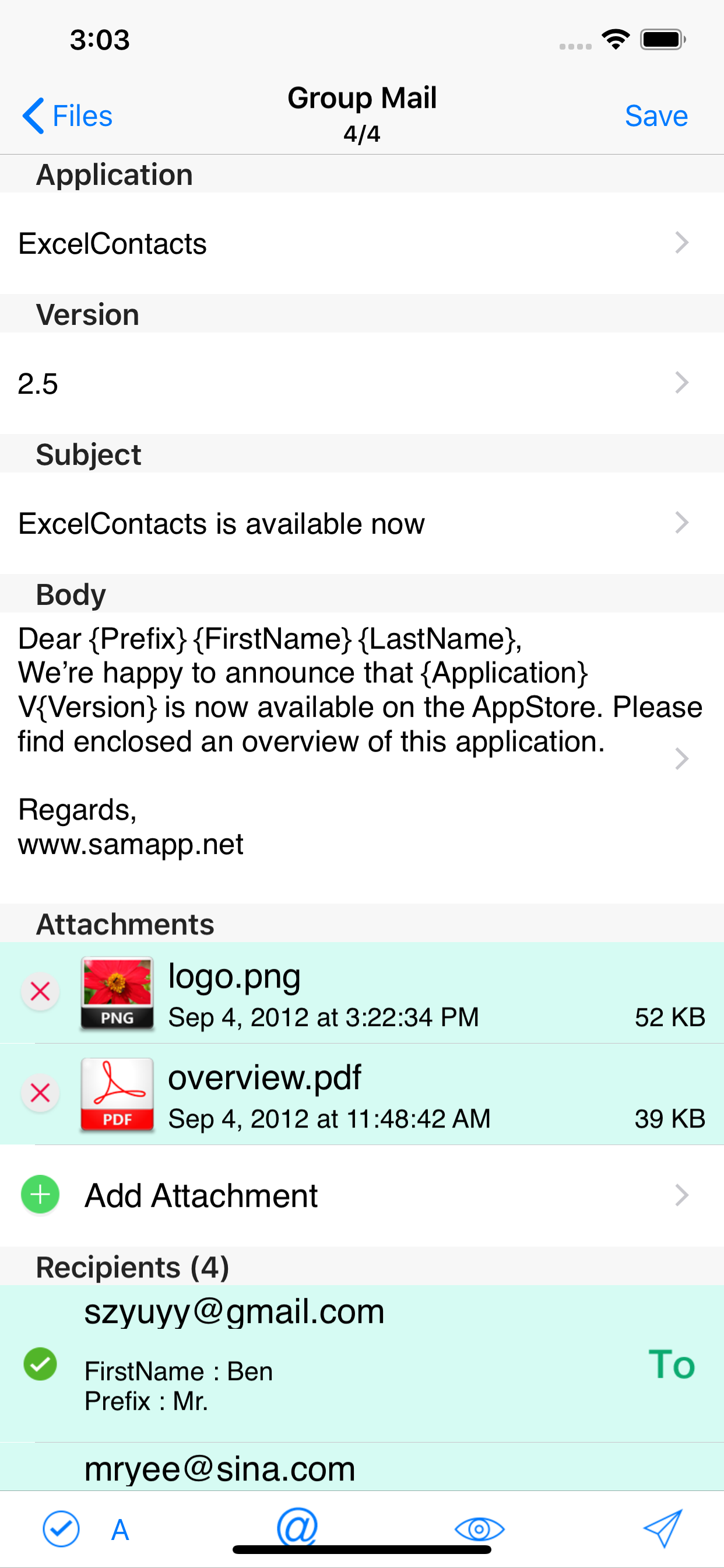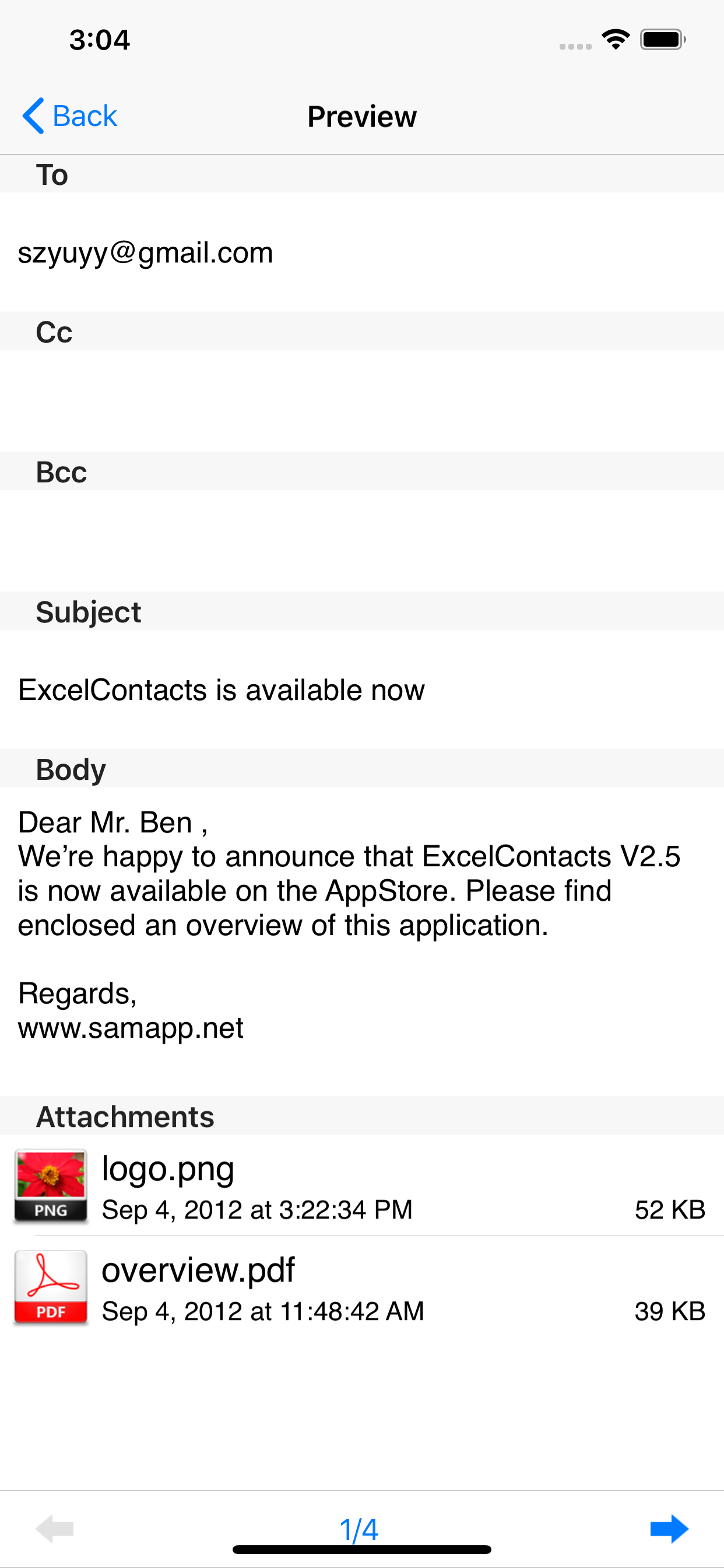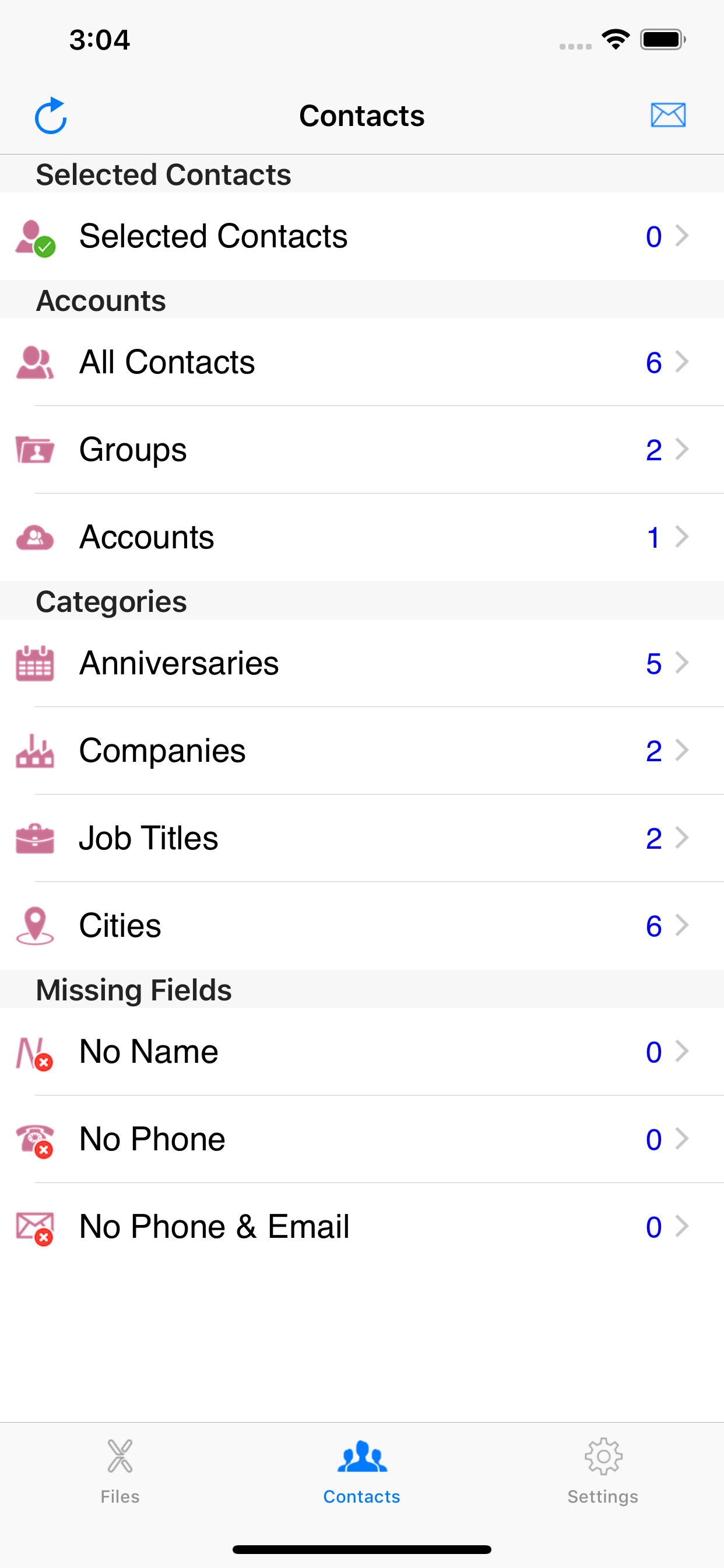Ratings & Reviews performance provides an overview of what users think of your app. Here are the key metrics to help you identify how your app is rated by users and how successful is your review management strategy.
User reviews affect conversion to installs and app rating. Featured and helpful reviews are the first to be noticed by users and in case of no response can affect download rate.
SA Group Mail is the most efficient way to send personalized bulk email using data from an Excel file. You can type the email’s subject , body , to, cc , bcc and attachment file name on your spreadsheet.You can personalize the email’s subject and body. For example, if you enter “Hi {first name}, ...” in the body, the app will take the first name of the recipients and personalize the body, generating as “Hi David, …” , “Hi Michael, …”… You can reuse an Excel spreadsheet again without editing the spreadsheet on your computer. You can modify everything in the spreadsheet, for example, modify the body, add a recipient, add an attachment etc. SA Group Mail is also the easier way to send bulk emails to the contacts on your iPhone. You can select individuals or a group as the mail’s recipients. Using email templates feature , you can reuse often-used emails. The Lite version can only send email to 50 recipients , The Full version has no limits. With SA Group Mail you can : 1. More flexible bulk email in your spreadsheet. Here’s an example. Define Address Meeting Room C Date December 10, 2pm Subject Special Meeting Body Hi {first name}, The meeting will be held on {Date} at {Address}. First name mobile Ben ben@gmail.com Michael michael@hotmail.com … 2. Easy to use interface. 3. Import/export bulk email addresses from an excel file via USB/WiFi/Email. 4. Insert tags to personalize emails. 5. Save bulk email to an excel file for reuse. 6. Create new emails in Excel 2003 / 2007 / 2010 or Excel compatible software such as OpenOffice, Apple Numbers etc. Be sure to save as an Excel 97-2003 Workbook. 7. Transfer documents as email attachments 8. Attach photos from your library 9. Send email to recipients not in your iPhone’s address book 10. Select multiple groups or single recipients from a single view 11. Manage your groups and contacts 12. Send unsent mails . If the app is terminated while sending group mail, the sending task will be continued next time you launch the app. 13. Limit the number of recipients per mail. The app will split a large mail into multiple separate mails. 14. Easily create a formatted Excel file. 15. Send personalized mail via SMTP without any user interaction. Here are SMTP servers we already tested. smtp.gmail.com(@gmail.com) smtp.live.com(@hotmail.com, @outlook.com) smtp.126.com(@126.com) smtp.sendgrid.net(SendGrid) Save yourself loads of time and effort by downloading SA Group Mail right now. Staying in touch or ahead of the competition will be so much faster and easier once you do. Enjoy all the benefits this App is going to bring you! More detail and up-to-date help guides are available in samapp.com.