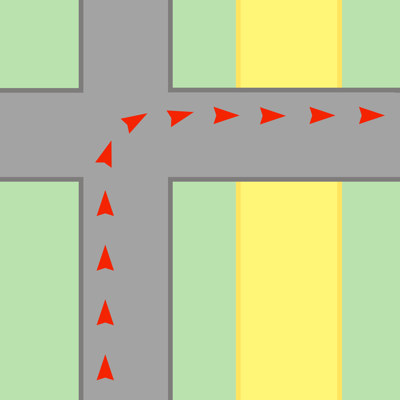Ratings & Reviews performance provides an overview of what users think of your app. Here are the key metrics to help you identify how your app is rated by users and how successful is your review management strategy.
Routes is a route tracking app designed for driving instructors. Use it to record your routes for each pupil. You can scroll through previous routes to see where you have been and where you have not. With one tap, you can see all the roads you have covered with your pupil. Routes is optimised for iPad and iPhone and can run in the background so you don't have to have your device on while it's working. HOW TO USE ROUTES: Open Routes when you're ready to begin the lesson and are waiting for your pupil to arrive at the car. If you've already added the pupil to the app, select them from the pupil list. If you haven't added the pupil, tap the "+" button and either enter the pupil's name or select them from your contacts. With the pupil selected, you can review any previously recorded routes for this pupil. Tap the "New" button to add a new route. Routes will find your location and show it on the map. Once your briefing is done and you're ready to move off, tap the "Start" button to begin recording. You can now put your device to sleep and Routes will continue working in the background. At the end of the lesson, tap the "Stop" button and confirm you want to stop recording and save the route. Once you've stopped, you can use the "Options" button to continue recording the route, to see your current location on the map, to give the route a name, to add notes, or to delete the route. If you have more than one saved route for this pupil, you can use the up and down buttons to scroll through them one by one, or tap the "All" button to view a composite of all the routes you have recorded for this pupil.