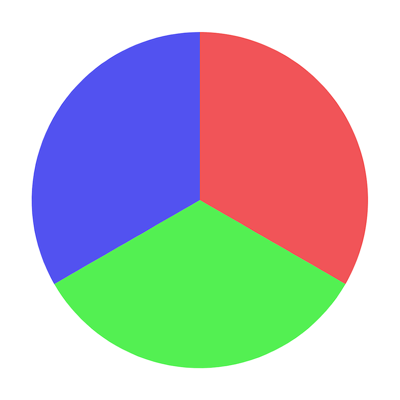Ratings & Reviews performance provides an overview of what users think of your app. Here are the key metrics to help you identify how your app is rated by users and how successful is your review management strategy.
You can easily create roulette by setting items and proportions freely. There are simple roulette that you can select the number of items, and normal roulette that you create by entering the item name and percentage. The shape can be selected from vertical type and round type. Fixed roulette It is a function to make a fixed roulette as it is. You can create dice and front and back of coins with one click. Easy roulette This function allows you to create a roulette with as many items as you like by simply selecting the item type and number of items for the roulette. You can select numbers or alphabets as the item type. If you check "Randomize the order", you can shuffle the order randomly when creating. Regular roulette It is a function that can be created by entering the item name and the ratio one by one. Enter the item name and enter the percentage as a number to add a new entry field. Fields in which the item name is not entered during creation, or items when the percentage is not 0 or a single-byte number are ignored. You can also shuffle the order at random when creating by checking "Randomize the order". You can also load item names and percentages from the current roulette wheel. Saved roulette The created roulette can be saved by clicking the Save button. You can load or delete saved roulette wheel.