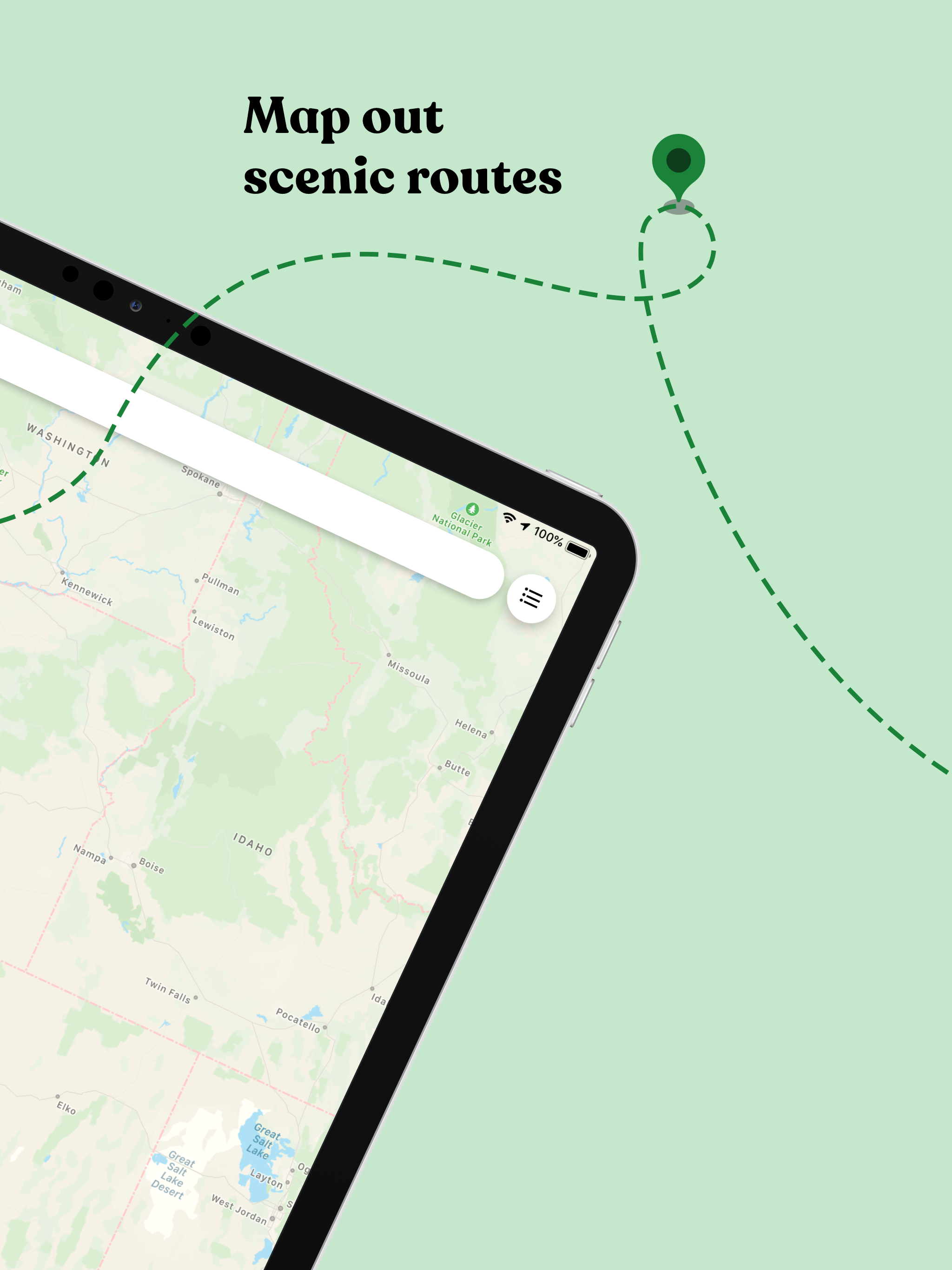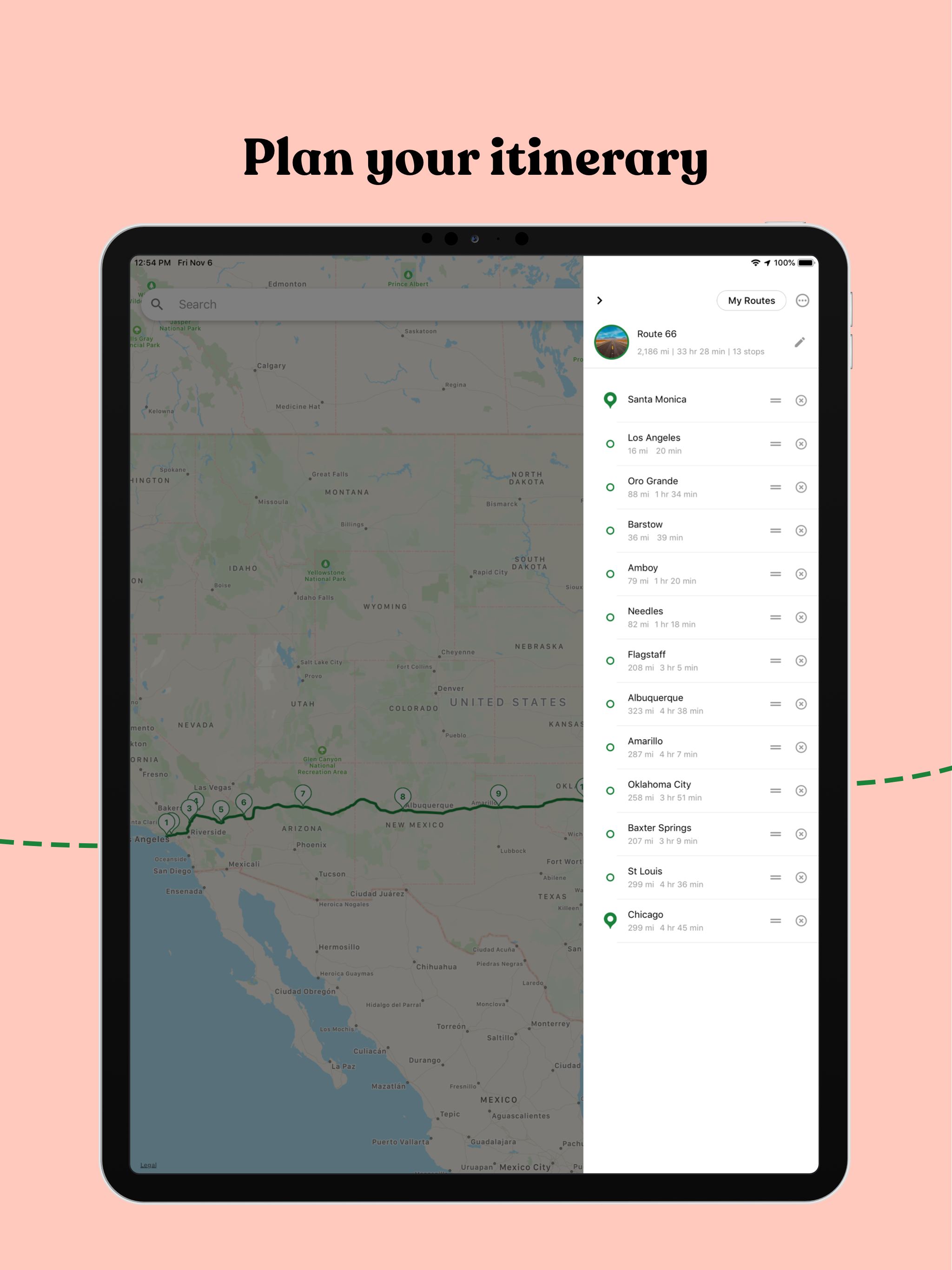Ratings & Reviews performance provides an overview of what users think of your app. Here are the key metrics to help you identify how your app is rated by users and how successful is your review management strategy.
Plan epic road trips with Roadie. It's a clean and simple route planner for roadtrippers and campers like you - no matter if you map out your annual cross-country road trip or you live the #vanlife dream and explore the world in your campervan. Nothing beats the freedom of the open road. PLAN MULTI-STOP ROUTES Plan your trip itinerary on an interactive map and pin as many locations on the map as you need. Search locations of attractions, trails, or national parks and save points of interest in a list. You can now add your personal notes to every stop. SEE DISTANCES & DRIVING TIMES See distances connecting the road trip waypoints and know the driving times between multiple stops. Easily plan your time on the road and your gas and fuel consumption. SHARE YOUR TRIP (like Google My Maps) Share your trip and collaborate with friends on finding the most interesting sights and the best places to stay the night. FIND PLACES ALONG THE ROUTE (like Roadtrippers) Use search shortcuts to quickly find good restaurants, interesting sights or good value campsites. Type "pizza" or "burger" in the search to display these places on the map. Or just click on any place or POI in the map and add it to your list of stops or starred places. MARK FAVORITE PLACES Star places to visit and save them for later on the interactive map. You can add a note to be reminded of why you want to visit this place. Once you are on the highway or you map out your next road trip it is easy for you to see if one of your saved places is nearby and you can add it to your route. USE OFFLINE & NAVIGATE Change the order of places to visit with an easy-to-use drag-and-drop. Use the app offline while you drive on the highway and never miss out on attractions and sights along your route. Start the navigation with one click in your preferred navigation app and get driving directions in Apple Maps, Google Maps or Waze. EXPORT & IMPORT YOUR ROUTES You can make a backup of all of your routes by exporting them in GPX format. You can import them into Google My Maps or share them with friends. MORE FEATURES COMING SOON We're constantly updating and improving the app and its functionality. If you think something is missing or if you have any other feedback please share your idea with us. Just write an email to support@getroadie.app ——— You can use the Roadie Road Trip Planner app free of charge forever. There are some restrictions in the free version, though. For example, you can only add up to 30 stops to your routes. All restrictions can be removed by purchasing the “Premium Membership”. You can buy the lifetime membership ($35.99) and pay only once or buy a monthly/yearly membership subscription. Prices may vary by location. Subscriptions will be charged to your credit card through your App Store account. Subscriptions are offered for either 1-month ($2.49) or 1-year ($17.99) periods. They will automatically renew unless canceled at least 24 hours before the end of the current period. You can turn off auto-renew at any time from your App Store account settings. Free trials may only be used once. Any unused portion of a free trial will be forfeited if you purchase a subscription. ——— Terms of Service: https://getroadie.app/terms Privacy Policy: https://getroadie.app/privacy_policy