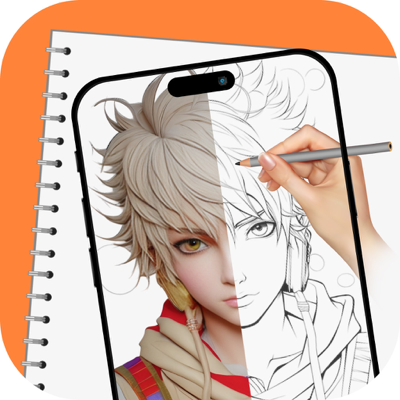Ratings & Reviews performance provides an overview of what users think of your app. Here are the key metrics to help you identify how your app is rated by users and how successful is your review management strategy.
Select the best part from the Song then trim and cut the desired part of the song for using it to set your Ringtone. Inbuilt player for easy selection of ringtone cutter start location, end cut location and waveform support. How to use Ringtone Maker & Editor: 1.Select music from your device library or record your own audio. 2.Select Area to be Chopped & Trimmed from your audio. 3.Save as audio file to later set it as your ringtone. We also provided the help section to guide you about how to set a ringtone to your iPhone device.