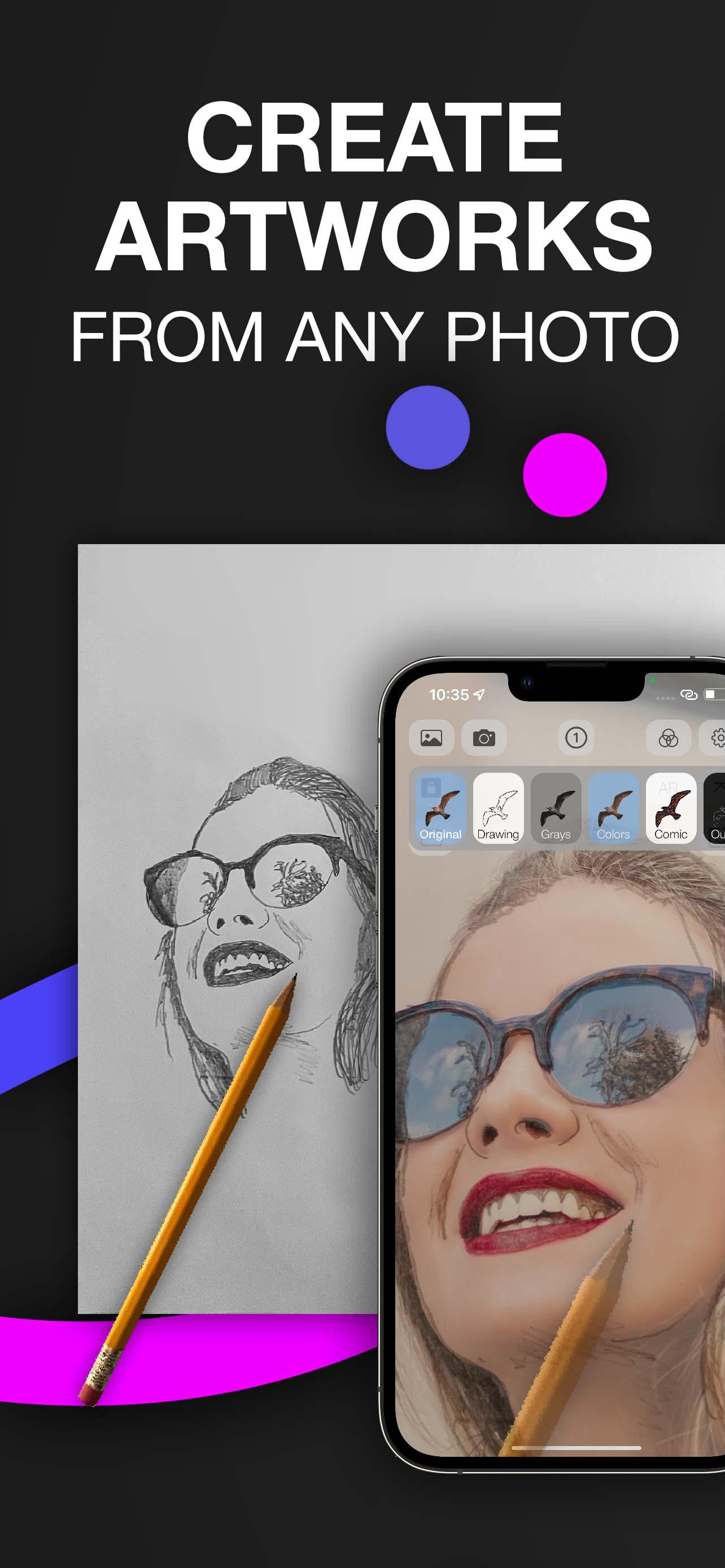Ratings & Reviews performance provides an overview of what users think of your app. Here are the key metrics to help you identify how your app is rated by users and how successful is your review management strategy.
Ricalko lets you create incredible artwork, see how your drawings take shape, like magic! It is great for beginners who want to learn drawing and it is perfect for advanced users who want to improve even more! Ricalko has many smart features that let you achieve the results your aiming to, but in few words it is able to virtually project photos, so you can trace them on a paper sheet, an easel or on any other surface! You don't have to be a professional artist to reach amazing results. How is it able to do that? In normal mode you have to put your device onto a stand (DIY works too, like a simple glass), with the camera pointing to a sheet of paper below for example. On your screen an overlay will be shown and you will be able to see both the photo and your hand below so you can trace it! See below for more details... CRAFT REALISTIC ARTWORK FROM ANY PHOTO You can choose any photo and then create art from it. Pencil and paper? Brush and watercolours? You choose! LEARN TO DRAW AND SEPARATE LAYERS Split photos to different layers, in colors or grayscale, see them one by one individually and trace them on your art to create the final result. Perfect for learning! CREATIVE FILTERS Turn your photo into a drawing, a comic or apply a posterisation, Ricalko filters are great for creativity. PERSPECTIVE MODE You don't have to keep your device perpendicularly if you don't have a stand, you can also keep it angled, perspective mode will remove any distortion and you will be able to create your artworks without any particular effort. You just have to set it with the guidelines helper image! AR MODE Don't like keeping your device still? You don't have to with the augmented reality. You can select a marker, the app will recognise it and place your photo virtually next to it, so you can trace it! USE ANY CAMERA You can use any camera on your device, wide angle, zoom lens, ultra wide angle or even the front camera, this one with the perspective mode and a reflector (to be purchased in online stores, such as OSMO and not included). ZOOM TO BE PRECISE After you have setup your environment you can zoom on the area where you are drawing to see even more clearly, with natural gestures like pinch to zoom or by moving your device closer in AR Mode. PREMIUM CUSTOMER SUPPORT Need help? Have a suggestion? See it included in future releases and drop an email to support@genovasoftworks.com REQUIREMENTS Ricalko does not have any particular requirement since supports iOS 14+ devices only. If you can download it, it will work on your device. A printer is suggested in order to print markers for AR Mode and the guidelines image for Perspective mode, even if they could also be displayed on an additional supporting device. A subscription is required. Terms and Privacy Policy can be found at https://www.genovasoftworks.com/terms.php. For any question or help drop an email to support@genovasoftworks.com.