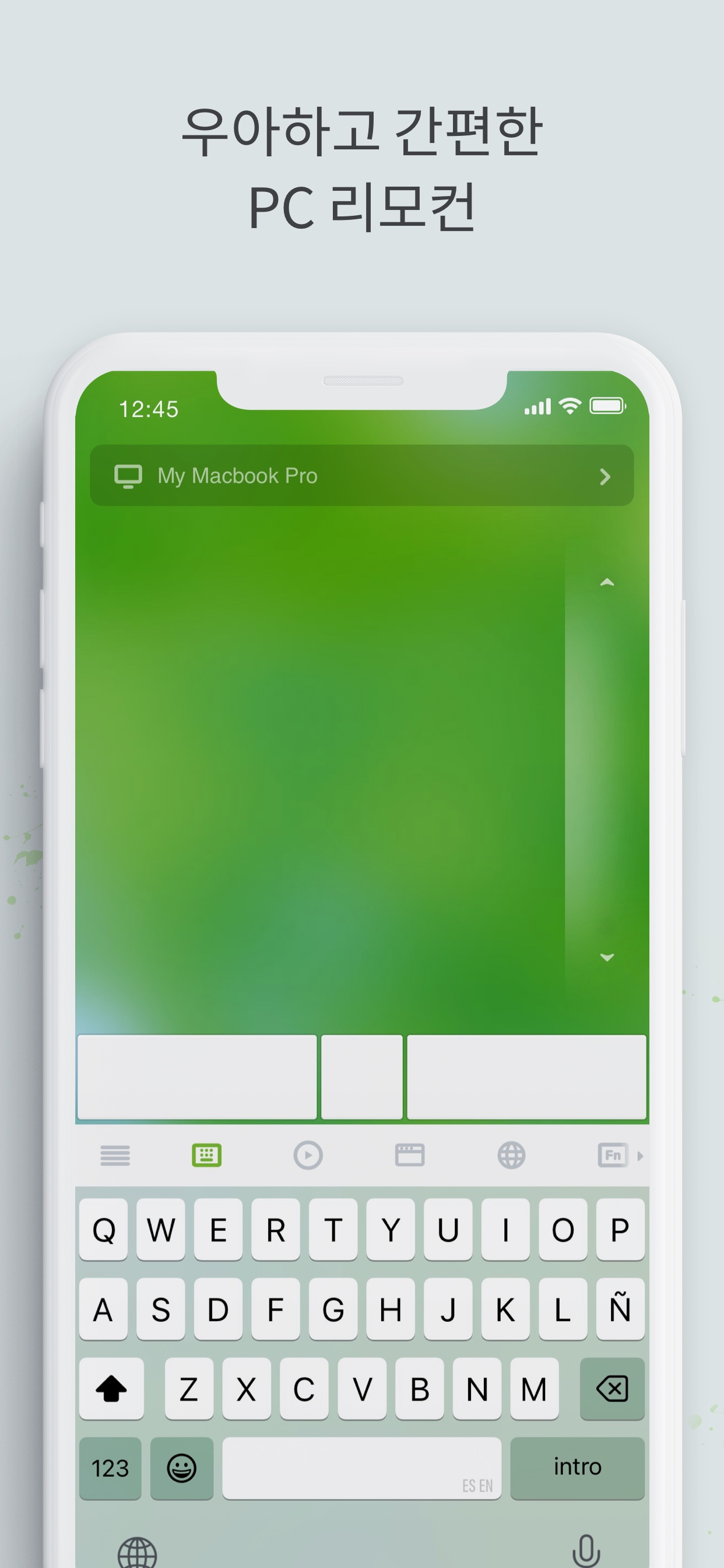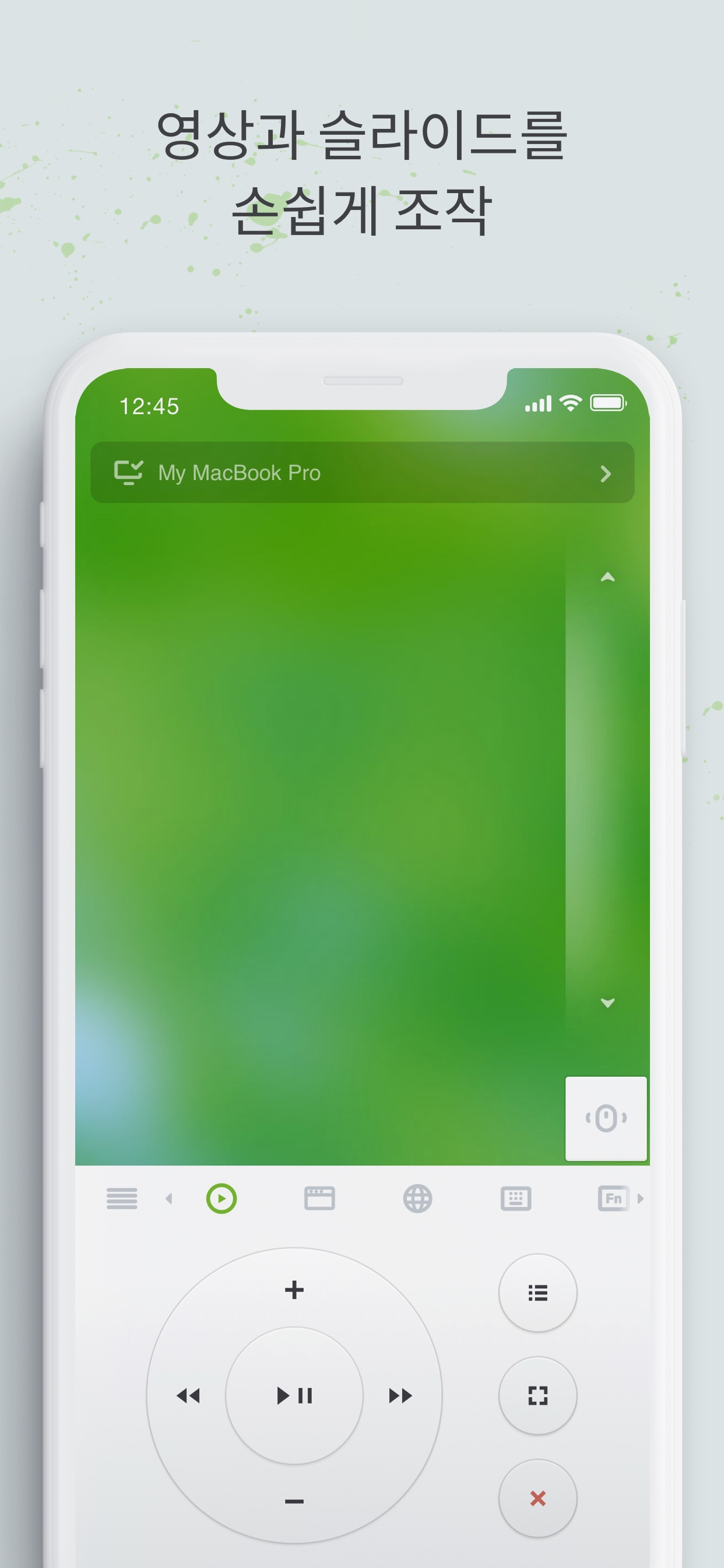Ratings & Reviews performance provides an overview of what users think of your app. Here are the key metrics to help you identify how your app is rated by users and how successful is your review management strategy.
Remote Mouse™는 사용하기 쉬운 컴퓨터 리모컨으로 휴대전화나 태블릿을 변신시켜주며, 플랫폼 간 원활한 텍스트 및 이미지 전송을 가능하게 하는 크로스 디바이스 클립보드를 제공합니다. 무선 마우스, 키보드 및 터치패드의 기능을 모방할 뿐만 아니라, 미디어 리모컨, 애플리케이션 스위처, 크로스 디바이스 클립보드 및 웹 탐색 리모컨과 같은 다양한 전문 제어 패널을 제공하여 특정 작업을 보다 효율적으로 수행할 수 있습니다. 한 손 사용 또는 직관적인 조작을 위해 설계된 작은 기능들은 당신을 기쁘게 할 것입니다. CNET, Mashable 및 Product Hunt에 소개된 Remote Mouse는 가장 세련되고 사용자 친화적인 컴퓨터 리모컨 앱 중 하나로 간주됩니다. 전 세계 2천만 명 이상의 사용자가 신뢰하는 선택입니다. 온라인으로 영화를 보거나, 프레젠테이션을 하거나, 원클릭으로 컴퓨터를 종료할 때, 손끝에 휴대전화 리모컨이 있는 것보다 더 편리한 것은 없습니다. 마우스 • 완전히 시뮬레이트된 마우스 기능 • 자이로 센서를 사용하여 마우스 커서를 이동할 수 있는 자이로 마우스 • 왼손잡이 모드 키보드 • 시스템 및 타사 키보드와 통합되어 다양한 언어 입력 지원 • 소프트 키보드가 음성 인식을 지원하는 경우 원격 음성 입력 가능 • 다양한 단축키 전송 지원 • Mac 또는 PC용으로 다른 키패드 표시 터치패드 • Apple Magic Trackpad를 시뮬레이트하고 멀티터치 제스처 지원 전문 제어 패널 • 미디어 리모컨: iTunes, VLC, Windows Media Player, Keynote, PowerPoint 및 Windows Photo Viewer 지원, 더 많은 애플리케이션 지원 예정 • 웹 리모컨: Chrome, Firefox 및 Opera 지원 • 애플리케이션 스위처: 프로그램을 빠르게 실행하고 전환 • 전원 옵션: 원격으로 종료, 절전, 재시작 및 로그오프 지원 • 크로스 디바이스 클립보드: 컴퓨터와 모바일 장치 간에 텍스트 및 이미지 전송 가능 기타 기능 • 모바일 장치의 물리적 볼륨 버튼을 사용한 원격 제어 • 연결을 위한 비밀번호 설정 • 사용자 정의 가능한 배경화면 연결 방법 • IP 주소 또는 QR 코드를 통해 연결 • 히스토리를 통해 연결 운영 환경 • Windows, Mac OSX 및 Linux와 호환 • Wi-Fi 또는 Bluetooth 환경에서 작동 시작하는 방법 1. 컴퓨터에서 https://www.remotemouse.net 에 접속하여 Remote Mouse 컴퓨터 서버 소프트웨어를 다운로드하십시오. 2. 컴퓨터 서버 소프트웨어를 설치하고 실행하십시오. 3. 모바일 장치를 컴퓨터와 동일한 Wi-Fi 네트워크에 연결하거나 Bluetooth를 사용하여 페어링하십시오. macOS 사용자인 경우 Remote Mouse에 대한 접근 권한을 부여해야 할 수 있습니다. 이 비디오(https://youtu.be/8LJbtv42i44)를 참조하여 안내를 받으십시오.