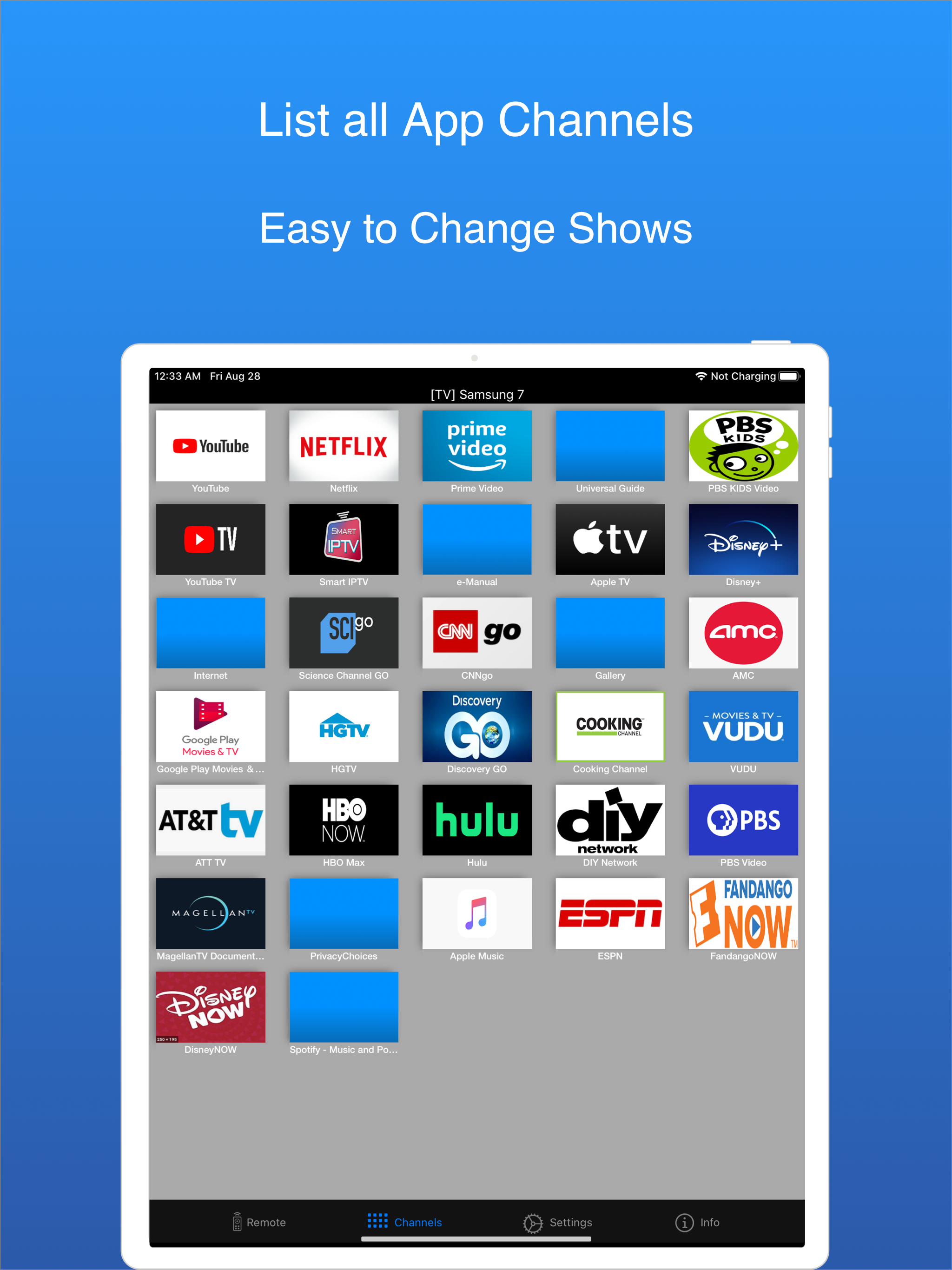Ratings & Reviews performance provides an overview of what users think of your app. Here are the key metrics to help you identify how your app is rated by users and how successful is your review management strategy.
iSamSmart Remote app is simple & easy to use Samsung smart tv remote controller app for your iOS devices. To use the app, both your iOS device & samsung tv on Home's WiFi network. App detects samsung smart tvs automatically and one time authorization is required using physical remote. App Features - All standard Smart TV remote buttons available in samsung smart tv like Power, Menu, Settings, Info, Return, Exit, Navigation buttons up, down, left, right arrows, volume, mute, channel up & down, HDMI - All player functions like play, stop, pause, forward & backward to control your favorite streaming videos while they played on smart tv - All your favorite streaming apps will be available in channels screen - 8 Favorite channels can be made as favorites and easily available to launch in remote screen - Multiple samsung smart tvs can be controlled with the app - Compatible with Smart View - Smartthings TVs - Detects other smart TVs your home wifi network - View all streaming apps like youtube, netflix, hulu, disney+ Subscription Information All app features are available to try before subscription. There is no trial period. 3 subscription options are available. 1 Month- $1.49 6 Months - $5.99 Yearly - $9.99 Check in app for exact pricing in your region Subscription & Renewal: • Payment will be charged to your iTunes account at confirmation of purchase and will automatically renew (at the duration/price selected) unless auto-renew is turned off at least 24 hours before the end of the current period. • Account will be charged for renewal within 24-hours prior to the end of the current period, and identify the cost of the renewal. • You can manage your subscription and/or turn off auto-renewal by going to your iTunes Account Settings, but refunds will not be given for any unused portion of the term. Terms of Service: https://www.floramobileapps.in/tcisamsmart.html Privacy: https://www.floramobileapps.in/privacypolicy.html