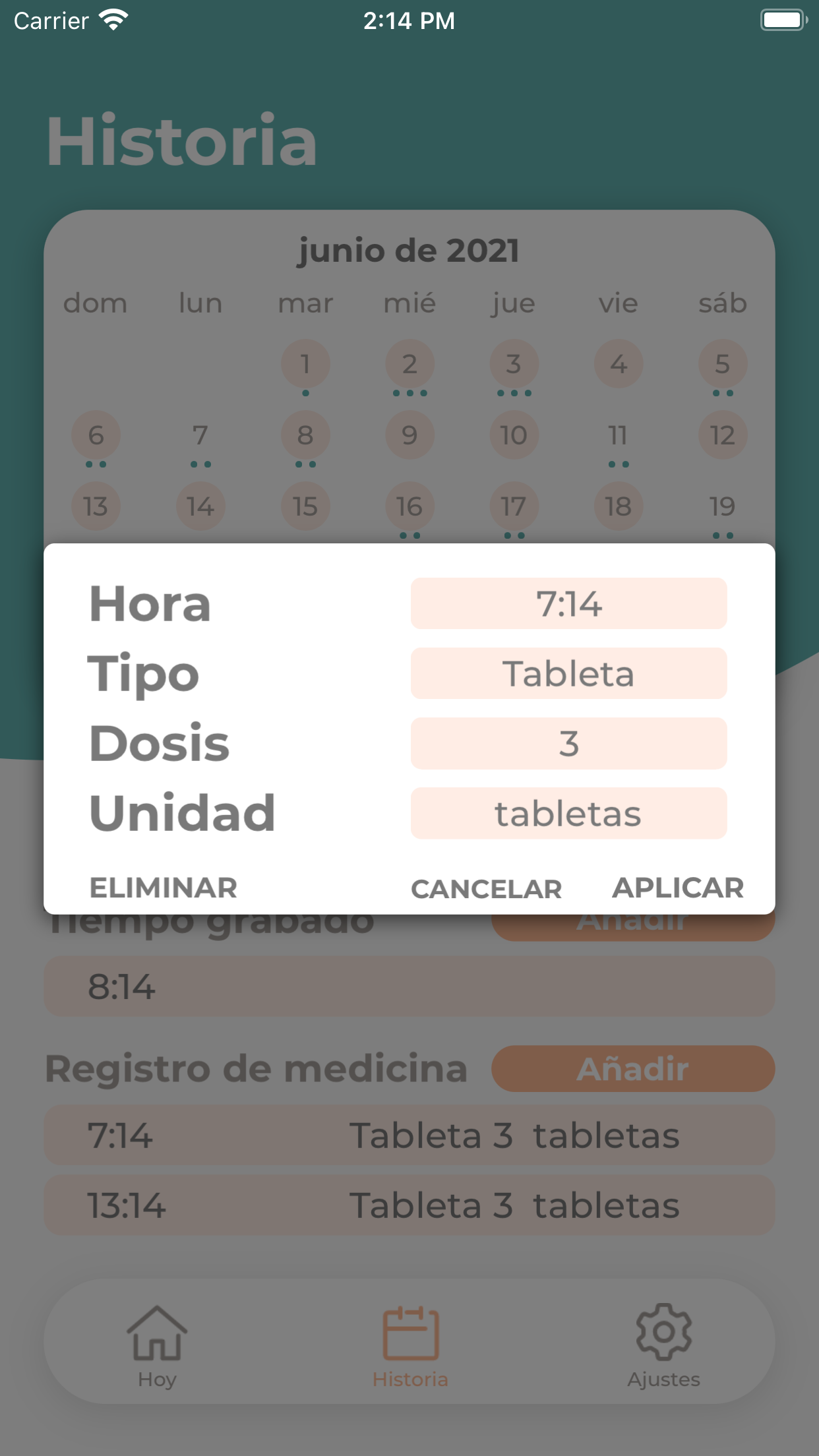Ratings & Reviews performance provides an overview of what users think of your app. Here are the key metrics to help you identify how your app is rated by users and how successful is your review management strategy.
Esta aplicación es una aplicación que le permite registrar fácilmente la cantidad de caca y la cantidad de veces que ha tomado laxantes. Toque el botón más en la pantalla de inicio cada vez que defeque para registrar el número y la hora de defecar durante el día. Para registrar un laxante, toque el botón en el icono de la droga. Seleccione y registre la forma, dosis y unidad del laxante que está tomando. En la pantalla "Historial", se muestran los registros de heces y medicamentos para la fecha seleccionada en el calendario. Las fechas del calendario están llenas de círculos naranjas en los días en los que ha tenido una o más evacuaciones intestinales. La cantidad de medicamentos se indica con un círculo pequeño. Además, los tres tiempos o más se indican mediante tres círculos. Puede corregir los datos tocando dos veces los datos de la caca o de los medicamentos. Si olvida registrar los datos, puede agregarlos haciendo clic en el botón "Agregar". Toque el botón "Agregar" para mostrar la pantalla de entrada. En la pantalla "Configuración", puede establecer el día de la semana al comienzo de la semana en el calendario. Puede elegir comenzar el lunes o el domingo. En la versión gratuita, puede verificar el registro hasta por una semana. Si desea limitar el período de grabación y verificar los datos mensuales o anuales, considere comprar la versión premium en la aplicación. ---------------------- Condiciones de servicio y política de privacidad: https://akikibai-labolatory.jimdofree.com/privacy-policy/ -- English -- This app is an app that allows you to easily record the number of poops and the number of times you have taken laxatives. Tap the plus button on the home screen each time you defecate to record the number and time of poops for the day. To record a laxative, tap the button on the drug icon. Select and record the form, dose and unit of the laxative you are taking. On the "History" screen, the poop and medicine records for the date selected on the calendar are displayed. The dates on the calendar are filled with orange circles on days when you have had one or more bowel movements. The number of medicines is indicated by a small circle. In addition, all three times or more are indicated by three circles. You can correct the data by double-tapping the poop or medicine data. If you forget to record the data, you can add it by clicking the "Add" button. Tap the "Add" button to display the input screen. On the "Settings" screen, you can set the day of the week at the beginning of the week on the calendar. You can choose to start on Monday or Sunday. In the free version, you can check the record for up to one week. If you want to limit the recording period and check monthly or yearly data, please consider purchasing the premium version in the app. ---------------------- Terms of Service and Privacy Policy: https://akikibai-labolatory.jimdofree.com/privacy-policy/