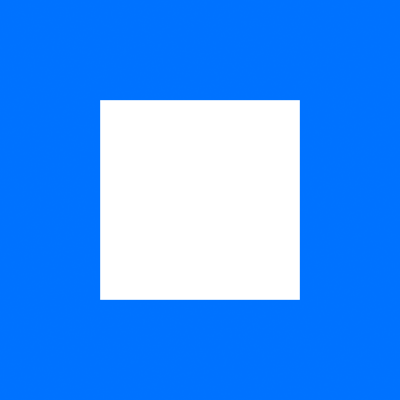Ratings & Reviews performance provides an overview of what users think of your app. Here are the key metrics to help you identify how your app is rated by users and how successful is your review management strategy.
Make the perfect start when sailboat racing, using this ISAF compliant countdown timer with sync function. The default countdown timer is the 5 minutes start sequence (ISAF 5.4.1.0), but you can change the sequence easily just by changing the countdown time to 4, 3, 2 or 1 minute. During the countdown to the start signal, alert beeps are played on the Apple Watch each minute & ‘taps on your wrist’ inform you how much time is left until the start signal (be sure to keep your screen on!) Did you miss the initial warning signal by a couple of seconds ? No problem: just use the sync function at the next warning signal and the countdown timer will synchronise with the racing committee timer. The sync function is always 'sync down' - even if you were a full minute 'late', you can sync at the next signal with a press on the sync button. Are you not sure how many minutes you are from the start signal ? Just check if the flags on the racing committee boat are corresponding with the flags on your screen. It is not necessary that your Apple Watch is connected to your iPhone: the app runs natively on Apple Watch. Regatta Timer Watch is integrated with the native Apple ‘Health’ & ‘Activity’ apps: your entire sailing time is saved as a ‘sailing workout session’ and will contribute to your activity goals (requires that you authorize the app to collect Health/Workout data). Although Regatta Timer Watch is optimised for Apple Watch, you can also use it with only an iPhone: Apple Watch is optional. Happy Sailing ! -------- Pro-Tips: * By default, your Apple Watch screen will dim after 15 seconds, but you can increase the wake time to 70 seconds when tapping on the screen: adjust this in the settings of your Apple Watch (Settings > General > Wake Screen > On Tap > Wake for 70 seconds). Keep your screen alive by tapping it - or raising your wrist. * When using Regatta Timer Watch for the first time on your Apple Watch, you will be prompted to authorize the app to collect Health/Workout data. You do this by opening Regatta Timer on your iPhone and allowing Regatta Timer to collect health/fitness data in the popup screen ("Allow all"). By allowing this, your entire sailing time - as long as the timer is running - will then be saved as a ‘sailing workout session’ that contributes to your activity goals. The 'sailing workout sessions' are logged in the Apple Watch native Activity app.