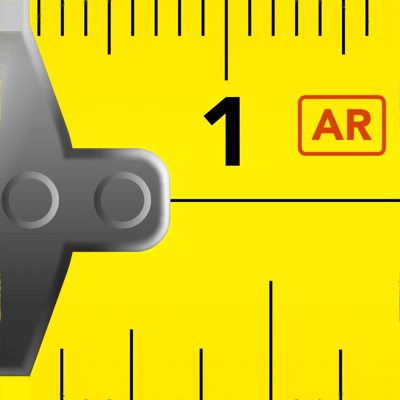Ratings & Reviews performance provides an overview of what users think of your app. Here are the key metrics to help you identify how your app is rated by users and how successful is your review management strategy.
Two measurement modes: - Ruler: For measuring between any points like a traditional ruler - Floor: For measuring floor area and creating floor plans Measure any object or floorspace and create accurate floorplans using your mobile device with Real Measure AR. Use RULER mode to measure between any two points like a normal ruler or tape measure. Use FLOOR mode to measure out a floor area and lock your measurements to the ground level. Use this mode to create floor plans and measure overall surface area. Simply point and tap to set markers and see distances, total floor area, and floor plans magically appear in front of your eyes! Record your measurement sessions with videos or photos, and save or share floor plans for later use. Support for both metric (m) and imperial (ft) measurements. Augmented reality allows for incredibly accurate and stunning results. 3D text hovers over lines showing precise measurements and surface area.