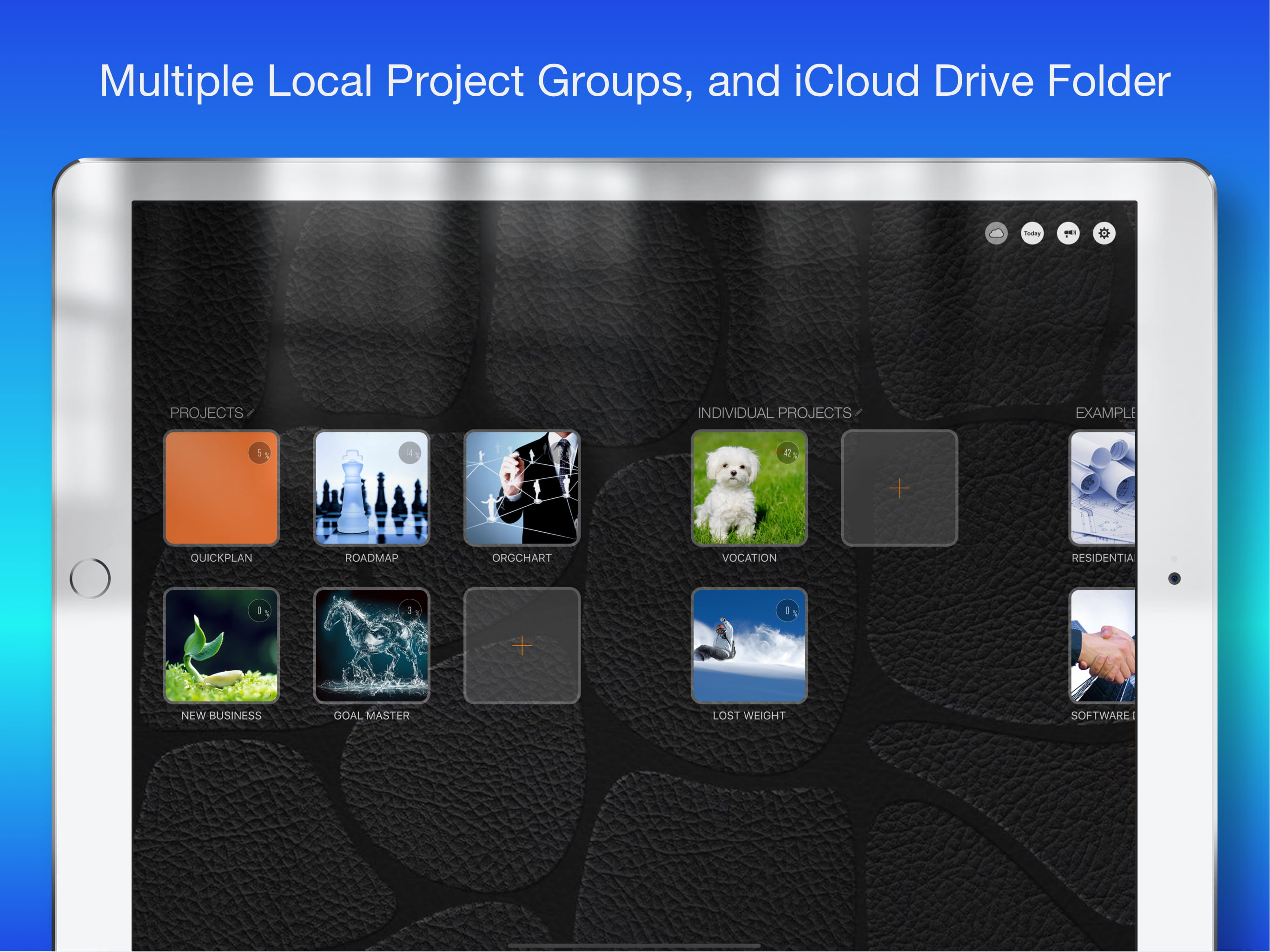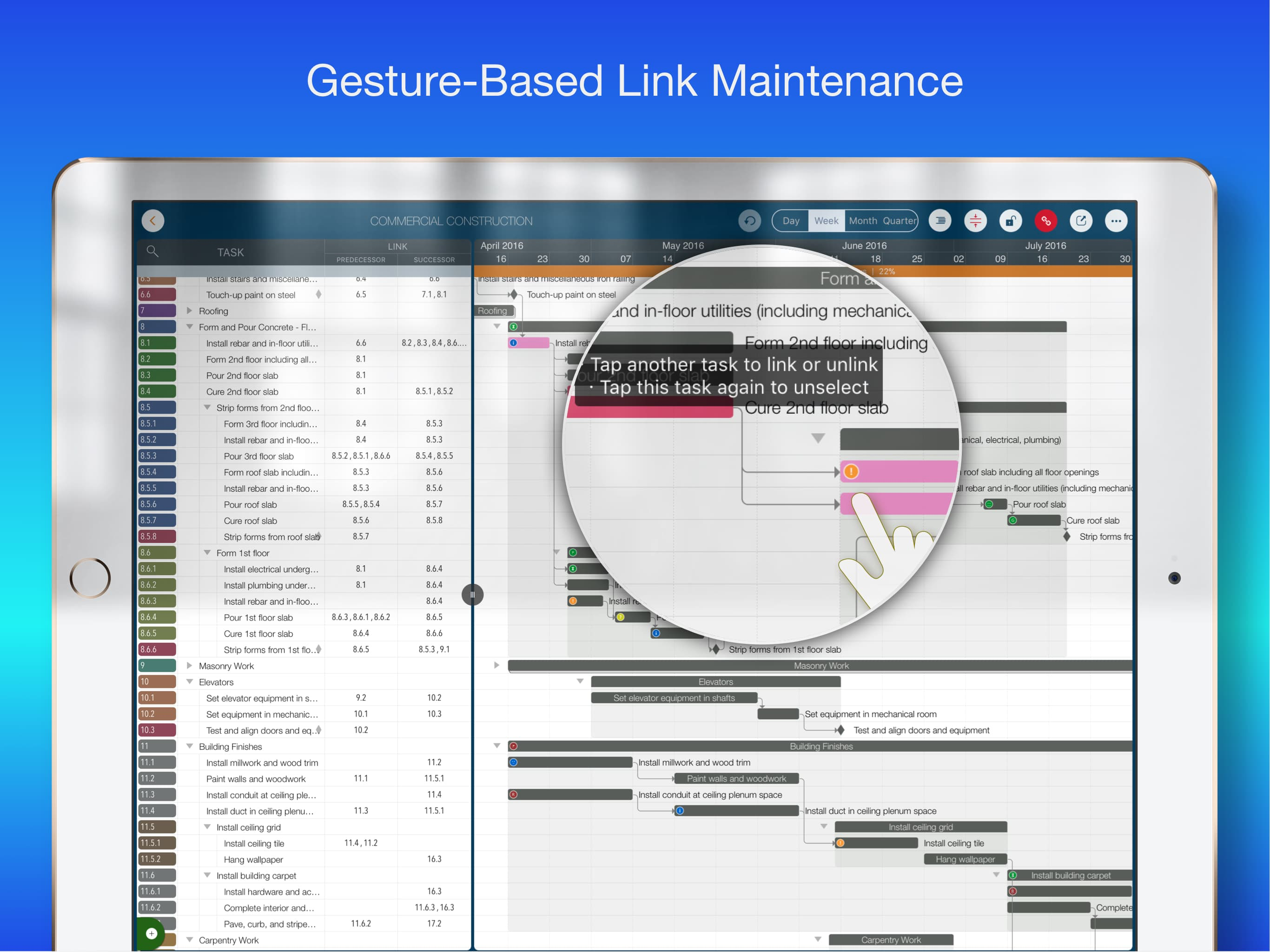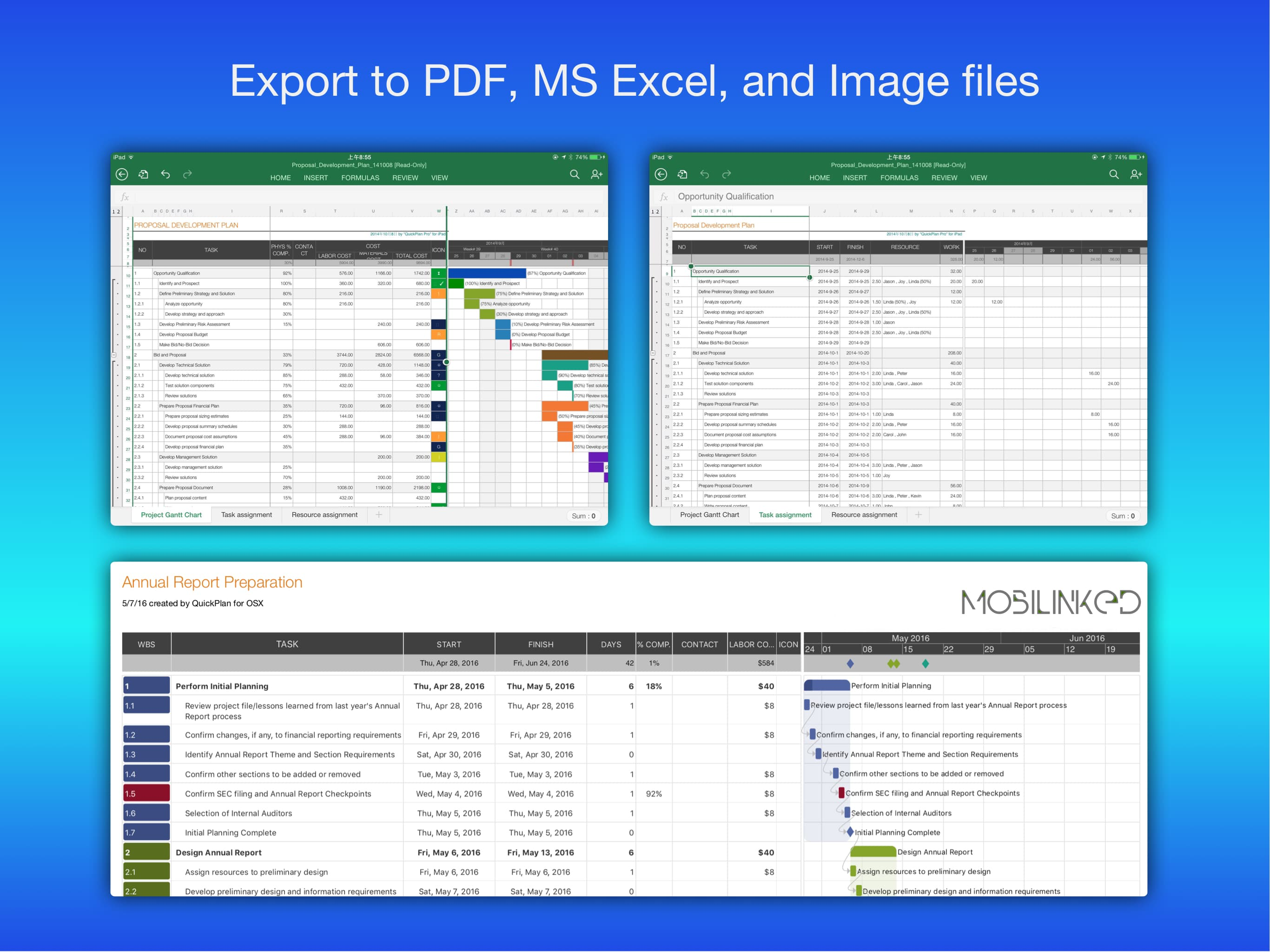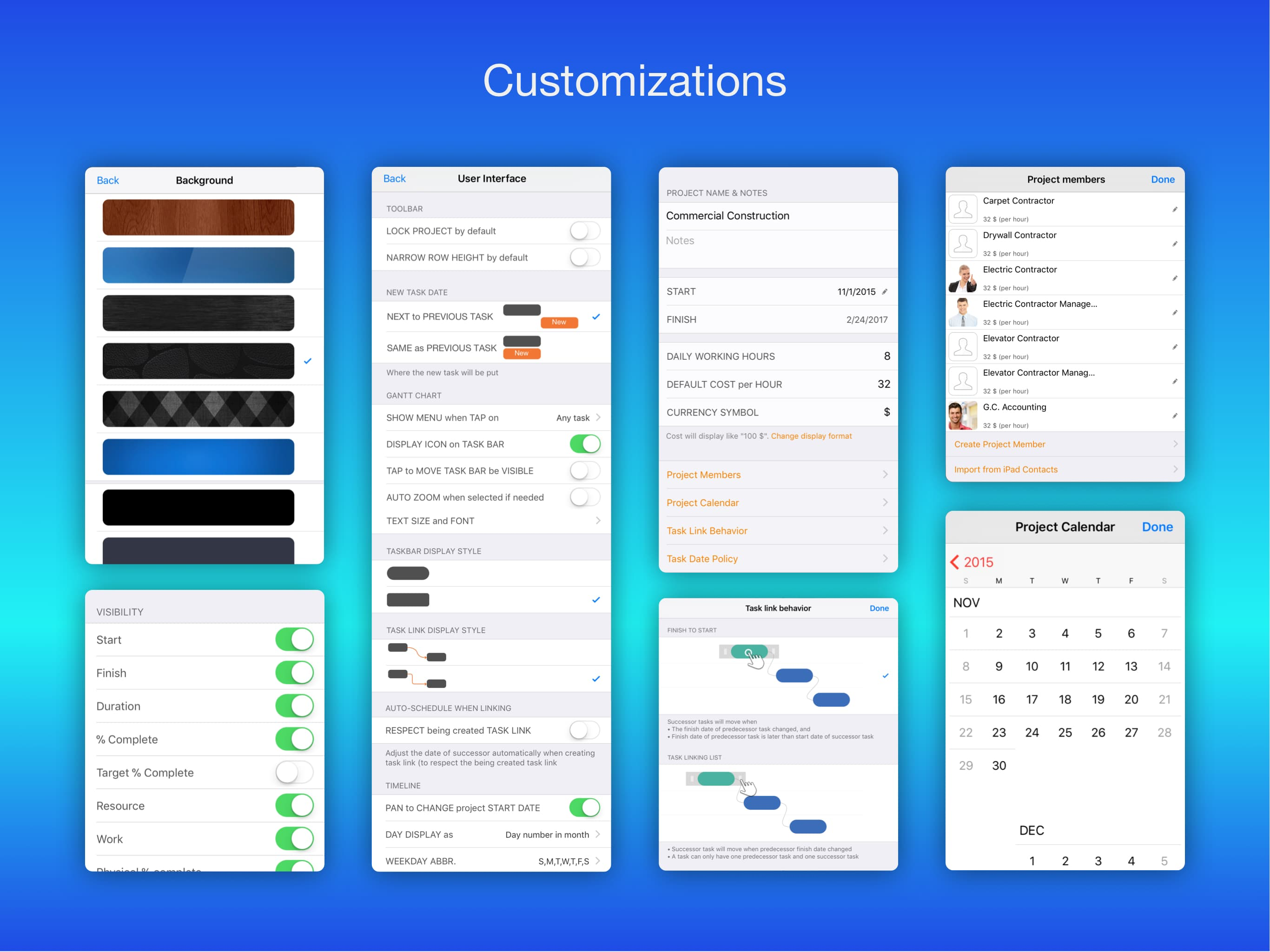Ratings & Reviews performance provides an overview of what users think of your app. Here are the key metrics to help you identify how your app is rated by users and how successful is your review management strategy.
Project management with natural gestures on the Gantt chart, sync and share projects across multiple devices and teams, and support integration with Microsoft Project Plan. --- This BASIC edition includes some in-app purchases. The PRO Edition (search "QuickPlan, Project Gantt Chart" in the App Store) offers all the features in a one-time purchase. --- - PRIVACY FOCUS: User-created projects are stored on the device or in iCloud Drive, at the user's discretion. - QuickPlan is constantly evolving based on best practices from experts and ideas from users. - QuickPlan is available now for macOS at https://itunes.apple.com/app/id1071586133 (download the 15-day free trial at https://quickplan.app/trial). QuickPlan makes project planning easier than ever. NATURAL GESTUREs and keyboard shortcuts on a clean and slick interface make project maintenance more convenient, faster, and more efficient than ever before. Visualize, maintain and simplify projects in Gantt charts, render tasks, organize your project calendar and resources, track task status. It's easier than you think, all at your fingertips with a minimum of effort and learning. QuickPlan supports exporting projects to image, Excel, PDF, Microsoft Project, and WBS files, as well as importing projects from Microsoft Project (in XML format), WBS, Mindmap, and Excel files. Plans can be synced across multiple devices via iCloud Drive and shared with teams and devices via AirDrop, email, Dropbox, Box, and iTunes. QuickPlan fine-tunes the best features of Microsoft Project Plan and makes them usable on iPad - without the complexity - bringing INTUITIVE and discoverable project management to users of all experience levels. ## EFFICIENT MAINTENANCE - Natural gestures to create the task, change outline level, order, zoom, collapse, expand, etc. - Keyboard shortcuts - Batch input - The most fluid Gantt chart app on a clean user interface. - Context-based editing in the outline, Gantt chart, and update fields. ## STRONG PLANNING - Multiple projects, with support for duplication. - Organize tasks into REAL task groups and sub-projects. - Task color, icon, contact, and required task fields. - Five levels of outline levels (plus sub-project, for a total of ten outline levels). . Gesture-based task link maintenance . Lock editing, row height . Project currency, billing rate, project resource, calendar, task date policy. ## TREE and LIST - Tree-like display - List-like display with support for sorting and filtering. ## UI CUSTOMISATION - Customizations for task column title and visibility. - Taskbar style, task link style, dark and light, etc. ## REPORT - Export to image, PDF, and Microsoft Excel (3 sheets included). - Options to customize the export ## SYNCHRONIZATION - Sync projects between iOS and Mac devices via iCloud Drive ## INTEGRATION - Export and import Microsoft Project files (in XML format) - Import and export Mobiliked WBS file - Import from Microsoft Excel file - Import from iThought (Mindmap) file ## SHARING - Synchronization via iCloud Drive across multiple devices - File Integration - Export and import projects across multiple devices and teams via Airdrop, Dropbox, Box, and iTunes. ## TEAM COLLABORATION - Sync via iCloud Drive between team members. - Supports creating a sub-project for specific project members. ## WIDGET - Today widget and in-app today list. - Local Notification ## TYPICAL SCENARIOS QuickPlan simplifies the complexity of project planning that sets ease as the ultimate goal in organizing your professional projects, plans, efforts, goals, and life. The best project planning app for iPad. - Initialize, discuss, present, and share your plan, export it to Microsoft Project Plan. - Strategic Planning. - Import MS Project file (in XML format) for reports, tracking. - Schedule and confirm actions in meetings. - Discuss, plan and assign tasks. - Track project progress. - Guide employees through plans and actions.