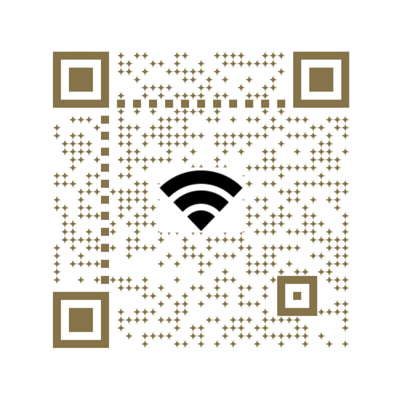Ratings & Reviews performance provides an overview of what users think of your app. Here are the key metrics to help you identify how your app is rated by users and how successful is your review management strategy.
Eine einfache Möglichkeit, Ihre WLAN-Anmeldeinformationen mit einem farbenfrohen QR-Code zu teilen. - Drei Stile verfügbar - Standardquadrat, Kreis oder Diamant. - Wählen Sie eine beliebige Farbe für Ihren QRCode - Beobachten Sie, wie es sich dynamisch ändert. - Ändern Sie die Größe und wählen Sie verschiedene WLAN-Symbole - Mit Face ID / Touch ID sperren (Pro-Version) - Vorschaumodus (Zeigt QR Code beim Start der Anwendung an) - Bestellen Sie handliche Kühlschrankmagnete über die App. (Kaufe 1 bekomme 2 gratis) - Teilen und Speichern - Fügen Sie Ihrem Startbildschirm ein Widget hinzu