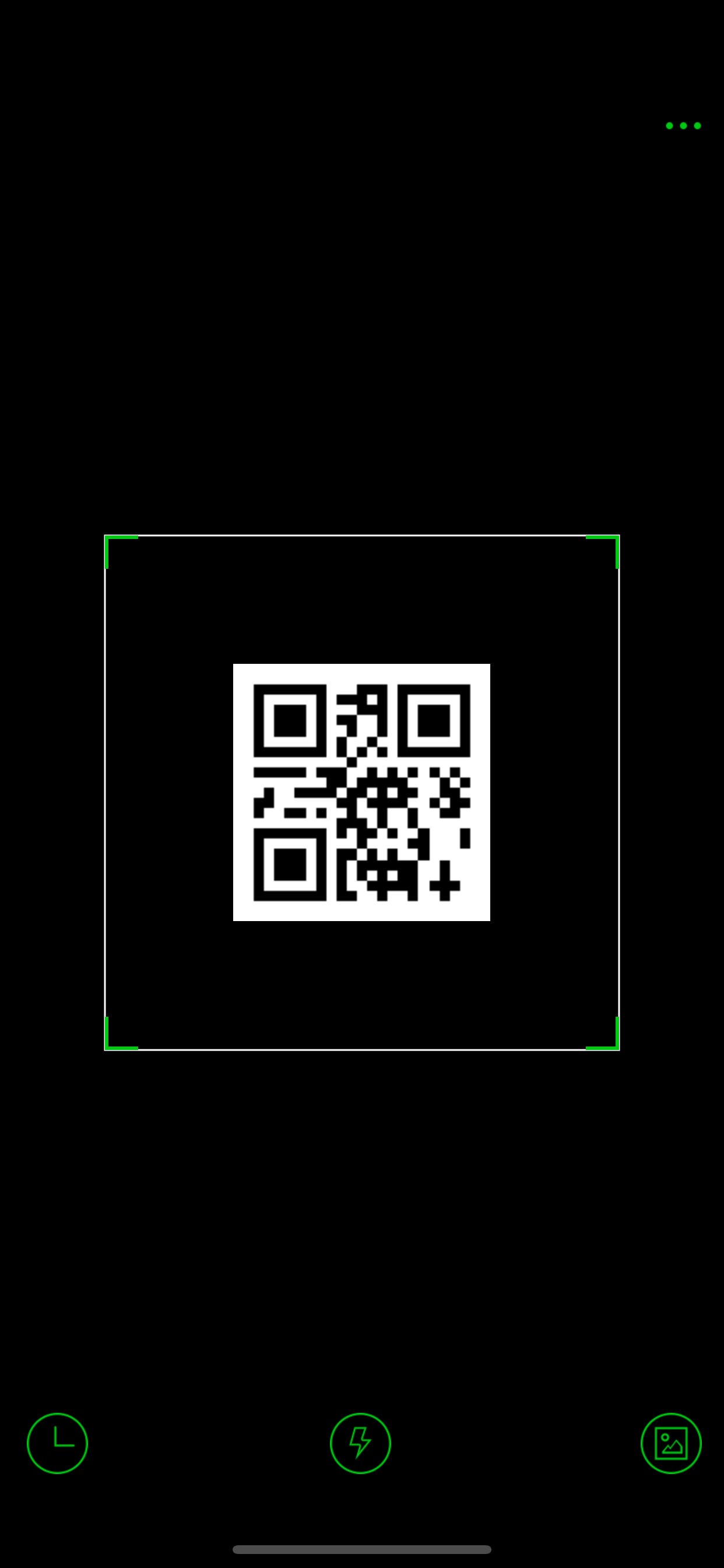Ratings & Reviews performance provides an overview of what users think of your app. Here are the key metrics to help you identify how your app is rated by users and how successful is your review management strategy.
QR Code Reader is the fastest and most user-friendly QR code scanner available. If your iPhone, iPad, or iPod came with a built-in scanner, this would be it. This app support both barcodes and QR codes, which encode URLs, contact details, emails, or any kind of data. You can also easily generate your own QR code. How to use: 1. Open the scanner 2. Point the camera to the QR code/barcode 3. Auto recognize, scan and decode 4. Get results and relevant options When scanning a QR code, if the code contains a website URL, you will automatically be taken to the site. If the code just contains text, you'll immediately see it. For other formats such as phone numbers, email addresses, or contact info, you will be prompted to take the appropriate action. Features: - For iPhone, iPod touch, and iPad. - Instant Scan. - Unlimited storage for scan history. - Create your own QR Codes. - Auto decode all types of QR codes: contact details, plain text, website URL, telephone number, SMS message, email address, locations... - Scan Barcodes & QR codes from photos in your Photo Roll. - Perform all the actions related to the QR code without quitting the app. - Flashlight supported for low light environment. - Open web links and map locations directly in the app. - Share by mail and text message. Enjoy!