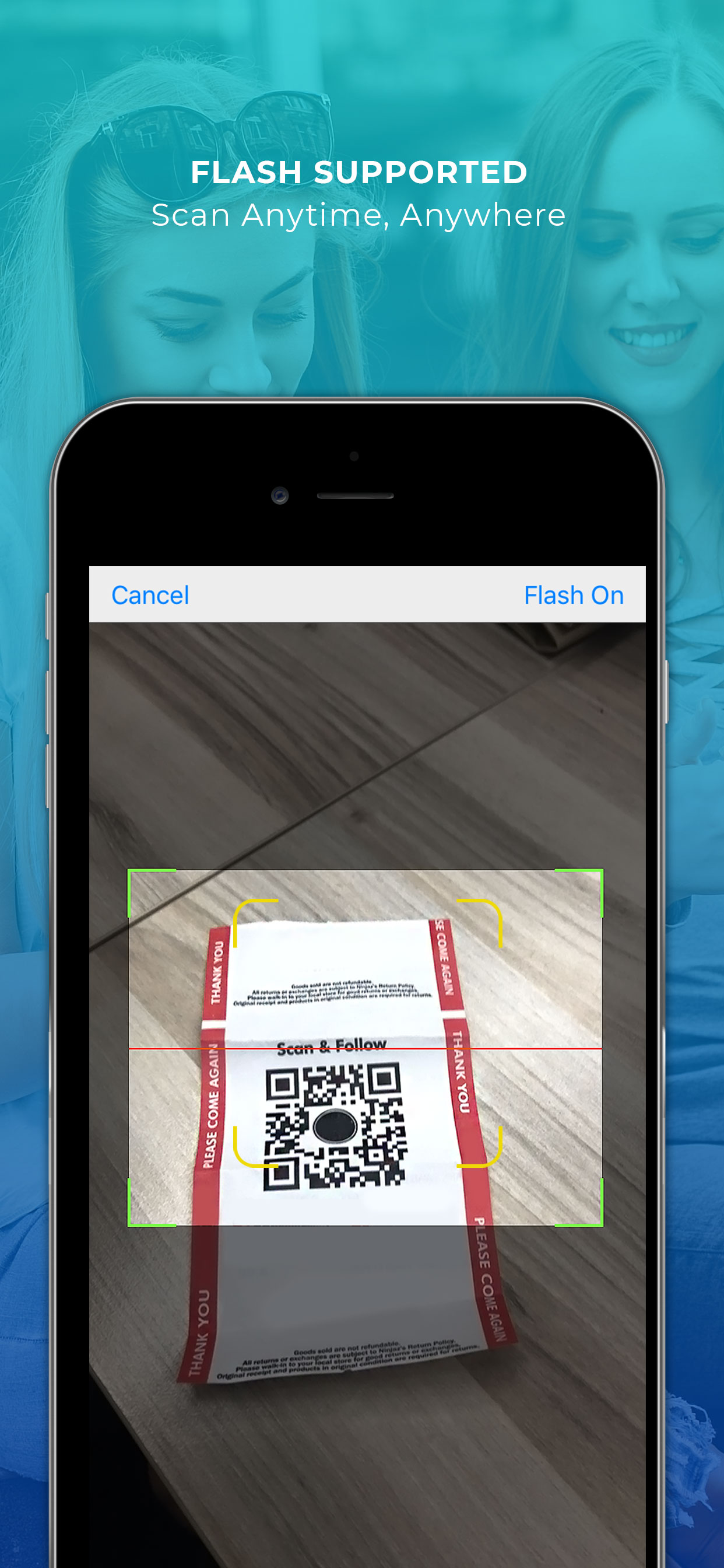Ratings & Reviews performance provides an overview of what users think of your app. Here are the key metrics to help you identify how your app is rated by users and how successful is your review management strategy.
This will be the only QR Code & Barcode scanner you will ever need. Simple and easy to use scanner that produce data to you in matter of seconds. View your scanned history in a simple history list within a tap away. QR CODE & BARCODE SCANNER AVAILABLE FEATURES AS BELOW: - QR Code Scanner - Bar Code Scanner - Generating New QR Code with Your Own Contact Information, websites URL or even a simple text messages - Store Generated QR Code for Future Use - Storing Scanned History for Later Use Now you can scan your barcode & QR code anywhere, anytime. It supports scanning in low light situation with our flash support. WAYS TO SCAN YOUR QR/BAR CODE : - Tap to launch QR & Barcode : Super Scanner - Tap on "Scan now" button to start scanning by aligning the barcode within the frame - Data scan and produce will be able to copy or directly open in your phone browser We will required you to grant access to turn on your camera and Internet & WiFi connection for better user experience. MEMBERSHIP TRIAL AND SUBSCRIPTION TERMS: - Start your QR Code & Barcode Scanner membership with a free 3-Days Trial. Once the trial is over, you'll be charged on a weekly subscription fee. Your QR Code & Barcode Scanner membership will automatically renew unless auto-renew is turned off at least 24 hours before the end of the current period. You can go to your Settings > iTunes Account & App Store > Apple ID > Subscriptions to manage your membership and turn auto-renew off. Your iTunes account will be charged when the purchase is confirmed. For more information, see our Terms of Use and Privacy Policy respectively below: READ TERMS OF USE HERE: Terms of Use: https://qr1.kruso.app/terms READ PRIVACY POLICY HERE: Privacy Policy: https://qr1.kruso.app/privacy