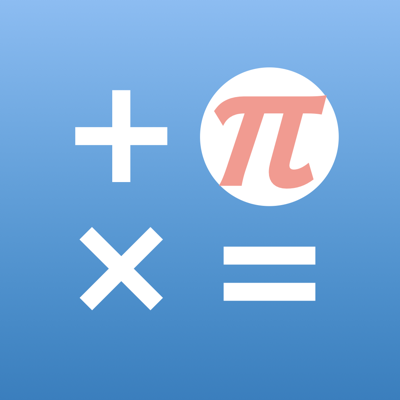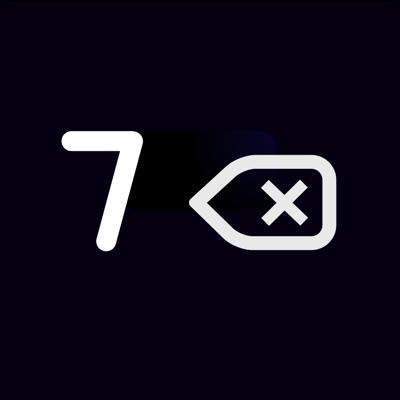Ratings & Reviews performance provides an overview of what users think of your app. Here are the key metrics to help you identify how your app is rated by users and how successful is your review management strategy.
Swipe to the next screen and continue on that screen without having to clear your equation. It's that effective and easy! Stop taking notes; switch between screens for values you can not remember, copy the value or keep working on that history. Qnum › Calculator | Multi-Screen Experience The most flexible and powerful way of the calculation process. Features ∙ Create Screens up to 8 ∙ Duplicate current screen ∙ Edit any variables of the equations ∙ Start new screen with equation variable or equation result ∙ Assign shortcut keys to the Function (fn) button Advert Policy In Qnum › Calculator, there are no surprise ads that pop up suddenly. As exception, classic (banner) ads are shown. The billboard is positioned only on the top edge of the home screen, without affecting the design. On the other hand, it has the same abilities and features as the paid version. Optionally, the ad-free version is available separately. To reach this, you can go to the developer page or start a new search with the name Qnum. Thank you for your interest | Qnum