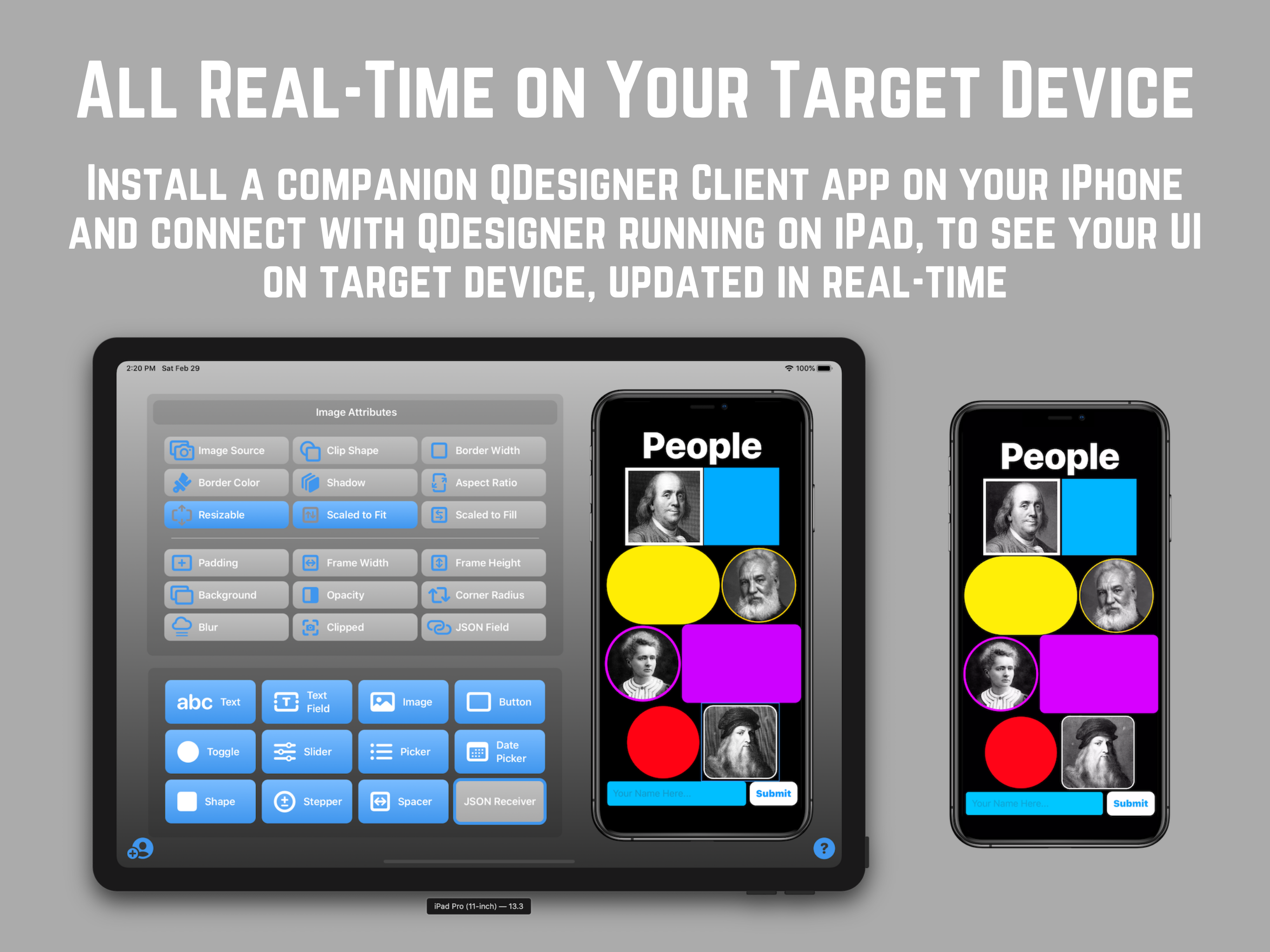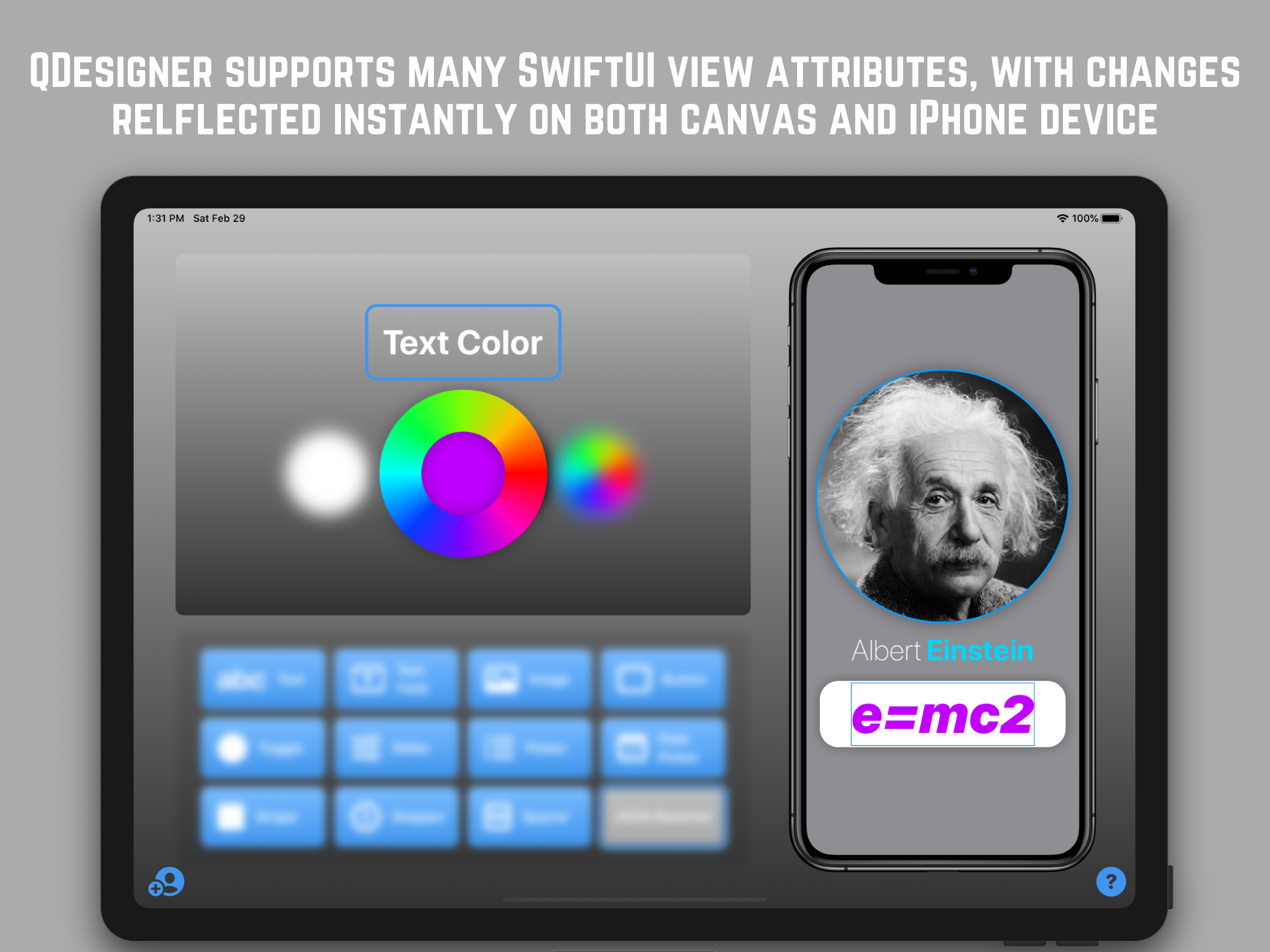Ratings & Reviews performance provides an overview of what users think of your app. Here are the key metrics to help you identify how your app is rated by users and how successful is your review management strategy.
QDesigner - Design, Build and Test iOS Apps Simultaneously! * Create fully functional native UI for your next iOS app in just minutes. On your iPad. No Xcode required! * Simply drag and drop one of the available controls on the iPhone canvas and create beautiful interfaces. Generate SwiftUI code with just a tap. * Install a companion QDesigner Client app on your iPhone and connect with QDesigner running on iPad, to see your UI on target device, updated in real-time. * Generate SwiftUI code on your iPad! * All real-time on your target device See demo videos of QDesigner here: https://q-mobile.it/Q-Designer Install a companion QDesigner Client on iPhone, to see your UI design on a target device, updated in real-time. QDesigner Client app is available on AppStore, see https://q-mobile.it/Q-Designer for more details. QDesigner Client app is optional, QDesigner can run on your iPad without the connected iPhone device. QDesigner can generate SwiftUI code from your design directly on your iPad! Try one of our subscription options, to unlock this feature and take your development process to a whole new level: ▶ Monthly Subscription for $3.99 / Month ▶ Yearly Subscription for $19.99 / Year Payment will be charged to your Apple ID account at the confirmation of purchase. Subscription automatically renews unless it is canceled at least 24 hours before the end of the current period. Your account will be charged for renewal within 24 hours prior to the end of the current period. You can manage and cancel your subscriptions by going to your account settings on the App Store after purchase. For more information, please visit our Privacy Policy & Terms of Use page: https://q-mobile.it/privacy-cookie-policy/ You can submit your feedback, suggestions or issue reports directly within the app! Just tap on the icon in the bottom right corner of the main screen. Happy designing using QDesigner!