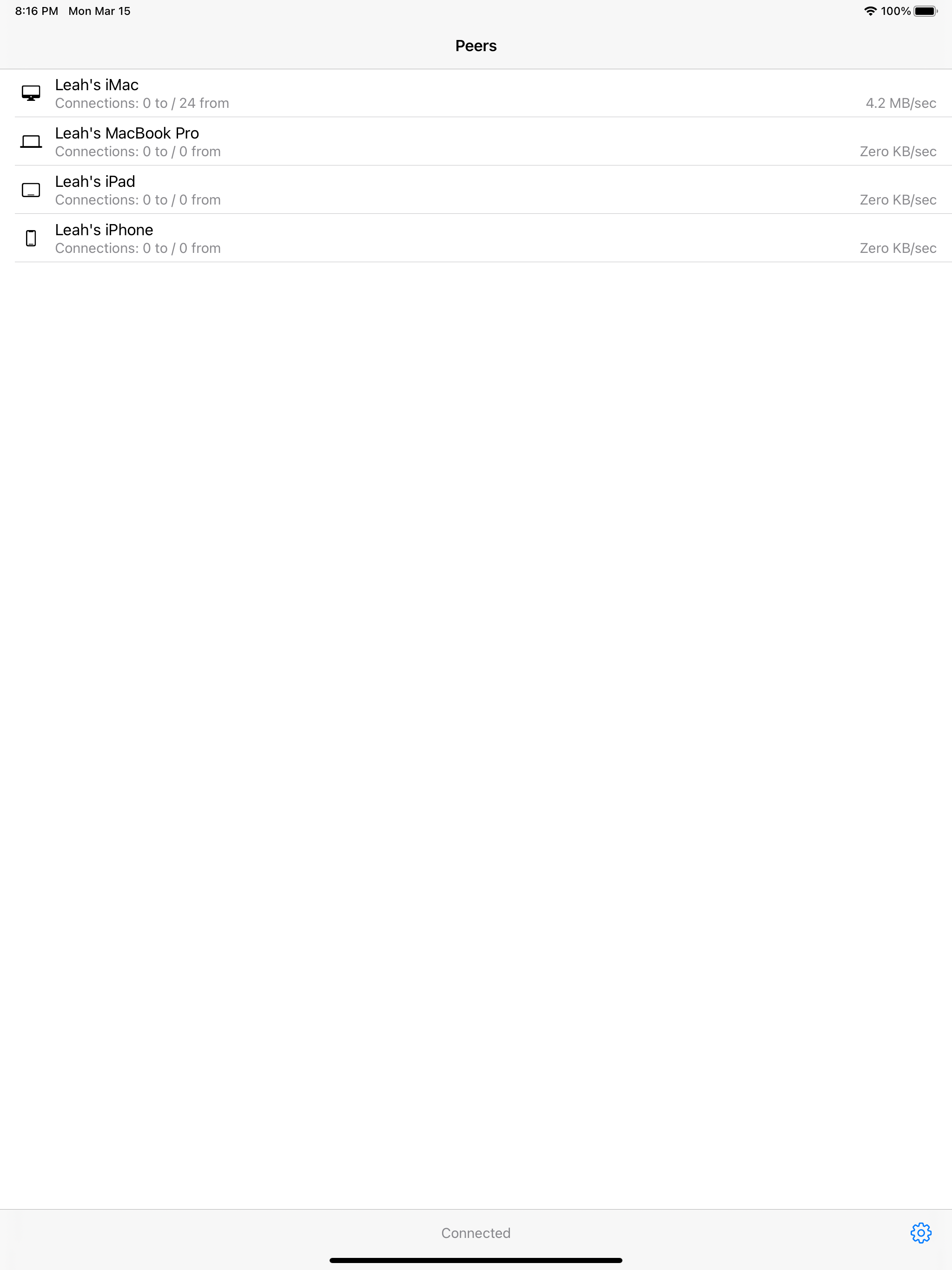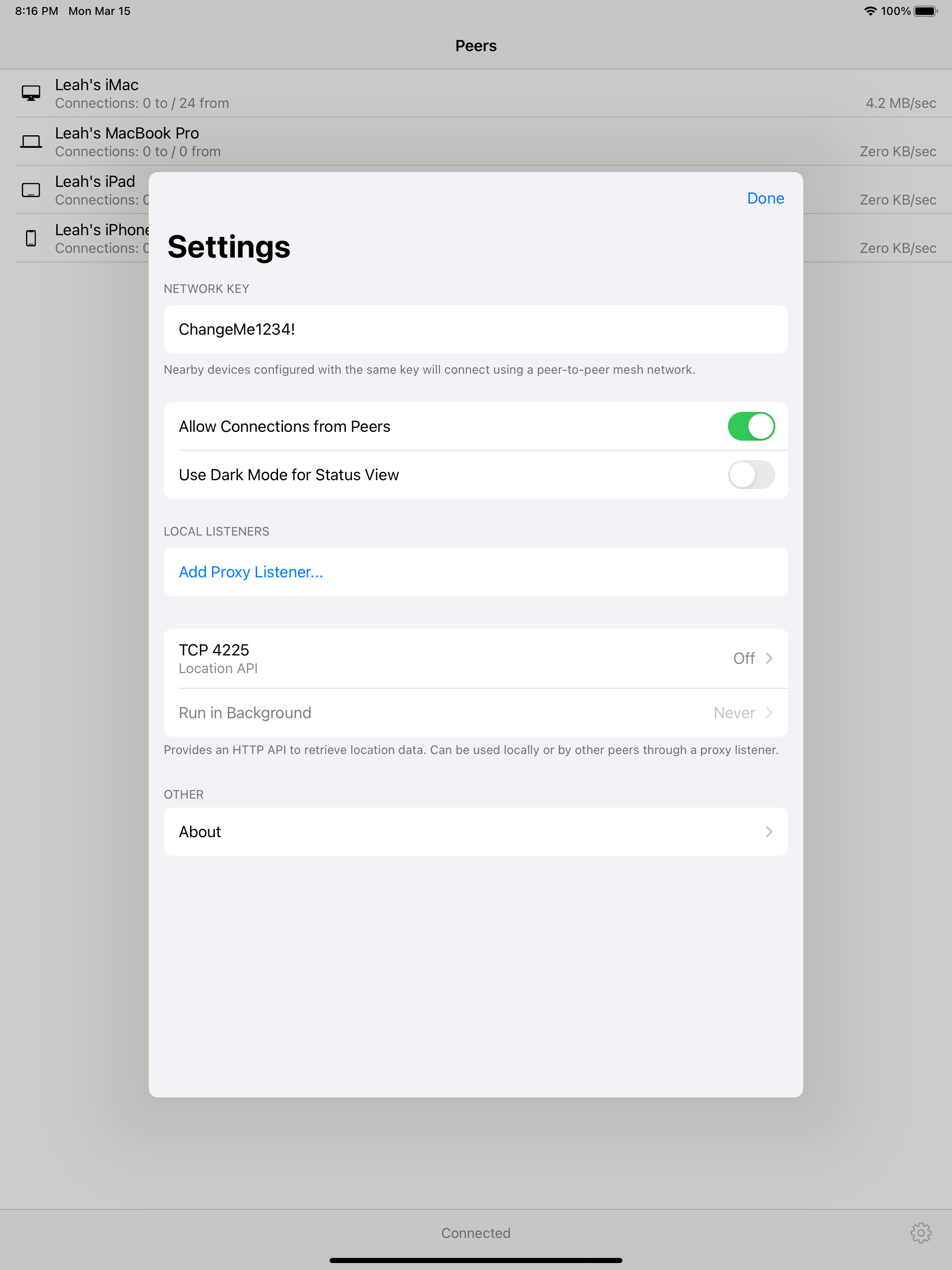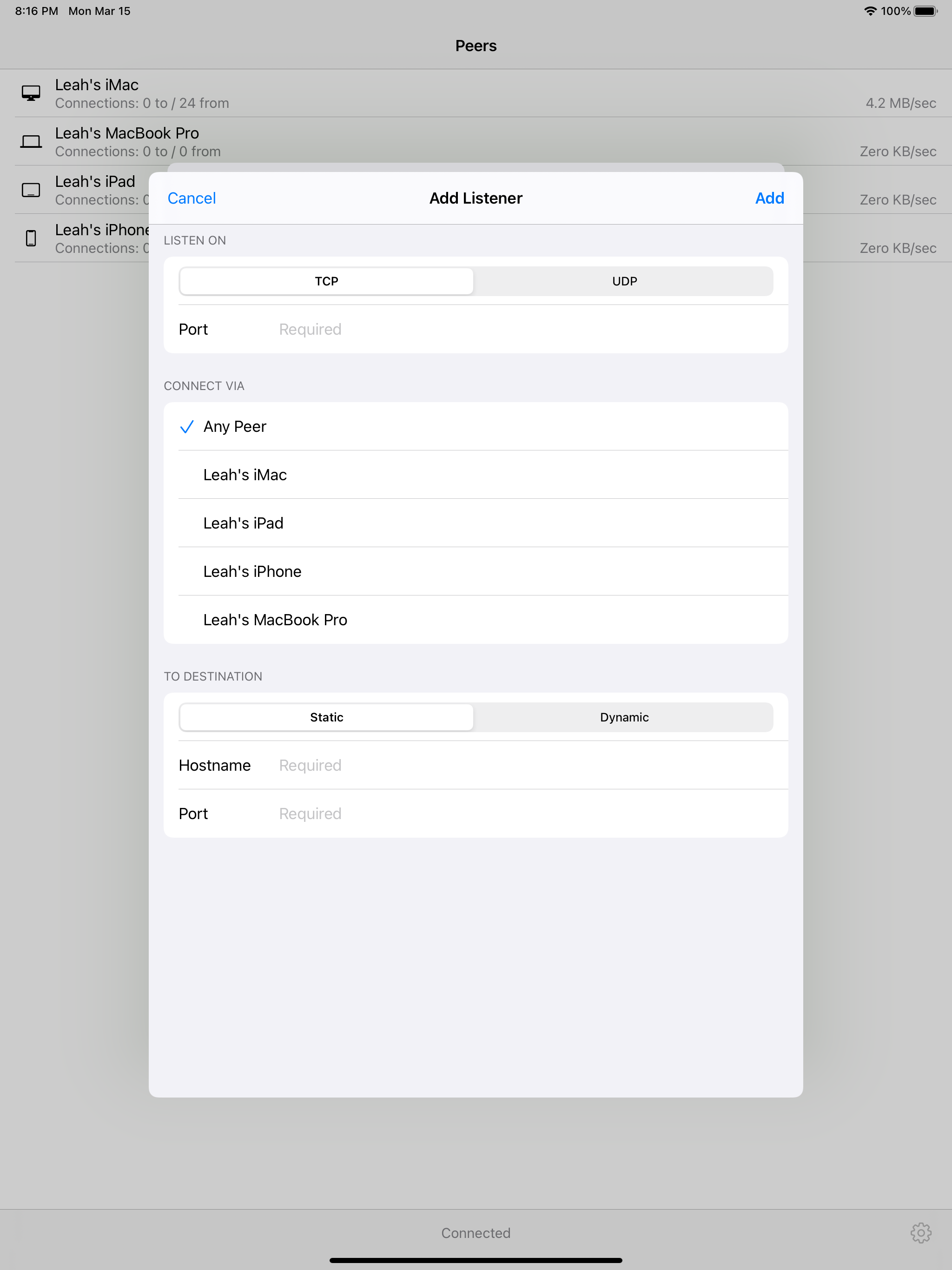Ratings & Reviews performance provides an overview of what users think of your app. Here are the key metrics to help you identify how your app is rated by users and how successful is your review management strategy.
Proxiy allows you to make TCP, UDP, and SOCKS5 connections through your nearby Apple devices (iPhones, iPads, and Macs). It uses the same peer-to-peer Wi-Fi technology as AirDrop and AirPlay. To get started: 1. Install Proxiy on the originating and the proxy device. 2. On the proxy device, in Proxiy settings, enable “Allow Connections from Peers”. 3. On the originating device, in Proxiy settings, add a localhost listener and configure it to route via the proxy device. Use-cases include: - Connect a single Mac app through your iPhone, without using Personal Hotspot and redirecting all your traffic. - Connect to services running on other devices when the Wi-Fi you’re on does not allow connections between clients.