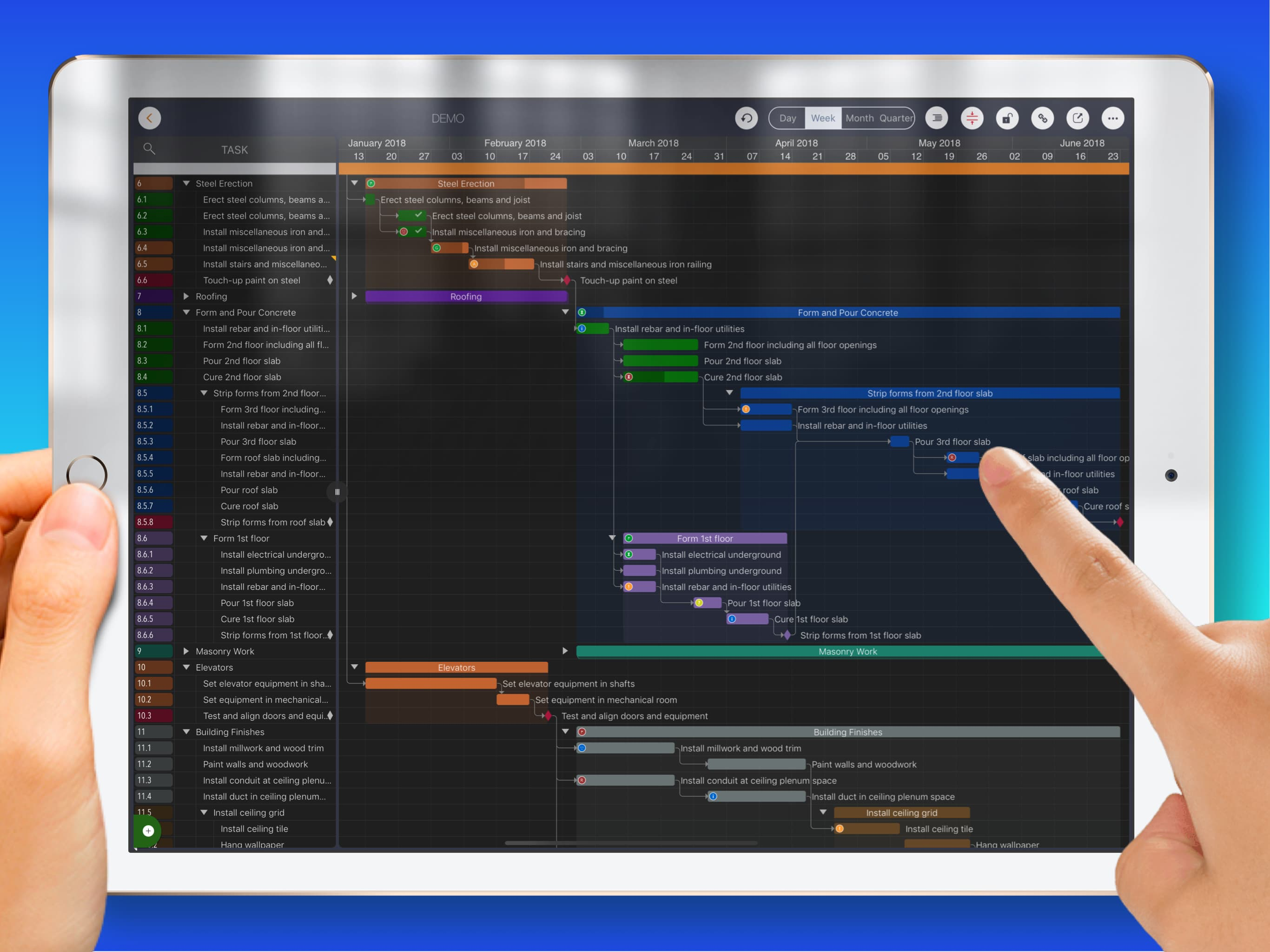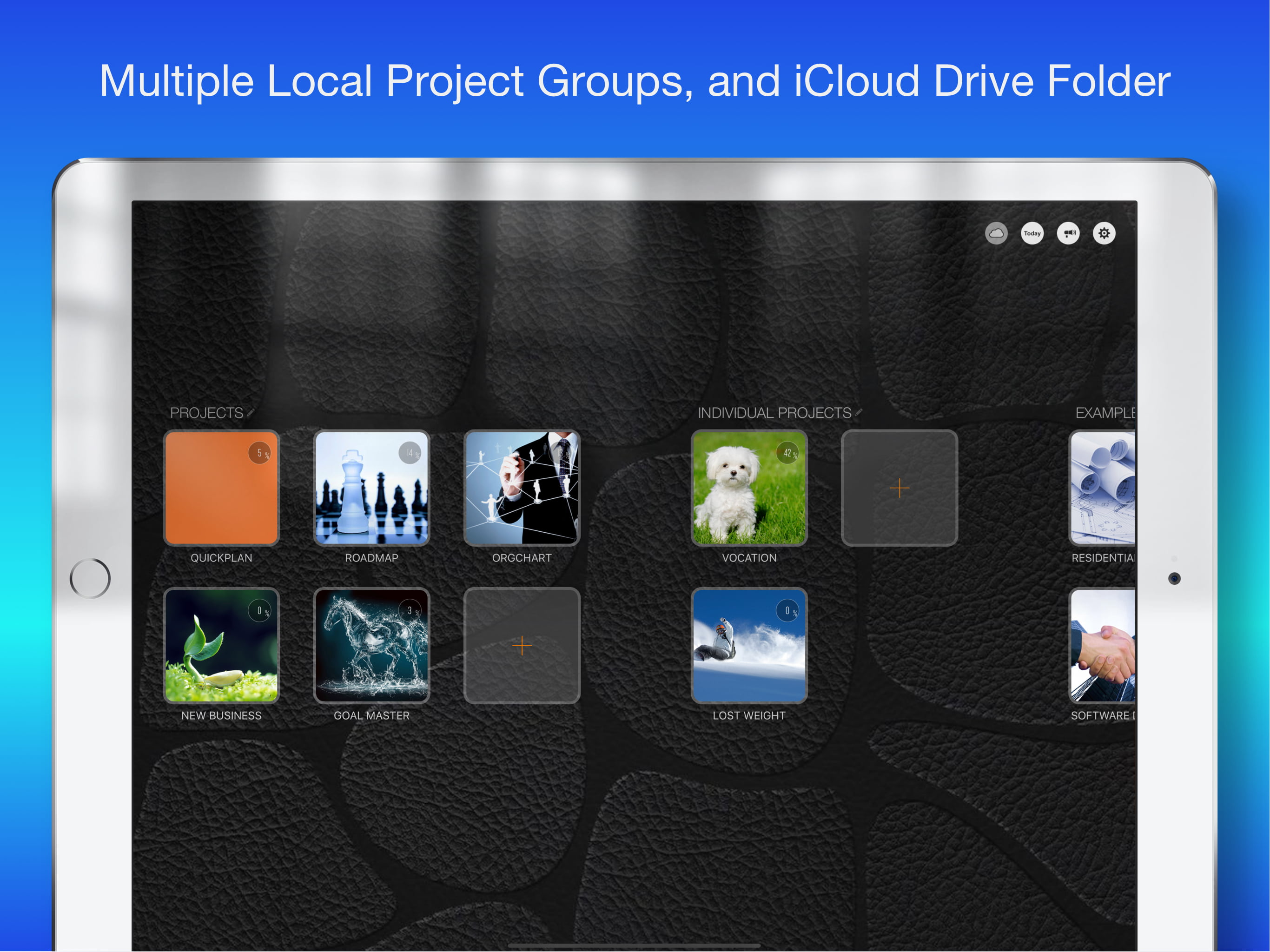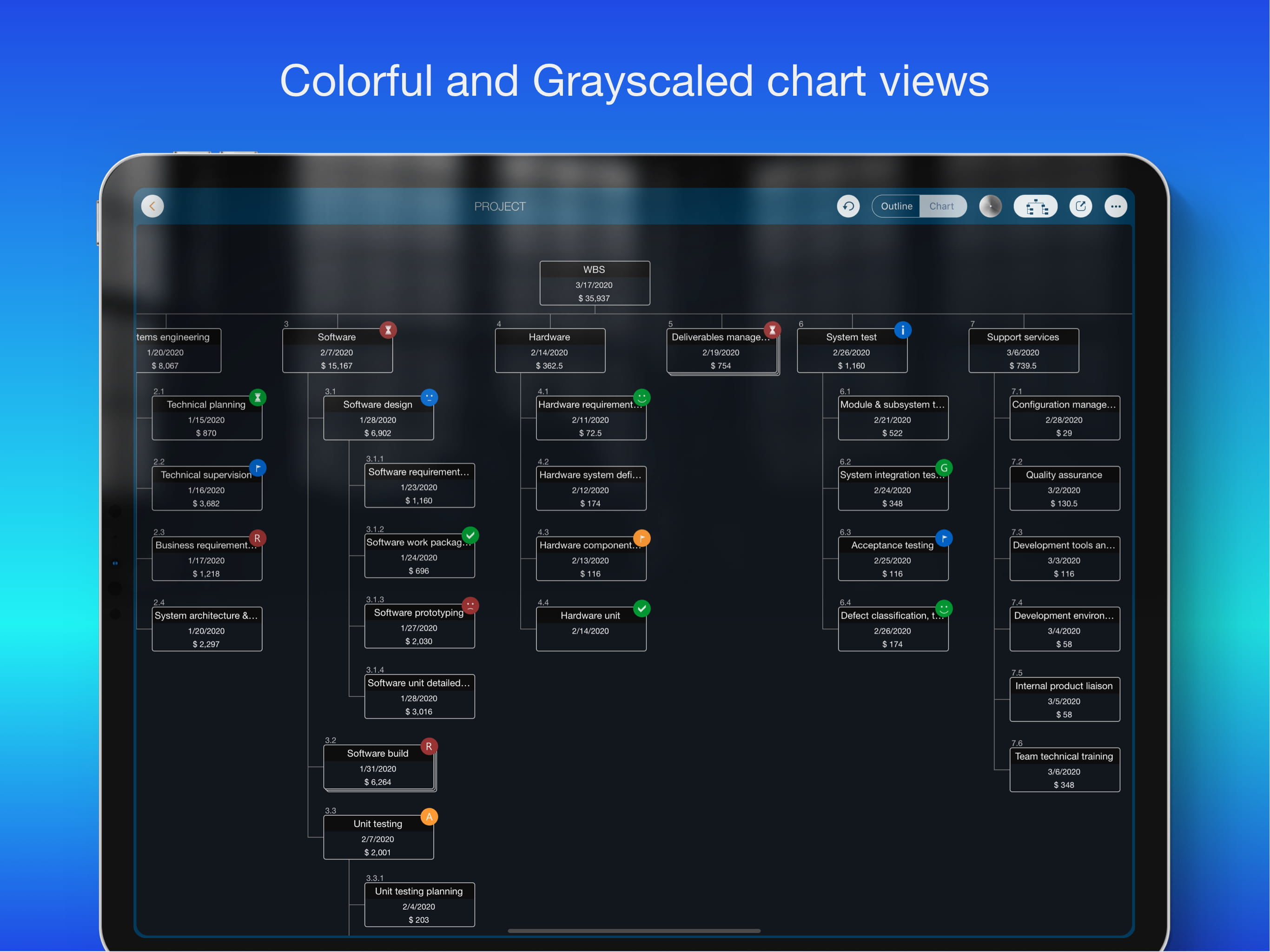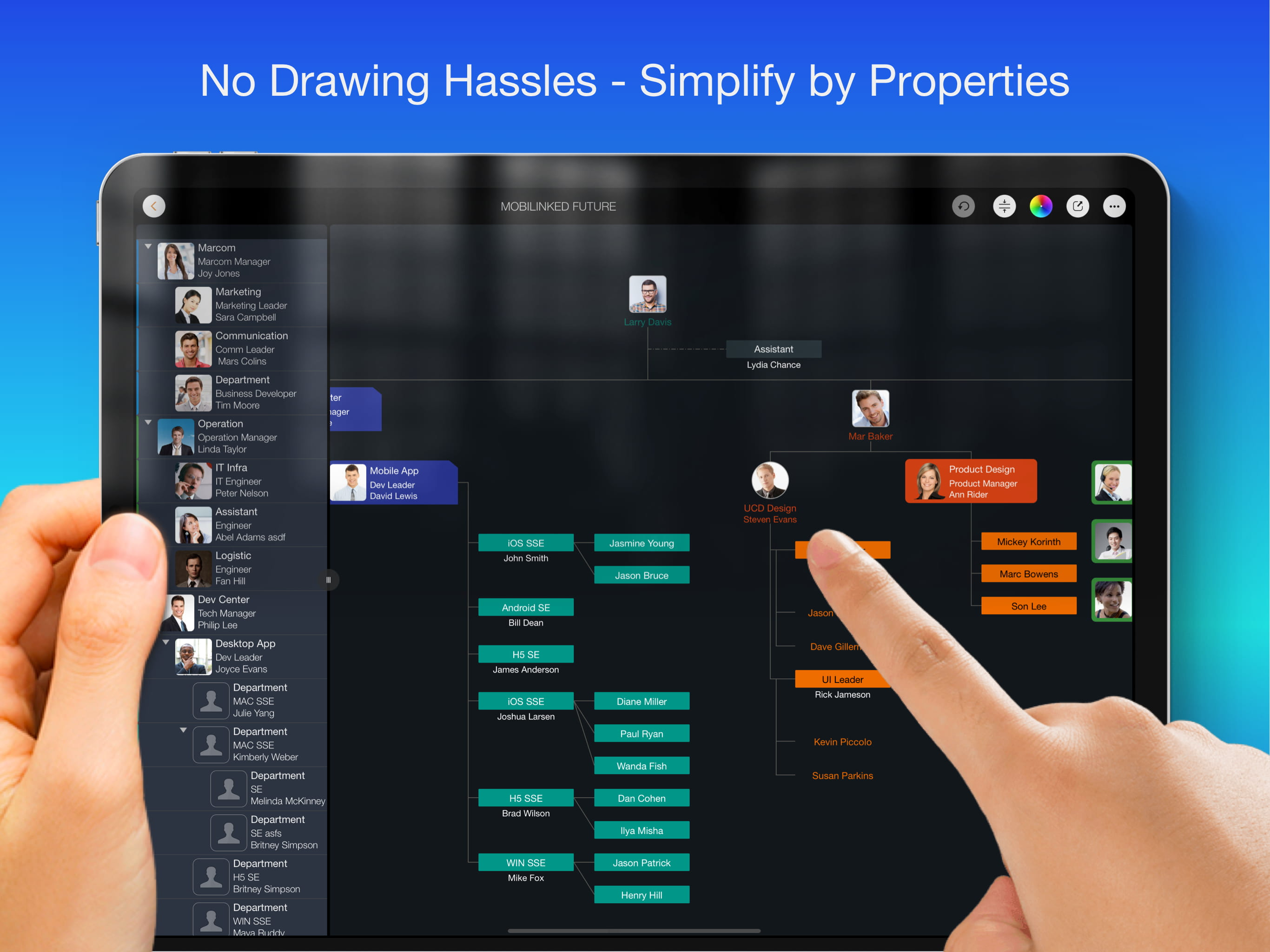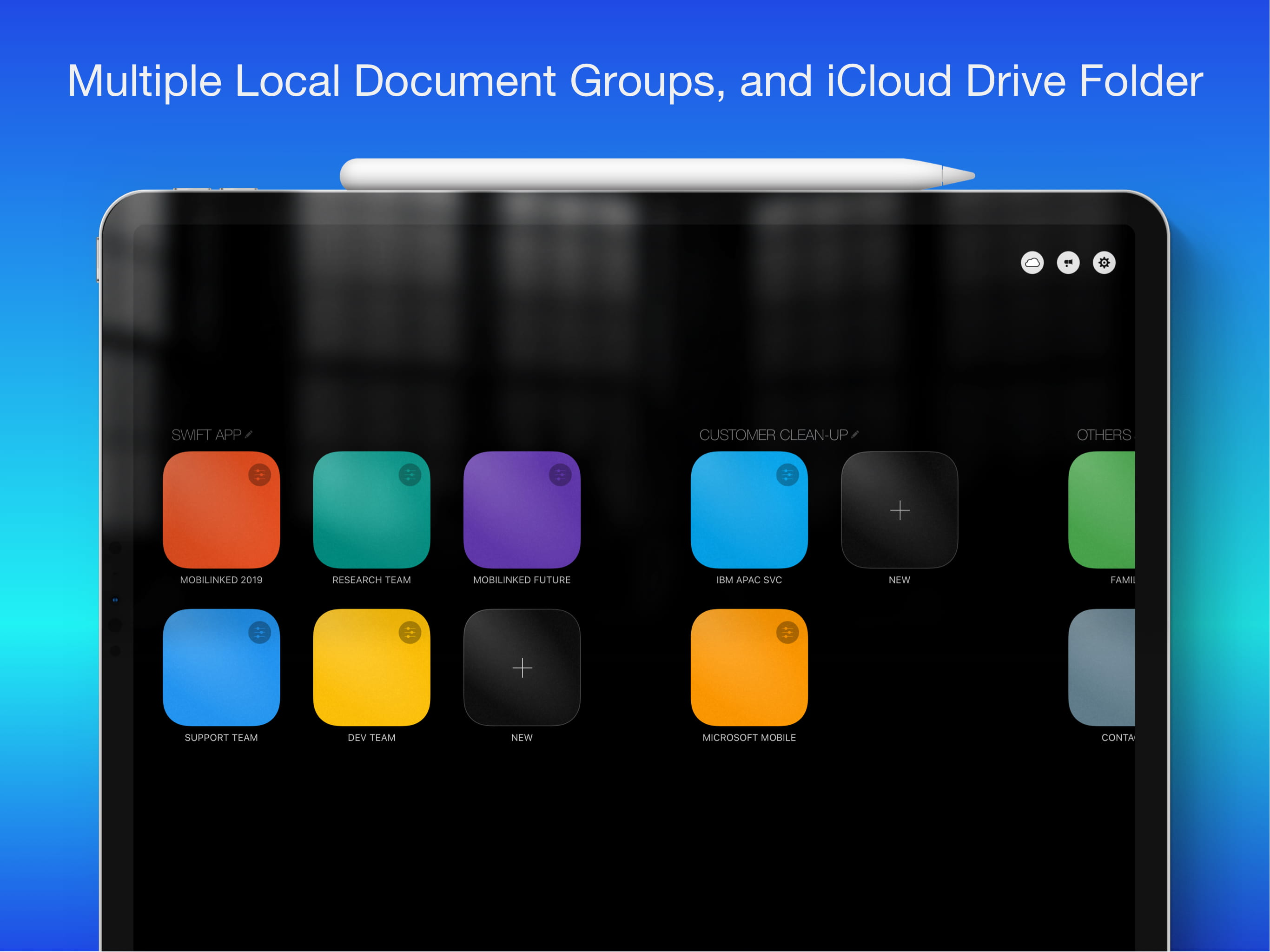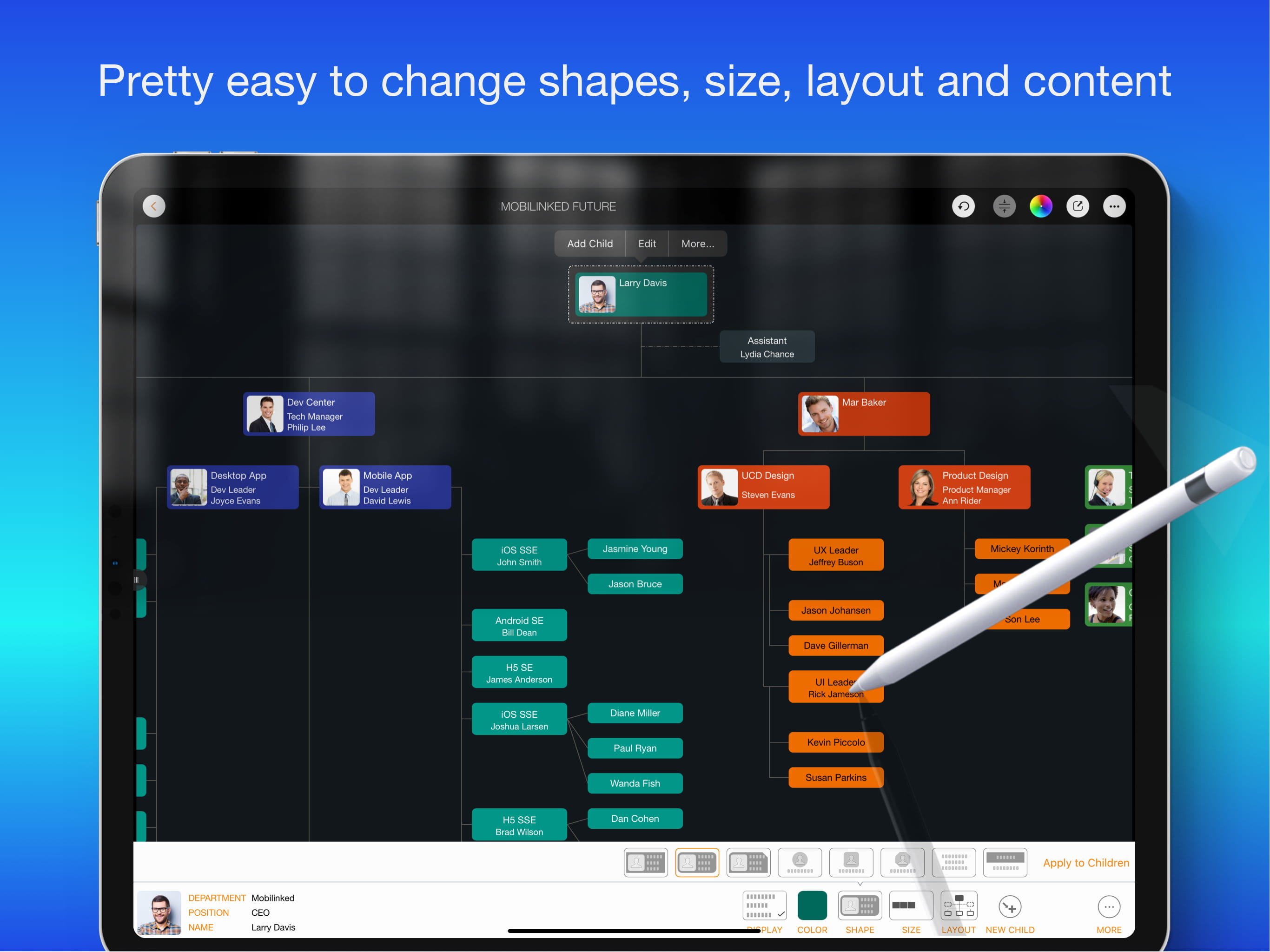Ratings & Reviews performance provides an overview of what users think of your app. Here are the key metrics to help you identify how your app is rated by users and how successful is your review management strategy.
User reviews affect conversion to installs and app rating. Featured and helpful reviews are the first to be noticed by users and in case of no response can affect download rate.
Manage your project as mobile as you are - organize the team, sketch out costs by breaking down works, and plan business and projects. https://mbl.app/bundles/pm • OrgChart - Simplify organization chart maintenance the complexity of drawing hassles. • WBS - Work breakdown and cost estimate. • QuickPlan - Plan/schedule on Gantt chart, and with MS project integration supporting Make your management work easier without the complexity of drawing, calculating, merging, and sharing: - Intuitive maintaining. Natural gestures use on a clean user interface makes data maintenance more comfortable, faster, and more efficient than ever before. - Better communicating. Well designed reports to image and PDF files (QuickPlan and WBS support to export to Excel file) - Sharing across multiple devices and team members. Apps support to share data via iCloud, Dropbox, Email, Airdrop, and 3rd party apps. --- OrgChart --- Simplify organization chart maintenance, presenting, synchronization, and sharing, without the complexity of drawing hassles - OrgChart will help to draw the shapes and place the items automatically. Exporting organization charts to PDF, Image, MindMap, and Excel files help better presenting and communicating; Synchronizing organization charts across multiple devices via iCloud Drive. OrgChart is THE easy to use organizational chart app for the iPad. Visualize, maintain, and simplify organization items in a TREE structure. Website - https://orgchartgo.com Feature video - https://youtu.be/yX1CkIQvix8 --- QuickPlan Pro --- QuickPlan makes project planning super more comfortable than ever. NATURAL GESTUREs and keyboard shortcuts use on a clean, and smooth user interface makes project maintenance more convenient, faster, and more efficient than ever before. Visualize, maintain, and simplify projects on Gantt charts, place tasks, arrange your project calendar and resources, track task status. In essence, it's easier than you think, all at your fingertips with a minimum of effort and learning. QuickPlan supports export projects as Image, Excel, PDF, Microsoft Project, WBS files, AND to import projects from Microsoft Project (in XML format), WBS, Mindmap, and Excel files. Project files can be synchronized across multiple devices via iCloud Drive. They can be shared across teams and devices via AirDrop, Email, Dropbox, Box, and iTunes. Website - https://quickplan.app Feature video - https://youtu.be/F2zYhQPiV3w --- WBS --- Work Breakdown Structure(WBS) management on outline and chart views, to layout work packages and update estimate; to import work elements from MS excel; to export WBS as PDF, Excel and images files, AND export as project plan file. WBS is a hierarchical and incremental decomposition of the project into phases, deliverables, and work packages. It is a tree structure, which shows a subdivision of effort required to achieve an objective, for example, a program, project, and contract. WBS can be synchronized across multiple devices and teams via Email, Airdrop, third-party cloud apps, exported as image, Excel, and PDF files, AND Exported as a project plan to QuickPlan. WBS supports batch work elements inputting and supports to import from MS Excel file. Website - https://wbs.mbl.app Feature video - https://youtu.be/FZ7puht7Nao