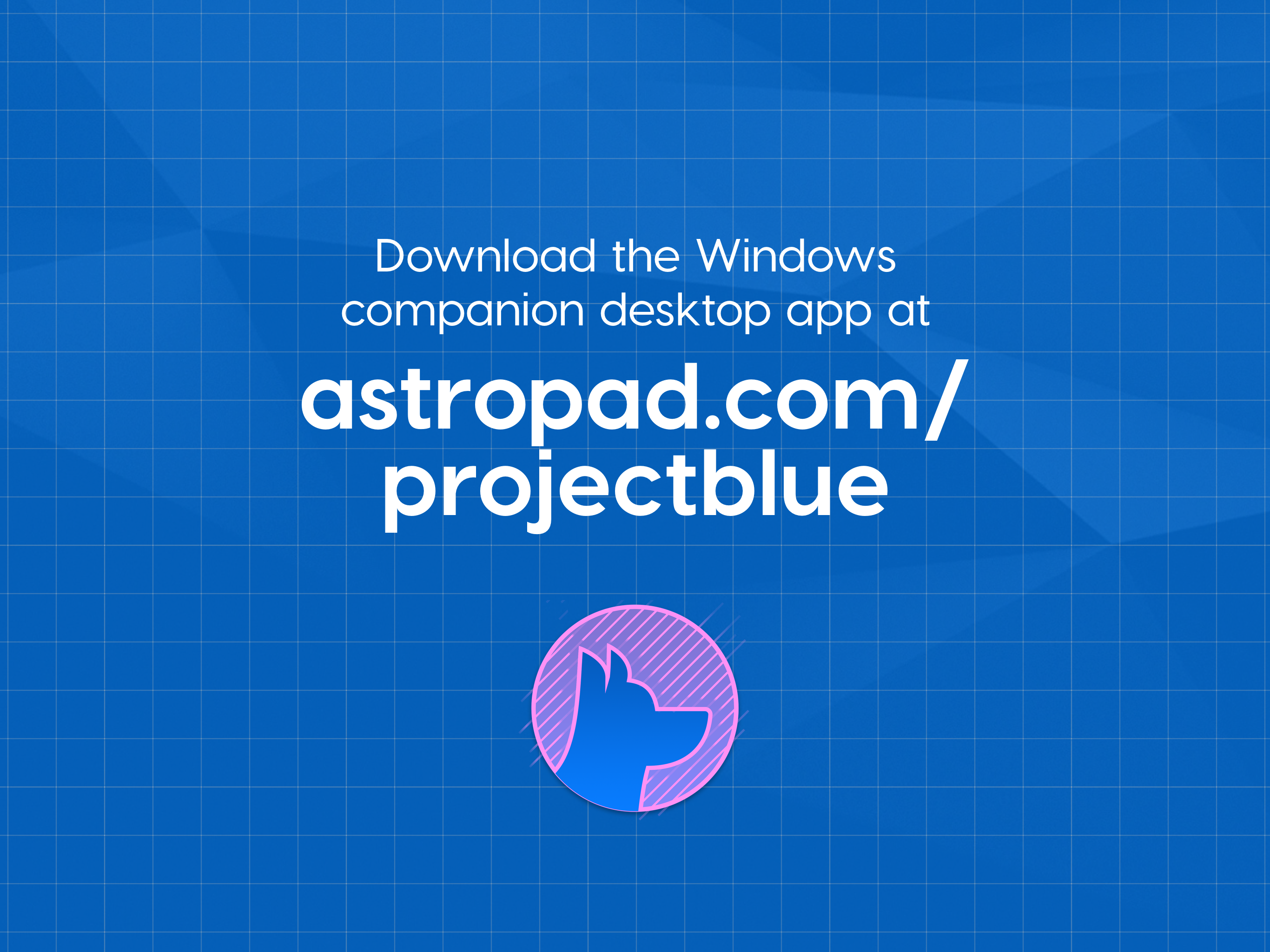Ratings & Reviews performance provides an overview of what users think of your app. Here are the key metrics to help you identify how your app is rated by users and how successful is your review management strategy.
Turn your iPad into a wireless drawing tablet for PC → Try Project Blue for free today! Project Blue requires both an iPad app and a Windows companion app. Visit astropad.com/projectblue to learn more and get started. ___ MIRROR YOUR WINDOWS DESKTOP ON YOUR IPAD · Streamline your workflow across PC and iPad · Works with any graphics software, including Photoshop, Illustrator, Blender, and ZBrush · Low-latency performance at 16ms · Crystal-clear image quality: True to your source material with color-corrected output and retina resolution APPLE PENCIL & TOUCH SUPPORT · Interact directly with your favorite Windows apps · Optimized for the precision of Apple Pencil · Use touch gestures to access tools and shortcuts CONNECT OVER WIFI OR USB · Untether your workflow! Project Blue works wirelessly over your existing wifi network · Or connect over USB when wifi isn’t available ___ SYSTEM REQUIREMENTS 1. Windows: Windows 10 64-bit, build 1809 or later 2. iOS: iPad must be running iOS 9.1 (or later) ___ Learn more → www.astropad.com/projectblue ___ Need help? blue@astropad.com Twitter: @astropad Instagram: @astropadco Facebook: facebook.com/astropadco