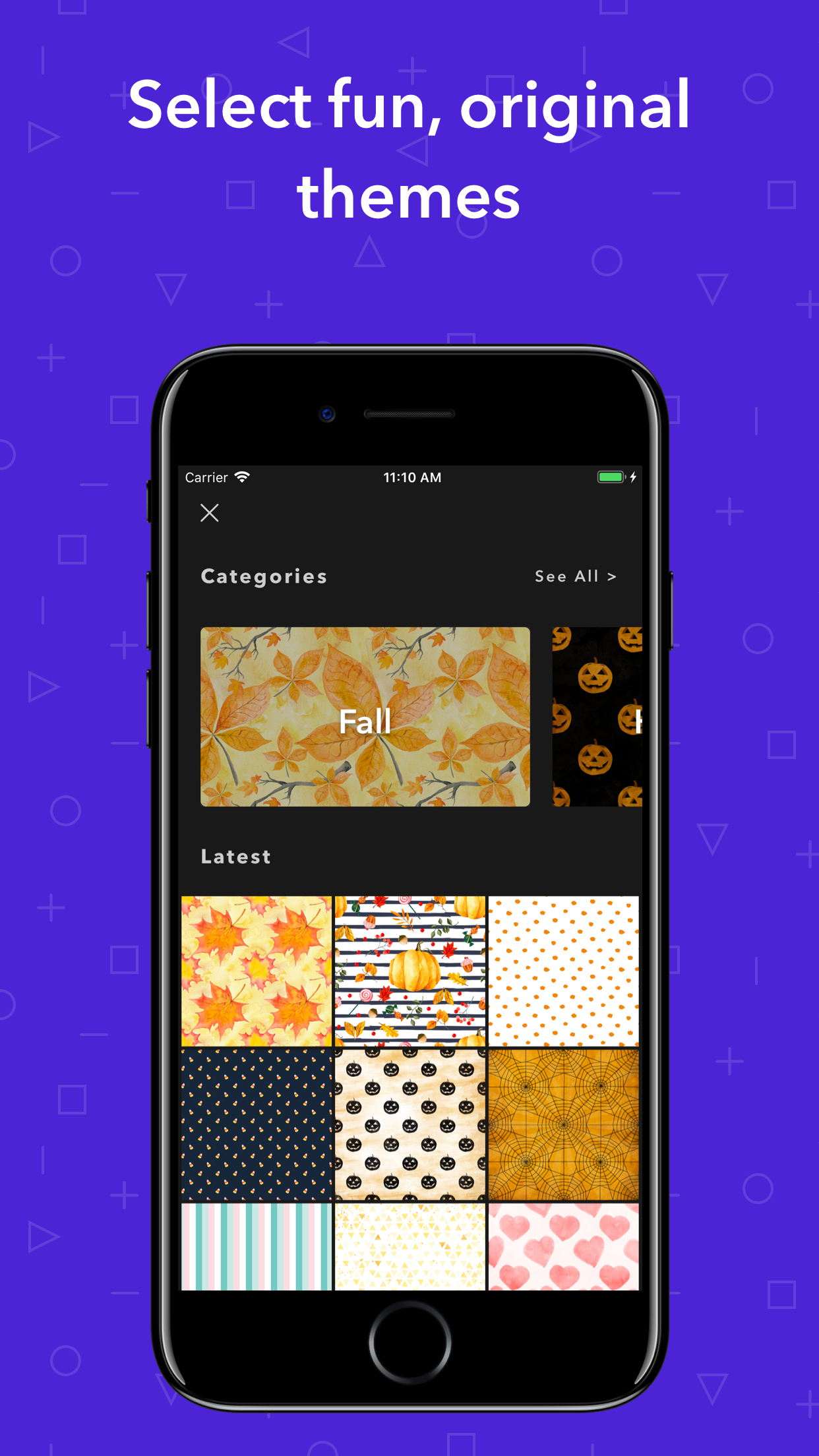Ratings & Reviews performance provides an overview of what users think of your app. Here are the key metrics to help you identify how your app is rated by users and how successful is your review management strategy.
Looking for a way to easily and professionally remove the backgrounds of your photos? Introducing Profie. Profie is a free photo editor app for iOS devices that automatically erases the background of your portrait photo and make it transparent. Once the people in the photo are separated from the background, you can edit the background and foreground and apply any desired effect. So, if you're looking for an app to automatically separate people from the background, download Profie for free on your iOS device and have fun removing backgrounds, touching up your photos, and adding filters to both background and foreground. If your iPhone’s camera comes with the portrait mode, you literally don’t need to do anything and the whole background removal process is done automatically. However, for other pictures, there is still the option to remove the background manually. How does Profie work? • Take a photo with the Portrait Mode • Let Profie remove the background automatically (transparent background) • Add your own background including Colors, Gradients, Custom Photos, and more. Profie main features at a glance: • Automatically remove backgrounds (transparent background) • Add filters to both front and back, such as Fade, Mono, Noir, and Instant • Change brightness, contrast, saturation, and sharpen • Select a crop size from available options such as square, story, and post Download Profie and create photos with transparent backgrounds, get the most out of available filters, effects and touch-ups, and let us know about any bugs, questions, feature requests, or any other suggestions.