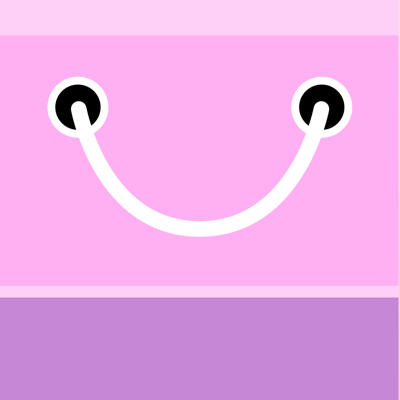Ratings & Reviews performance provides an overview of what users think of your app. Here are the key metrics to help you identify how your app is rated by users and how successful is your review management strategy.
This application is the most convenient way to keep track of your labor contractions. I created this application for use during my own wife's labor and have paid special attention to keeping the interface as clean and clutter free as possible. You have to tap a single button to track the start and end of each of your contractions, and "Full Term" will take care of the rest. The application is designed to keep track of the times, durations and frequency of the entire labor period. Your full labor history and contraction progress will be saved regardless of whether you restart the application during a contraction or restart the entire device. There is no need to keep this application open the whole time. Of course, you can also email your contraction history to a health care professional or for your records. In addition, you get a full featured Fetal Kick counter and a handy pregnancy reference section that you can use to brush up your knowledge. To summarize, some of the features are: Contraction Timer * Simple interface to track each contraction * View your complete contraction history in chronological or reverse chronological order * Edit your contractions in case you forget * Manually enter contraction entries if needed * Undo your contractions in case you make a mistake * Setup Contraction Alerts based on the 5-1-1 rule or customize to suit your needs * Track breaking of waters * Add a note to any contraction * Specify the intensity of each contraction * Monitor your labor progression using the built-in graphs * Apple Watch Support Kick Counter * Full Featured Kick counter * View your complete Kick count session history * Setup Reminders to make sure you count kicks at the same time every day! * Email Kick counting history * Customize the session length or the number of kicks counted per session * Edit your Kick counting session by deleting accidental entries * Add a note to any Kick counting session