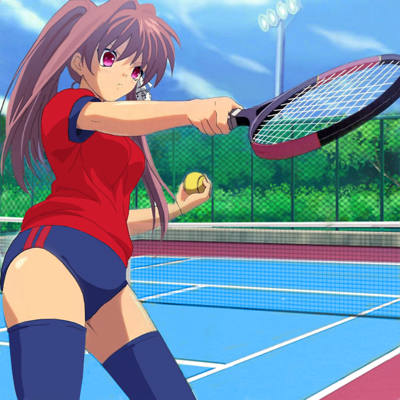Ratings & Reviews performance provides an overview of what users think of your app. Here are the key metrics to help you identify how your app is rated by users and how successful is your review management strategy.
Ppt file reader app for iOS, provides you the smartest tools for viewing presentation slides even on your iOS device. Browse unlimited powerpoint files, office presentations, slide share, or files formatted with ppt and pptx. No need to transfer your ppt files onto a laptop for reading because with this pptx file reader app you can read all ppt files and pptx documents on your iOS smartphone. Ppt file viewer application scans the mobile and enlist all ppt and pptx files present in your iOS mobile. Pptx slides viewer is a perfect app for reading ppt documents and pptx files on your smartphone at any time. The file viewer app is used to view pptx files, open, read or view any kind of ppt file. This slides opener app is also helpful for students because it can quickly search and show you all ppt slides, college workbooks, and slide share available on your iOS mobile device. Ppt files viewer app is the best way to open or read ppt presentation slides on your mobile without any internet connection because it is designed to help you in reading your slides share, pptx presentations anywhere. You can also directly jump to a specific page of the opened ppt document. Move your favorite ppt files to the “add to favorite” option and get immediate access to those ppt files. Manage all your ppt presentations in a list structure to read them easily on your mobile screen. You can also search your specific ppt document with a quick search feature. Improve your public speaking skills by reading presentation slides on mobile phone with ppt slides opener app even on a bed or while traveling. Now you don’t need any Wi-Fi or data connection to read your pptx slides. Use this slides viewer app as it works completely offline. Prepare your office presentations on mobile and present your slides like a professional. [Key Features & Options] Read and open all kinds of ppt and pptx files with high resolution on your smartphone. Quick jump to a particular page of the opened ppt document. Customized zoom-in and zoom-out options for eye comfort Rapid search feature to search any ppt file quickly document. Add to favorite option to read the favorite ppt files later. Easy to use the app. Open unlimited pptx slides directly on phone with the ppt files viewer app. Powerful and latest tools to fetch all ppt docs and pptx files from a mobile phone. Review all ppt slides on one page with the file reader app. Lightweight ppt reader app, that doesn’t consume much phone’s memory. Slide viewer & opener app with user-friendly GUI and easy file reading operations. Pptx reader app provides you easy operations to open and read any ppt file. Work remotely, anywhere, and at any time even offline. [Permission] For effective functionality, allow storage permission to ppt files reader and opener iOS application.