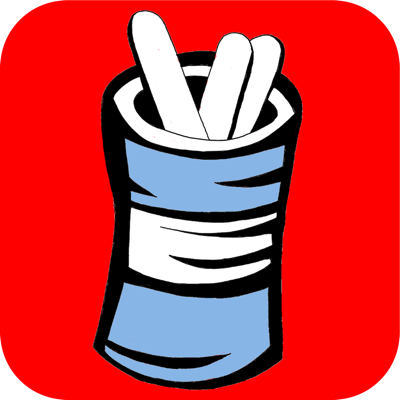Ratings & Reviews performance provides an overview of what users think of your app. Here are the key metrics to help you identify how your app is rated by users and how successful is your review management strategy.
User reviews affect conversion to installs and app rating. Featured and helpful reviews are the first to be noticed by users and in case of no response can affect download rate.
Popsicle Sticks: Teacher Picks replaces your mug of popsicle sticks. Use it to randomly select and group students, to pick random numbers and simulate dice rolls, to score responses during discussions, to create classroom tournaments, and to energize your daily roll call! Its features include: RANDOM SELECT Select students randomly one student at a time. Use the "Random Bar" slider to precisely set the "randomness" of the next selection; from "uncalled students only" to "completely random" (and everywhere in-between). And although your students may not always love being selected, they will love listening to Siri say their name! (But rest assured, there is a "Mute" button for text-only selections.) RANDOM GROUPS Put students into random groups with just a couple taps. If the groups need a little tweaking, you can "swap" students with the Swap button. Easily view the "jigsaw" version of any random grouping, or create "round-robin pairings" for multi-day partner activities. Utilize the Share button to export a grouping (onto a white board, for example). RANDOM LIST Random List displays your class list in random order. Need a better system for picking the next student to take down the attendance, or to choose a birthday donut? Random List is the answer. Create, save, and export random lists for just about anything. GRADE CALCULATOR Utilize Grade Calculator to quickly determine final grades for test, quizzes, and other assignments. Calculate percentages and determine letter grades for a traditional grading system, or point averages and average performance levels for a rubric-based system. You can customize the output to include halves and/or thirds as well as extra credit points. MENTL Play Mentl with your students to improve their mental math skills. Utilizing a set of randomly generated digits, students build math equations equal to numbers on a Bingo board. Brain Bingo! DIGITAL DABBLE For each round of Digital Dabble, Popsicle Sticks generates a random set of digits (from a dice roll) and a target number. The challenge for your students is to use the digits to make an equation equal to the Target Number. Think digital! RAD ROLL CALL Invigorate your daily attendance with Rad Roll Call! Start each day by choosing one of over 200 Rad Roll Call questions. Students confirm they are present by responding to the question. Their answers (as well as the day's attendance) are saved and used for the Roll Call Recall game, where students earn points for remembering their classmates' responses. TOURNAMENT BUILDER With just a few taps, create a class tournament for almost any game (educational or otherwise). You can set it up for students to compete individually or in teams. You control the composition of the teams and the number of games. Choose from round-robin, single-elimination, or "quick-tournament." Record game results with a single tap. Popsicle Sticks will keep track of the standings, and, if you'd like, automatically slot the best players (or teams) into an end-of-tournament playoff! May the best student win! SCORED DISCUSSION Use Scored Discussion to track student responses during discussions. Just tap on a score as students give answers. Popsicle Sticks will display a running total for each student and automatically save the scores for future discussions. You can select students randomly (of course) or manually (by just tapping on a name). Save multiple discussions for various subjects, and easily export the scores to Excel or another application. With this free version of Popsicle Sticks: Teacher Picks, you can input one class, randomly select up to 500 students, create 10 random lists, 5 random groupings, 5 scored discussions, 5 tournaments, and 5 Rad Roll Calls. If you find it helpful, you can upgrade to the full version, Popsicle Sticks Unlimited. With Popsicle Sticks Unlimited you'll get unlimited access to all the features. Use Popsicle Sticks: Teacher Picks as a student picker, grouper, scorer, and gamer!