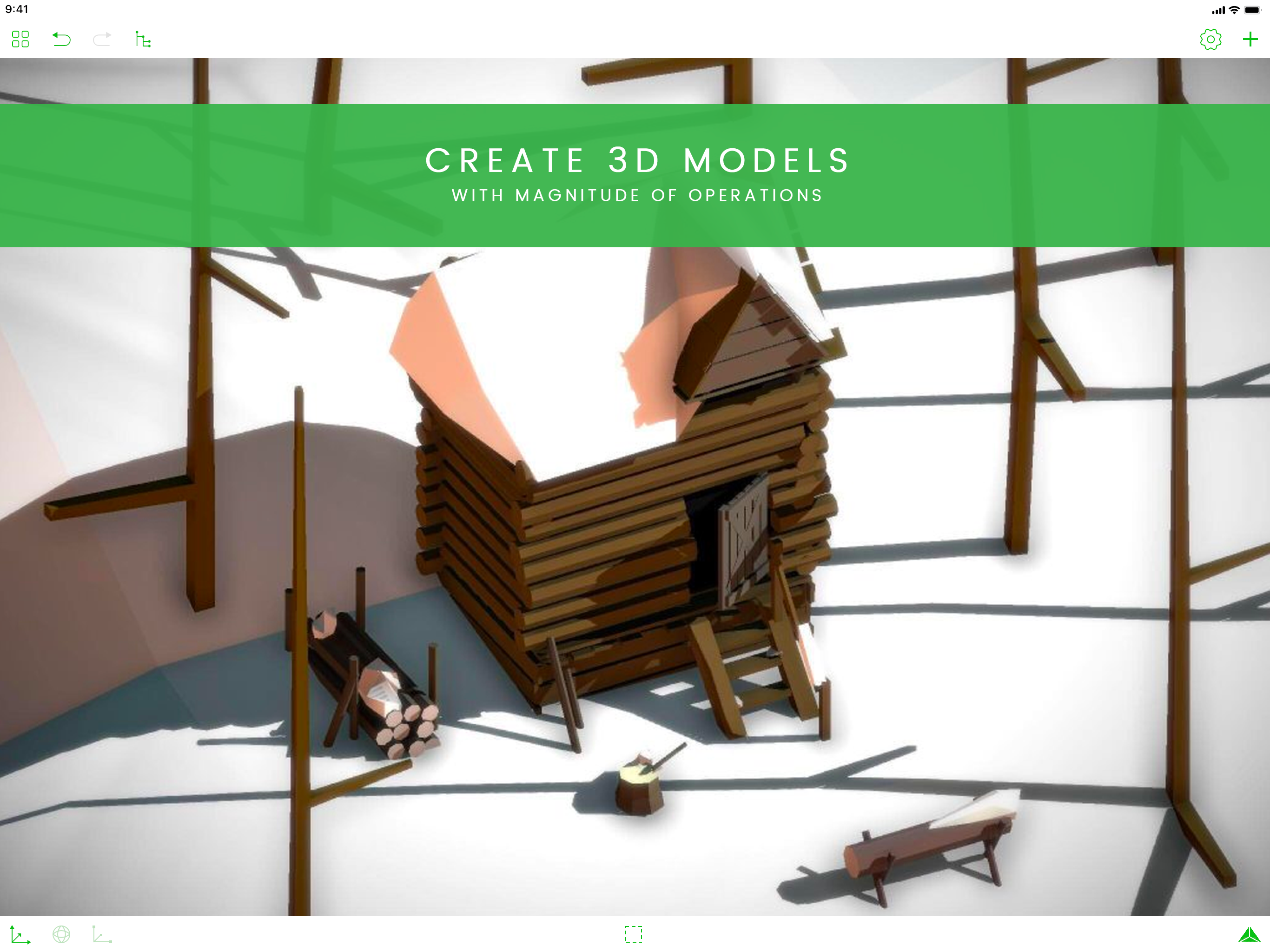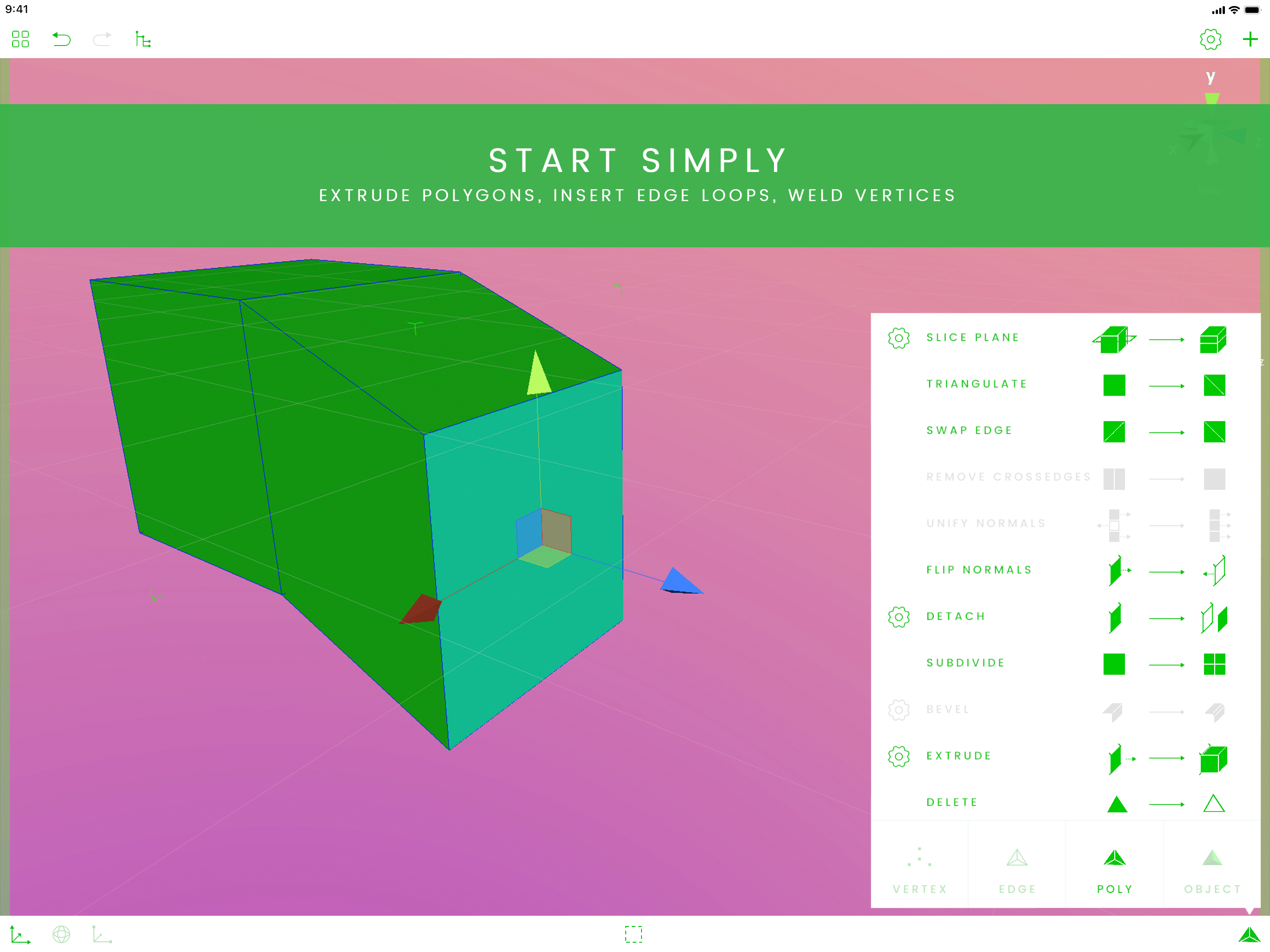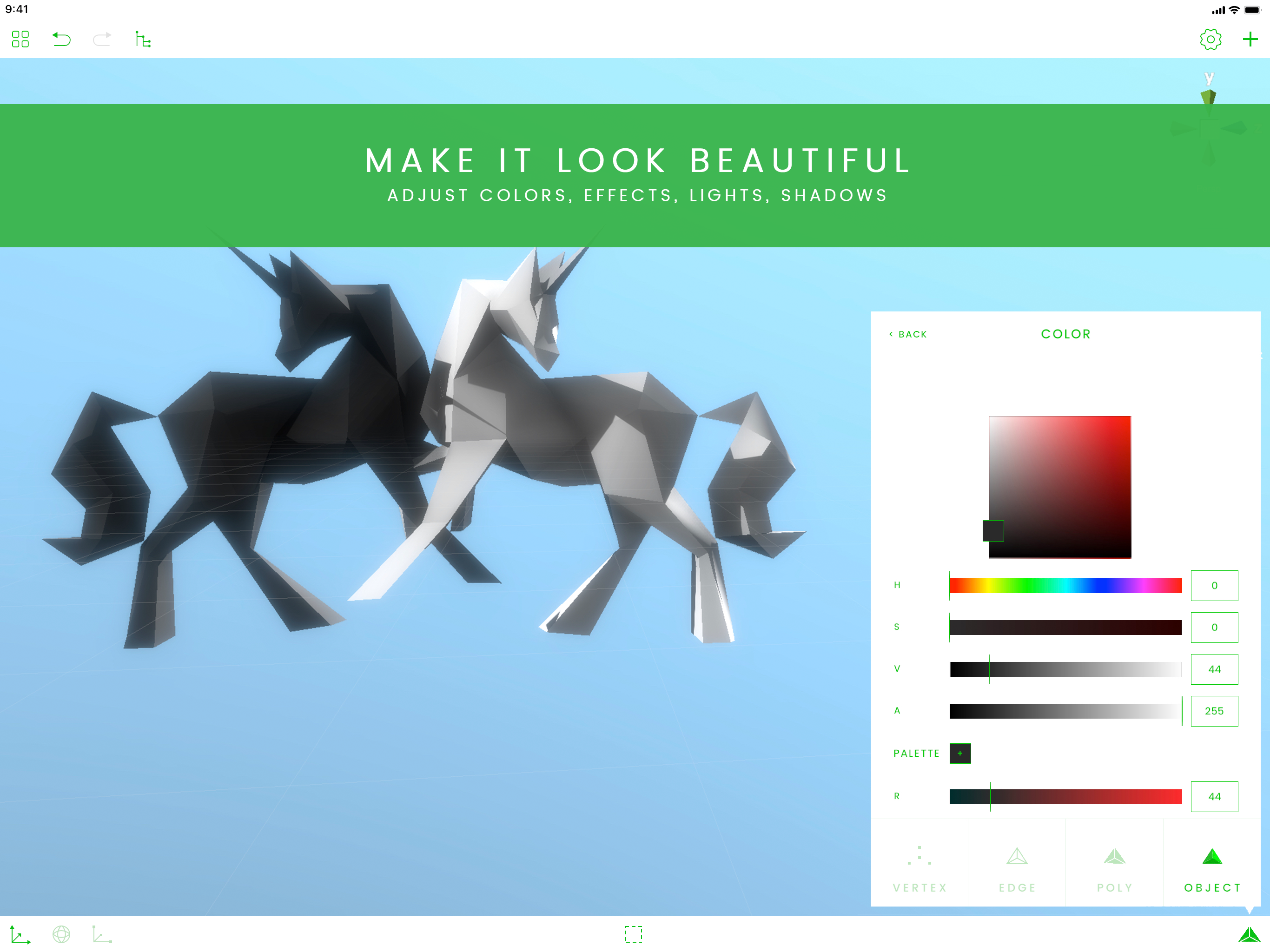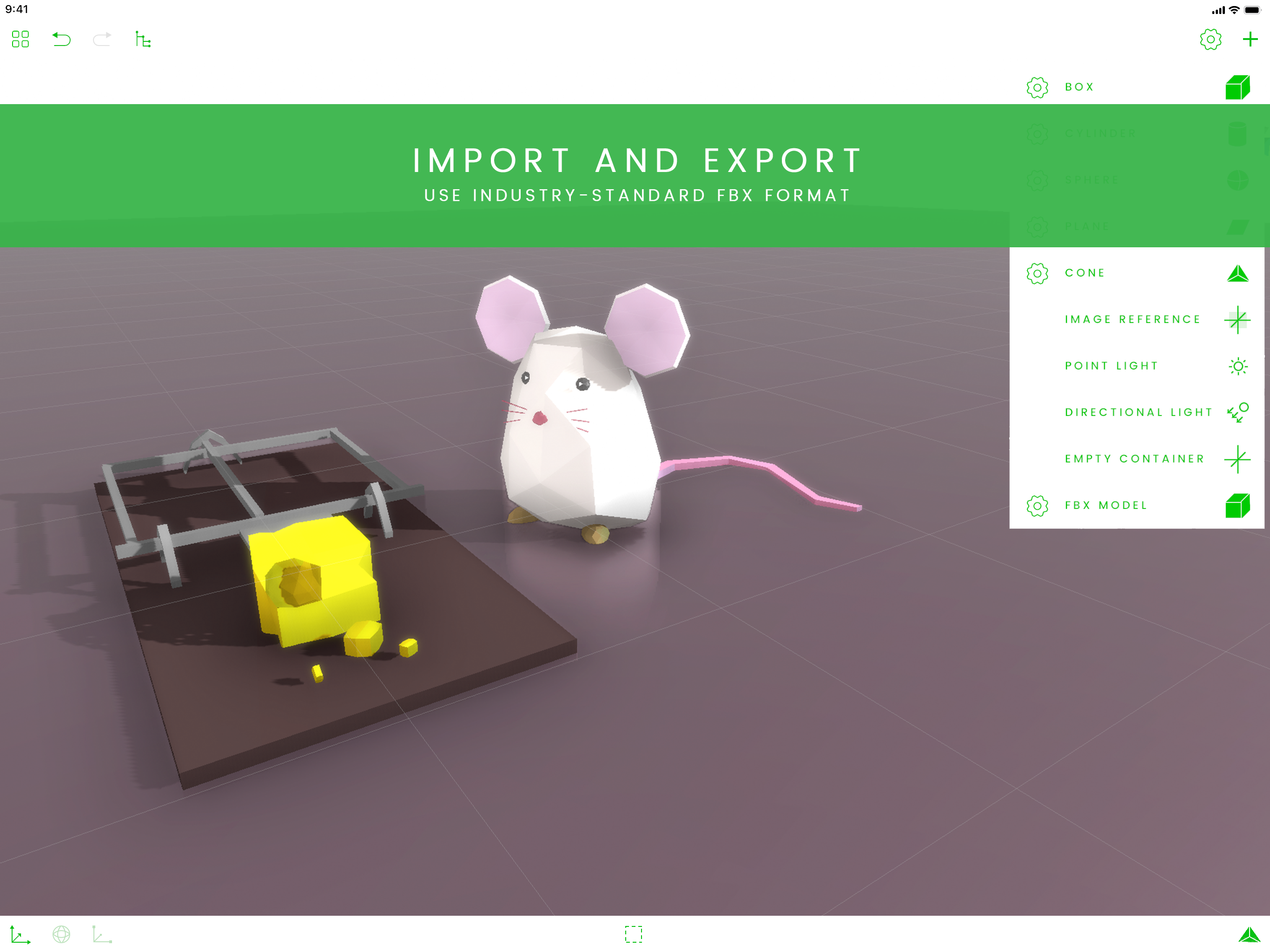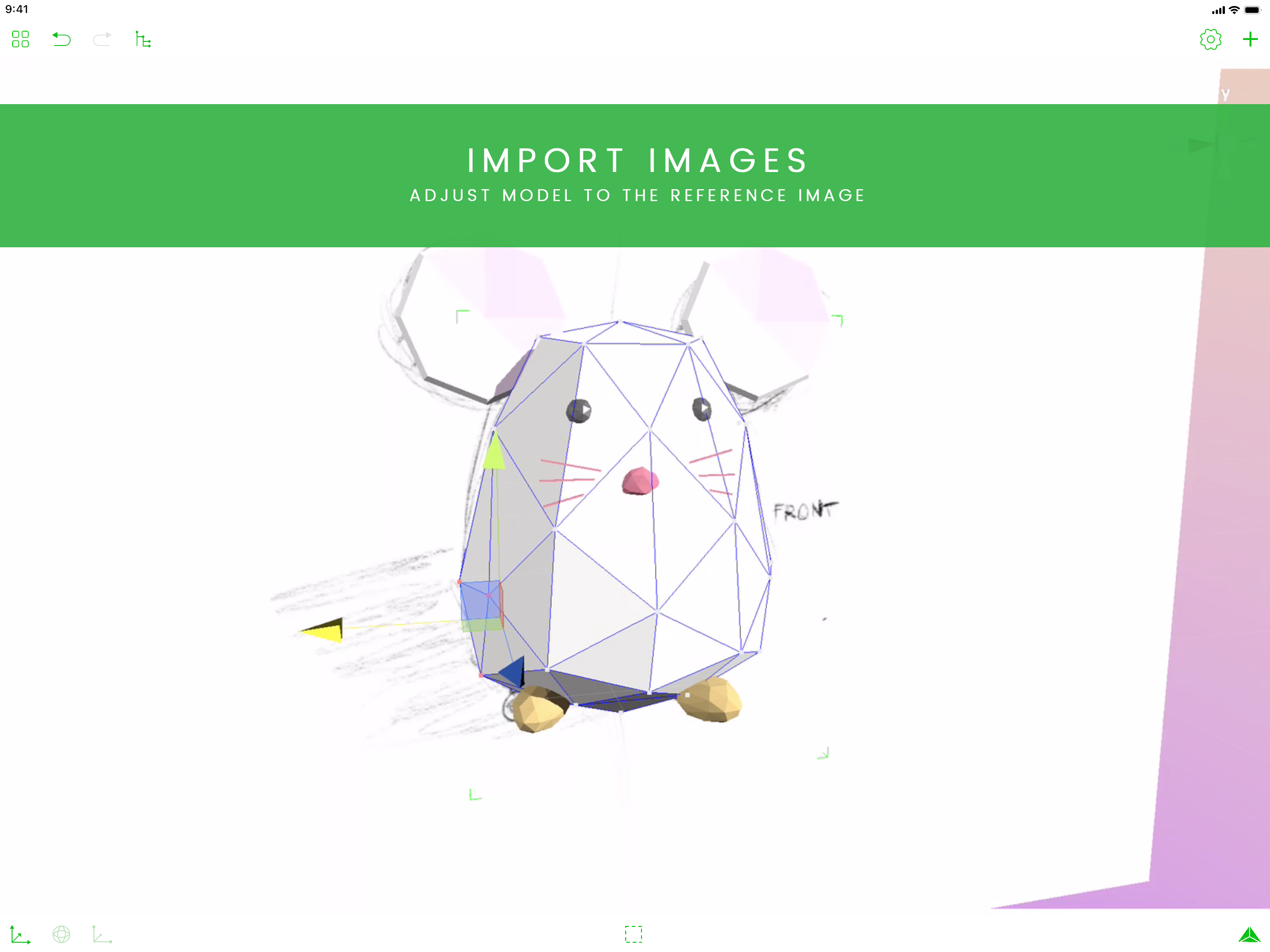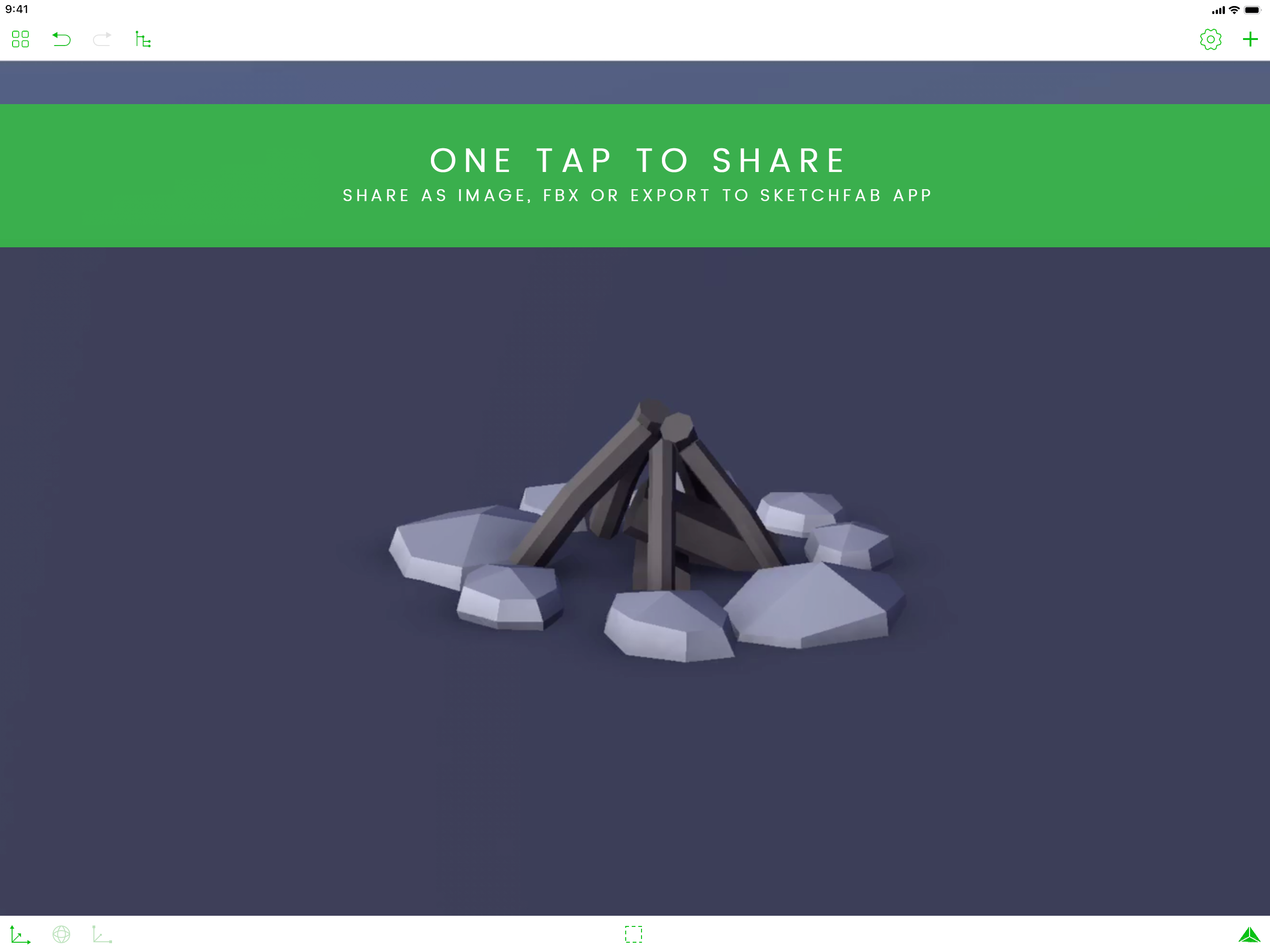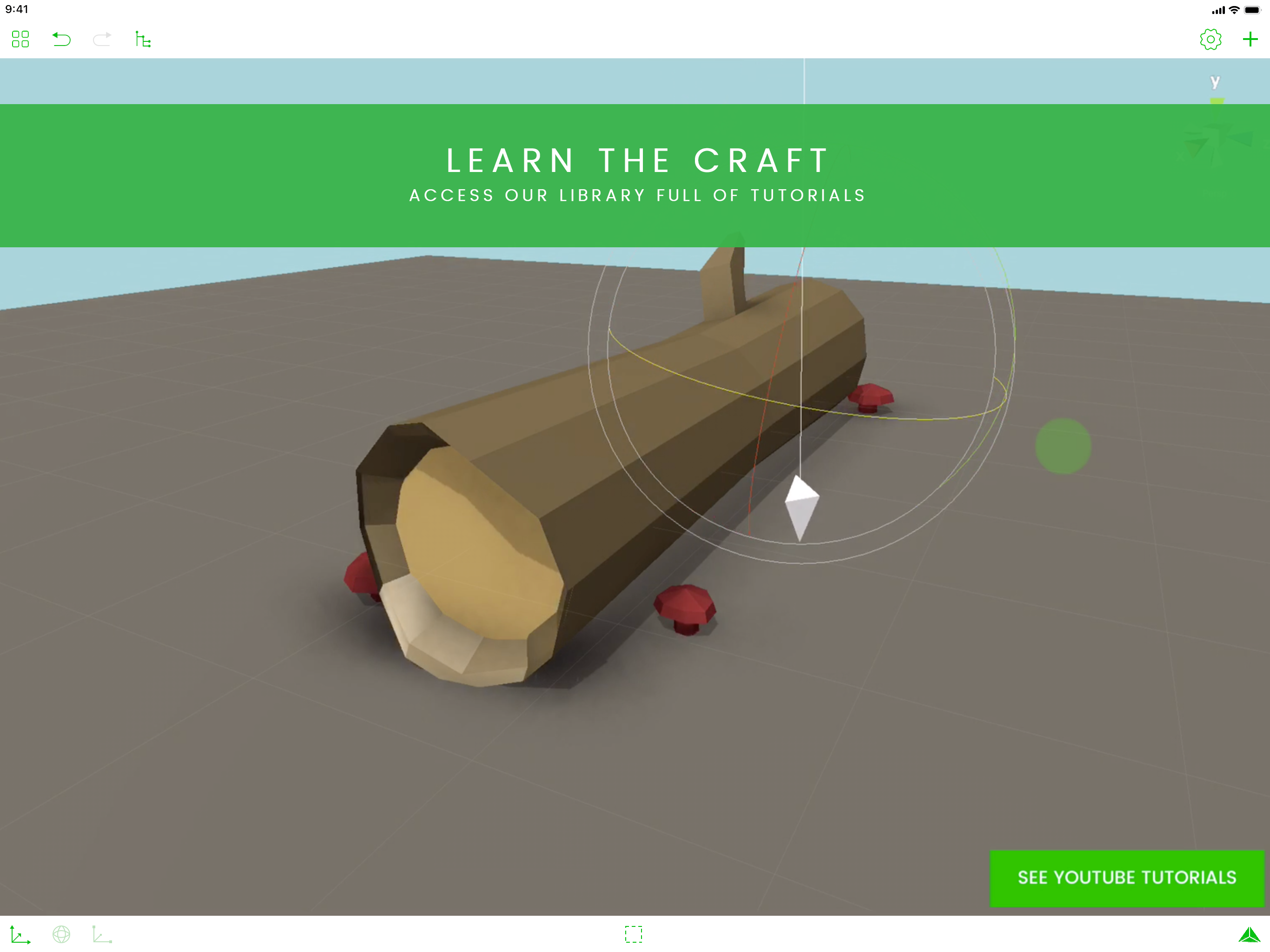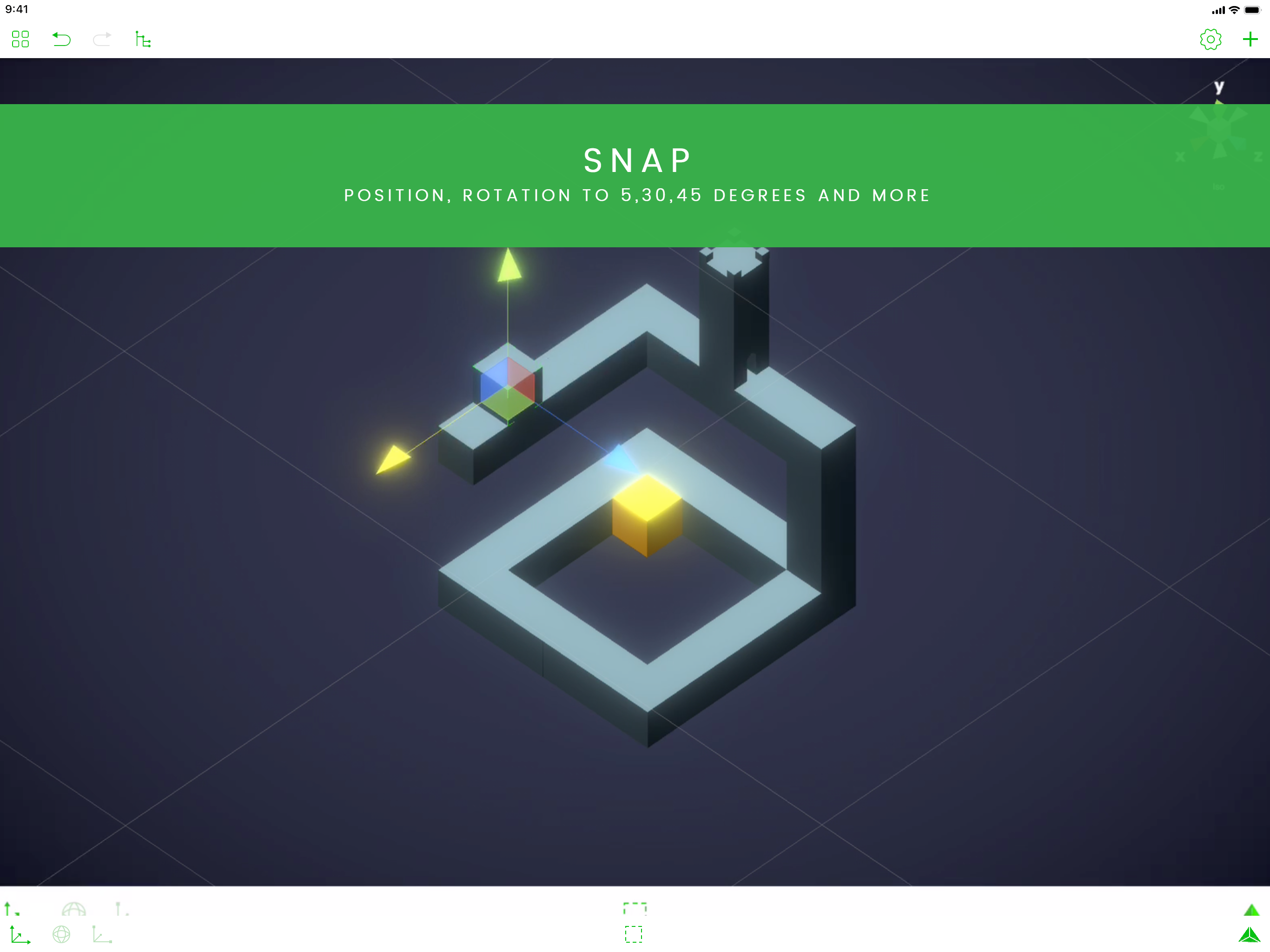Ratings & Reviews performance provides an overview of what users think of your app. Here are the key metrics to help you identify how your app is rated by users and how successful is your review management strategy.
Polydust gives you full control over your model mesh, being able to work in vertex, edge, poly and object model. Additionally, you can create parametrized basic shapes such as cubes, arcs, cylinders and toruses that will be a great base of your artworks. All with simple UI supported by keyboard shortcuts. With Polydust, you can import and export FBX models - including integration with Sketchfab that lets you publish your creation in a matter of seconds. Last, but not least, Polydust has a great and active community: a forum and Youtube channel with tons of video tutorials. You can easily contribute to it thanks to ReplayKit integration. All the features: PROJECT BROWSER - add/rename/delete new scene and project SCENE VIEW: General: - save and close/continue - auto-save - undo/redo - objects hierarchy Gizmos: - move - rotate - scale All gizmos with relative / absolute mode and optional snapping. Selection: - add to a new container - explode container - grow selection - shrink selection - select edge loop - select none - select all - invert selection - modes of selection: default / add / subtract Vertex operations: - weld (custom distance) - connect (option: to first) - collapse - split - fill hole (option: entire hole) Edge operations: - connect centers - bridge - insert edge loop - subdivide (custom number of subdivisions) - bevel (custom distance) - extrude (custom distance, options: as group, manifold) - fill a hole (option: entire hole) Poly operations: - slice plane - triangulate - swap edge - remove cross edges - unify normals - flip normals - detach - subdivide - bevel (custom distance) - extrude - delete Object operations - merge - mirror (custom axes: x / y / z, options: duplicate, mode: copy/instance) - smooth - duplicate (mode: copy / instance) - delete Object materials: - color - smoothness - metallic Object properties: - name - symmetry mode (custom distance and axes: x / y / z, option: snap vertex to plane) - for lights: intensity, range, flare, no / soft / hard shadows Add object: - box (custom width, height and length) - cylinder (custom axis divisions, radius, height and height cuts) - sphere (custom radius and subdivisions) - plane (custom width, height, width cuts and height cuts) - cone (custom radius, height and subdivisions) - image reference - point light - directional light - empty container - FBX model (from iTunes file sharing folder) Scene settings: - background (mode: solid / gradient) - background lighting - ambient light Camera settings: - bloom (custom intensity and threshold) - vignette (custom intensity and smoothness) - depth of field (custom focus distance and aperture) Record settings: - record - pause - option: record microphone Export settings: - scene to PNG (custom width and height) - scene to FBX - scene to Sketchfab (with login) Integrations: - Sketchfab upload - keyboard shortcuts - Swiftpoint mouse Community: - forum - Youtube channel with tutorials MORE INFORMATION Privacy Policy & Terms of Use - https://www.polydust.com/terms-use-privacy-policy/ SUBSCRIPTION: Polydust subscription payments can be made on a monthly (Full Access Monthly) or yearly basis (Full Access Yearly with 14-Days Free Trial). Any unused portion of a free trial period, if offered, will be forfeited when the user purchases a subscription to that publication, where applicable. Payment will be charged to iTunes Account at confirmation of purchase. Subscriptions automatically renew unless auto-renew is turned off at least 24-hours before the end of the current period in your Account Settings. An account will be charged for renewal within 24-hours prior to the end of the current period, and identify the cost of the renewal. You will not be able to cancel the subscription once renewal has been initiated. Subscriptions may be managed by the user and auto-renewal may be turned off by going to the user's Account Settings after purchase. Pricing may vary by location.