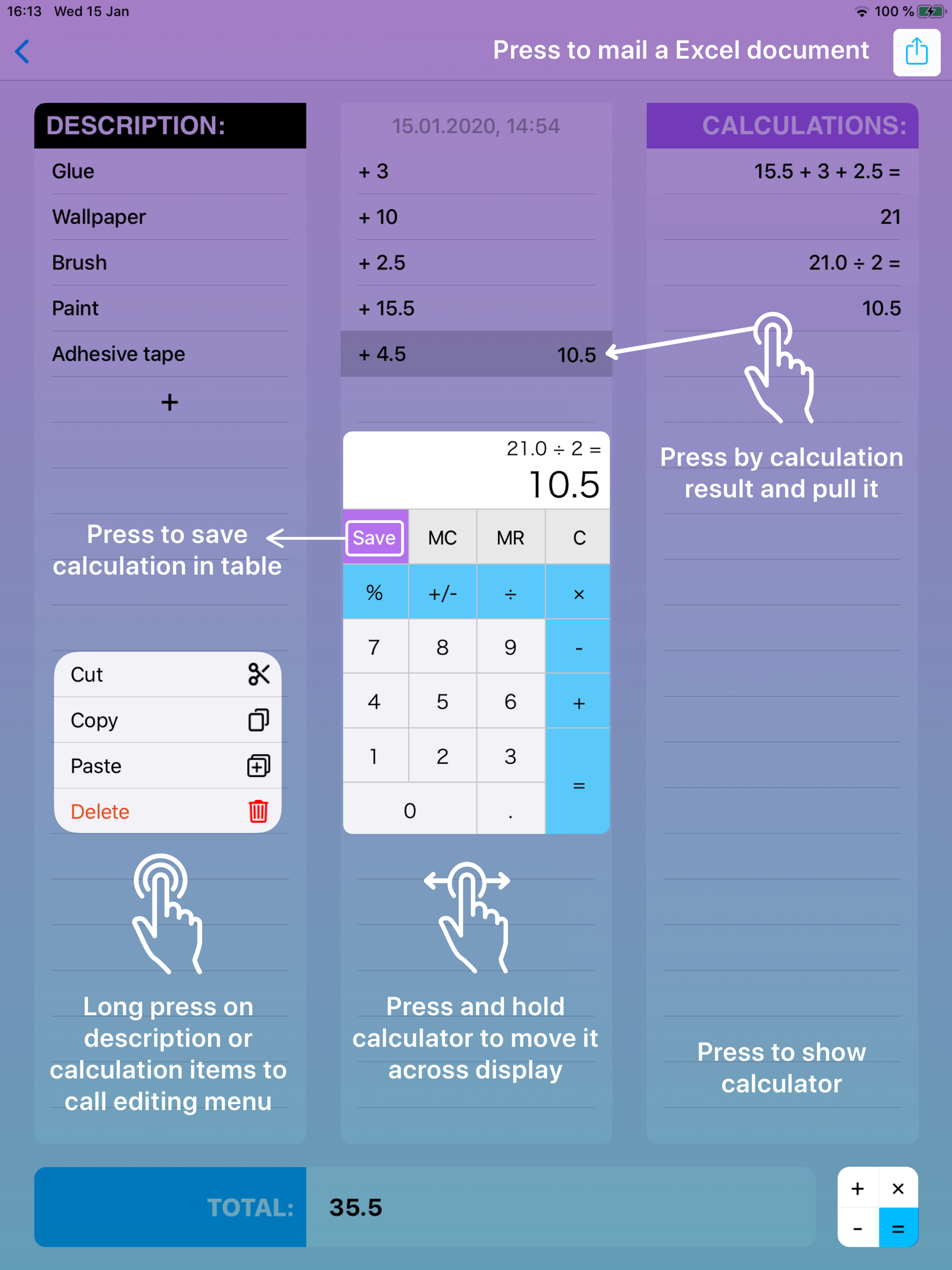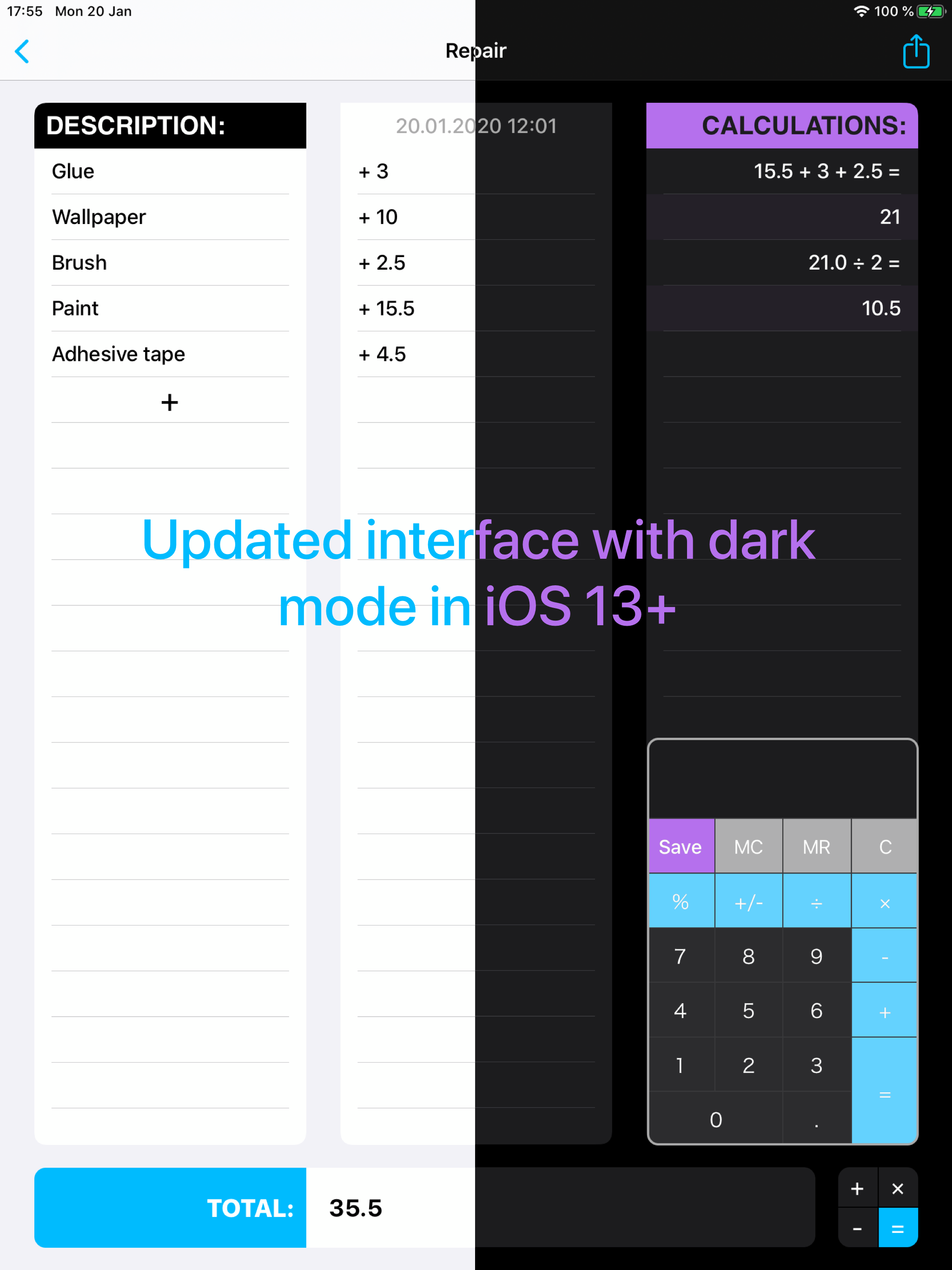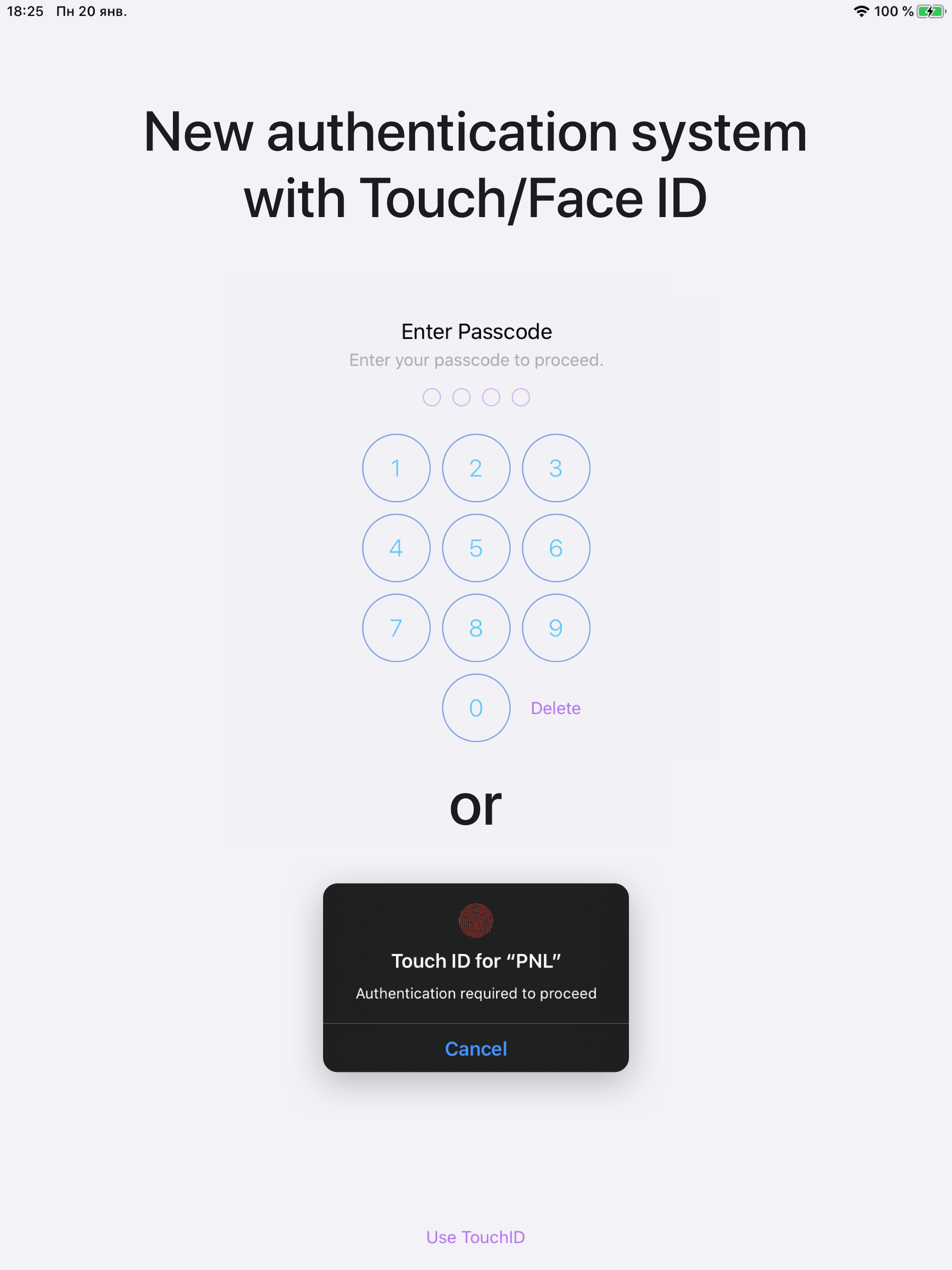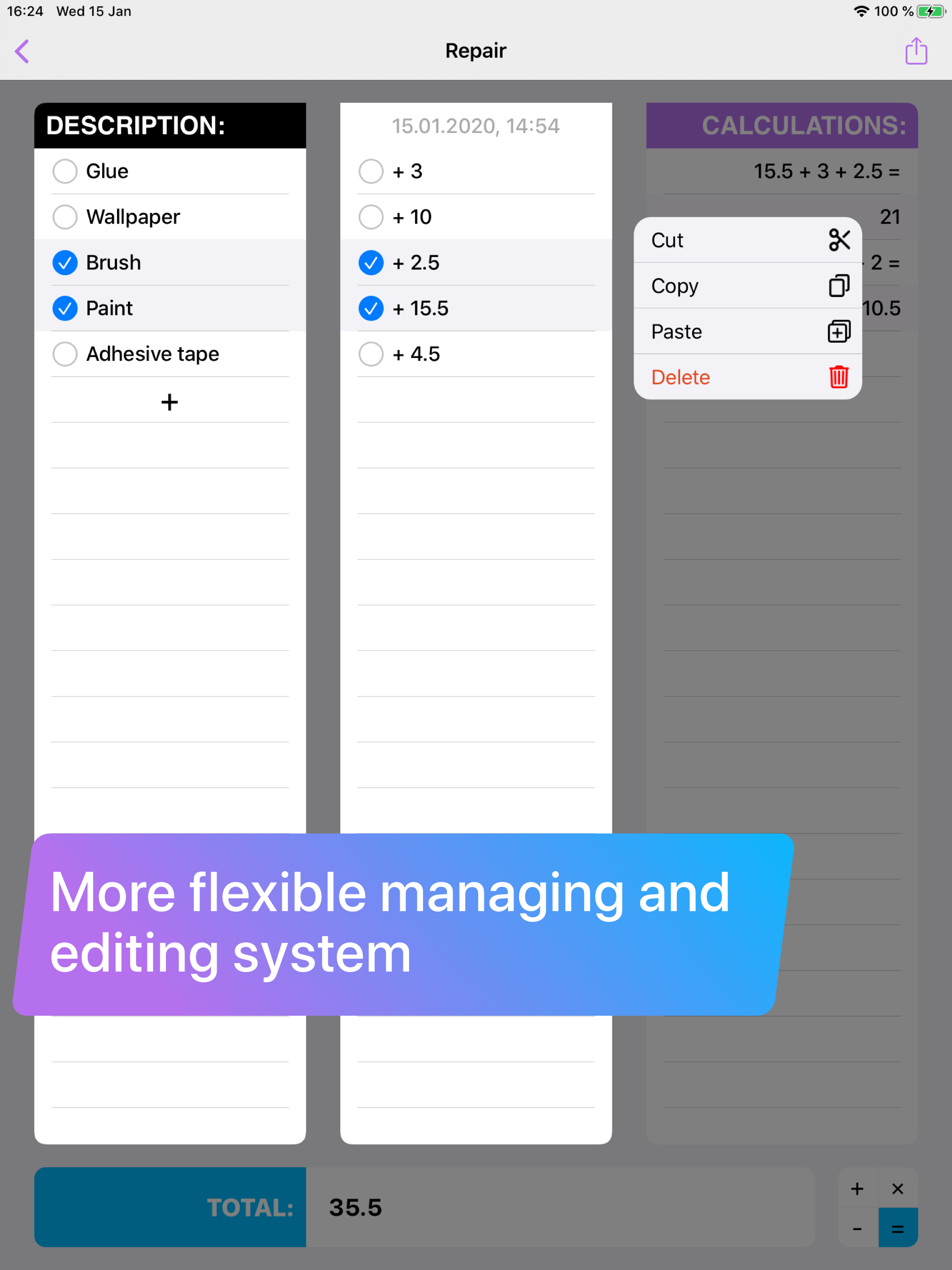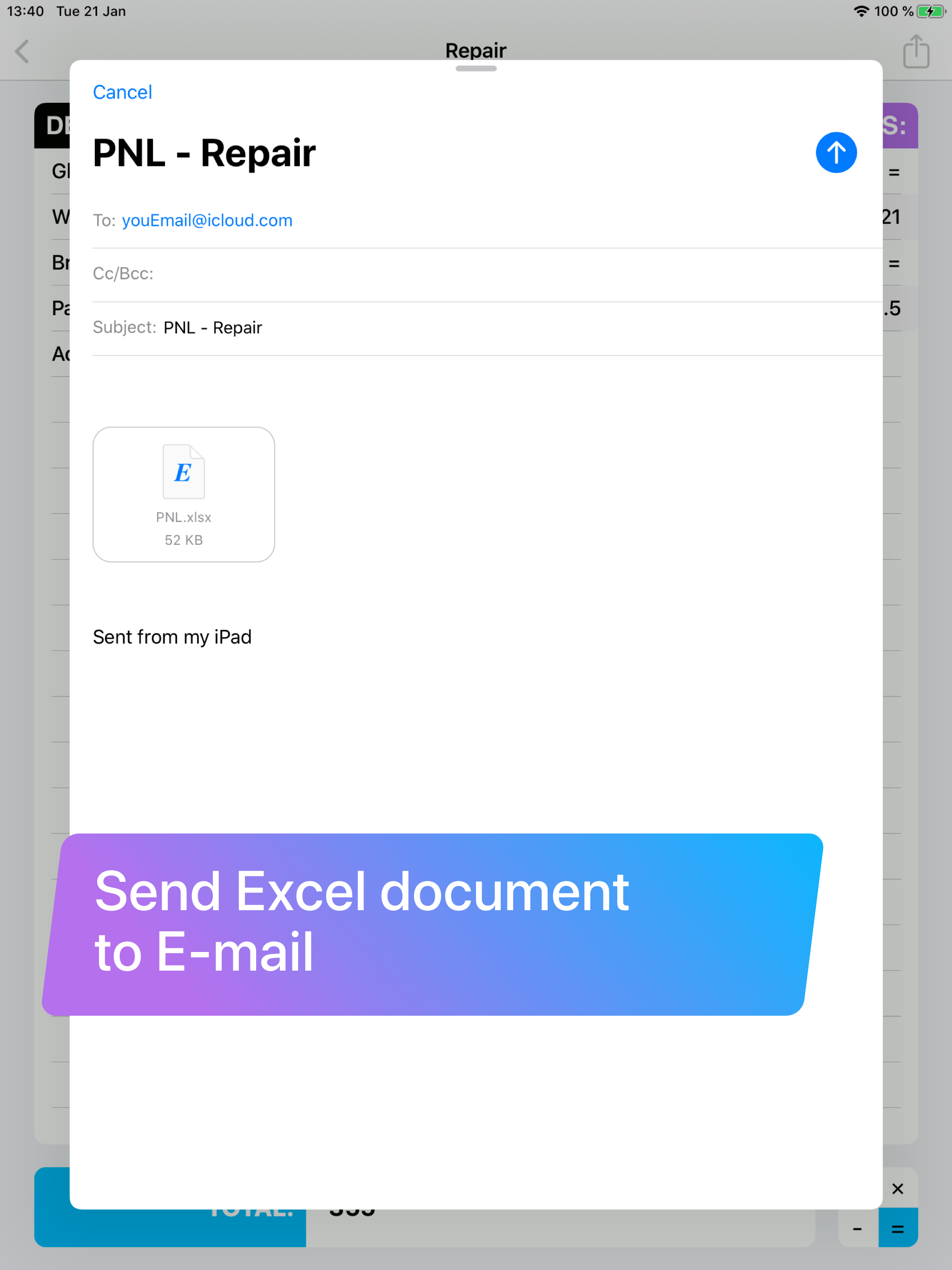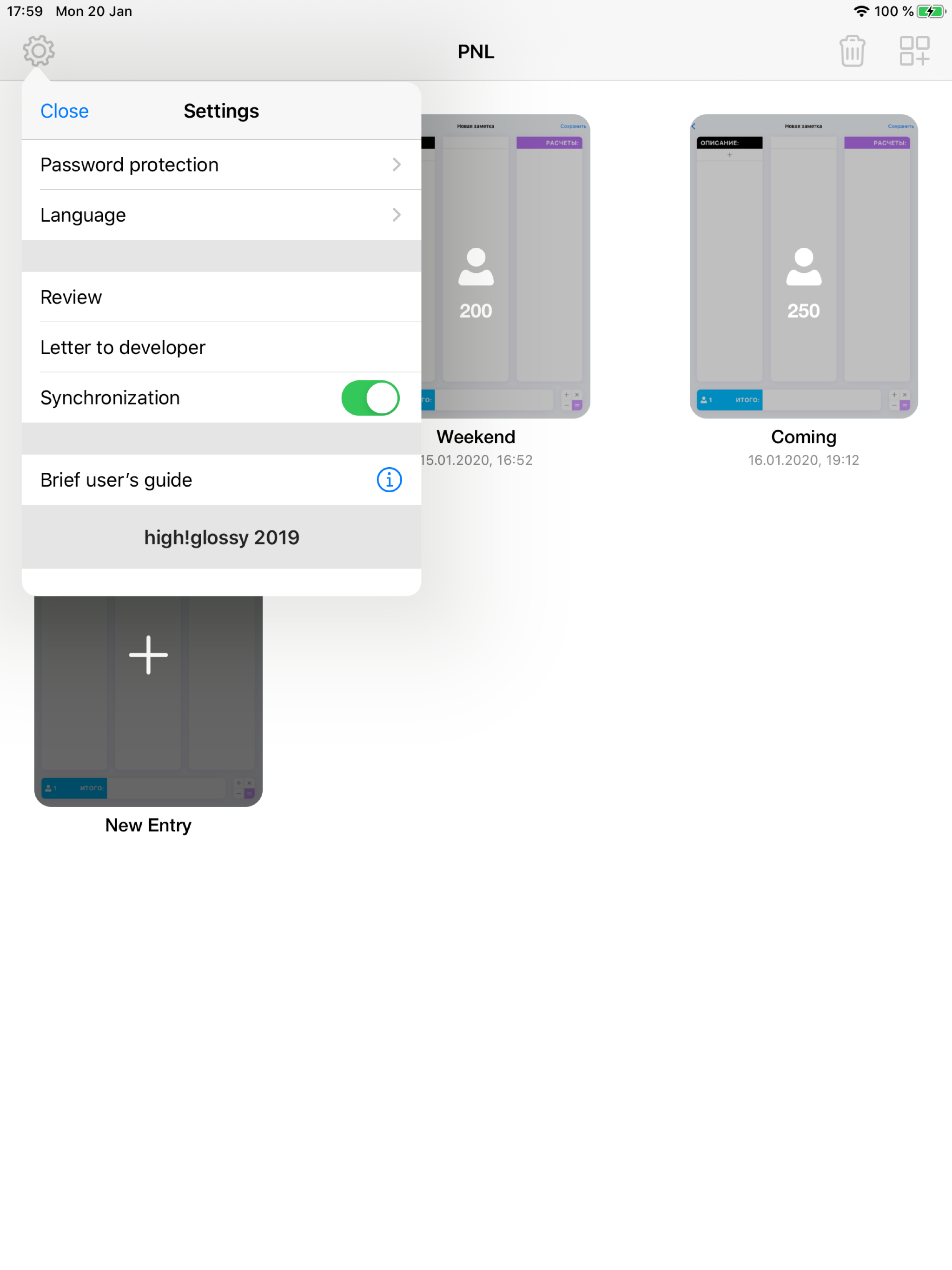Ratings & Reviews performance provides an overview of what users think of your app. Here are the key metrics to help you identify how your app is rated by users and how successful is your review management strategy.
Streamline your operations, and save time and energy. PNL app for iPad allows you to perform calculations and make notes at the same time. You don't have to switch back and forth between the calculator and notes apps, as PNL comes with an inbuilt calculator in Notes. PNL (Profit and Loss) is for those who don't want to spend several dull hours meticulously recording every penny spent. The app has 3 columns. The first one is for entering your income or expenses, the second column deals with the numbers, and the final one is for the calculations. Just enter your income/expense in the description area and key in the numbers. That's it; PNL will automatically provide the total. If you need to perform any calculations you can use the third column. A built-in calculator will automatically pop up and you can use it for making calculations. App Features •PNL's password protection feature helps you keep your data safe. •It supports a wide range of currencies like Rubles, Dollars, Euros, Pounds and a lot more. So, users from across the globe can make use of this application. •A convenient 'Drag option' to supply data to the columns •A wide collection of fonts and beautiful background themes •Multiple language support •Worked out sheets can be easily transferred to your email in .xls format •Rows which aren't required can be deleted •Data backup using Dropbox/iCloud PNL app's integrated calculator and notes offers a great user experience. Entering data and numbers is very quick and easy – just drag them from the calculations column. The password protection feature keeps your data safe at all times. Additionally, you can back up your data using Dropbox/iCloud services or share it through e-mail. PNL will soon be in the list of apps you use every day. Download it now to get started!