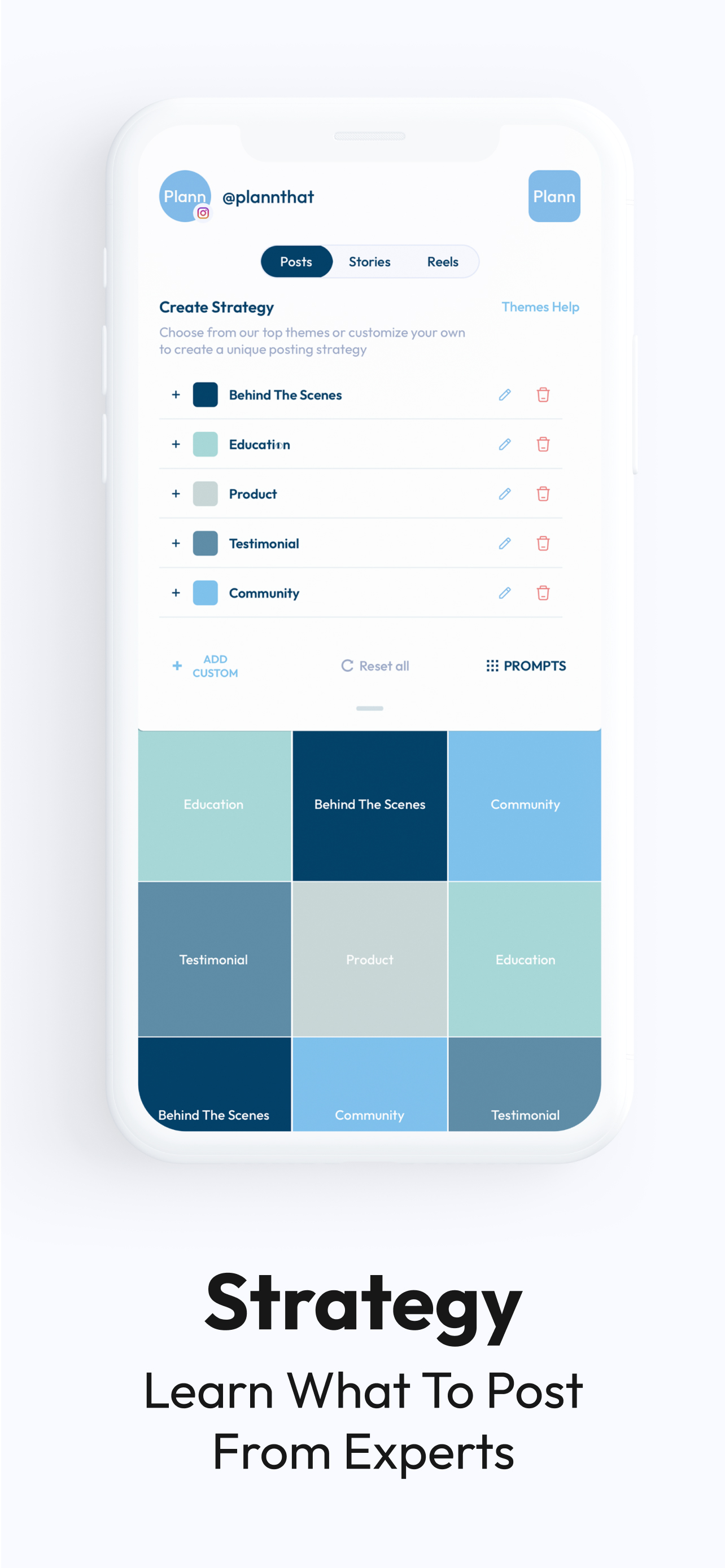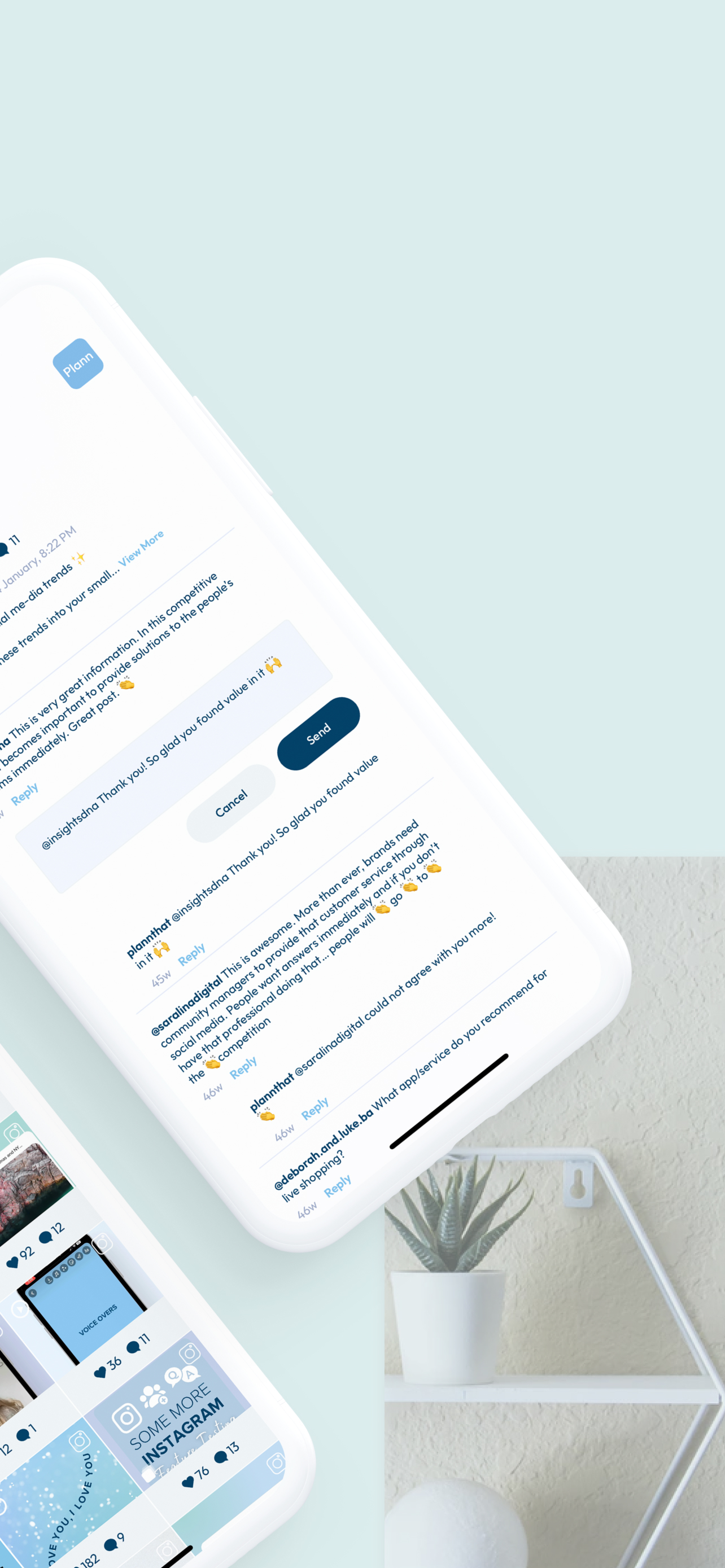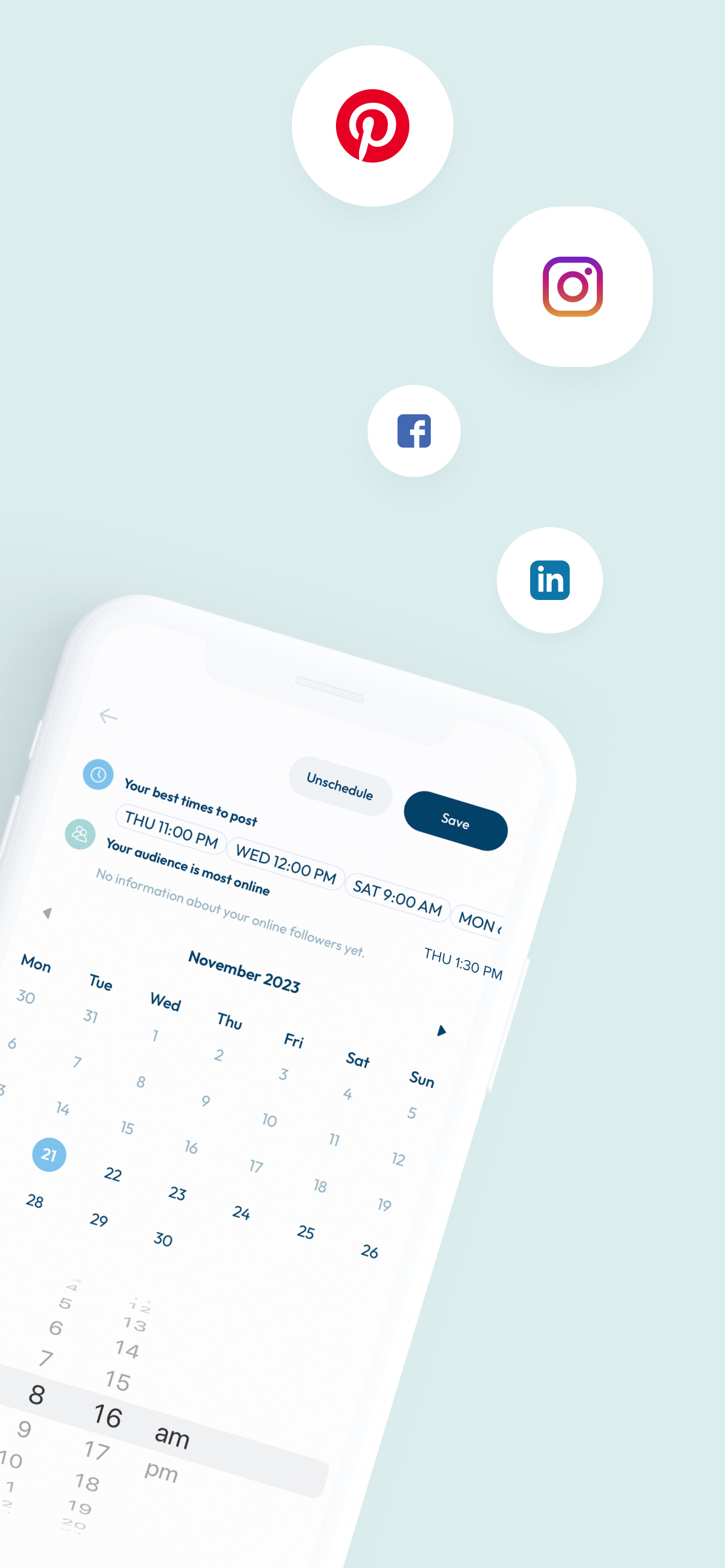Ratings & Reviews performance provides an overview of what users think of your app. Here are the key metrics to help you identify how your app is rated by users and how successful is your review management strategy.
Plann by Linktree – Intelligent ALL-IN-ONE Scheduler for Instagram, Facebook, LinkedIn, Pinterest, TikTok, and YouTube Shorts! Effortlessly rearrange, manage, and automatically schedule content for Instagram, Facebook, LinkedIn, Pinterest, TikTok, and YouTube Shorts. Enhance your social media strategy with Cross Post by sharing a single post across all platforms. Customize your content for each platform to connect with different audiences, saving you time while boosting your social media impact. Find pre-written captions, pre-researched hashtags, free stock videos, and content ideas for over 50 industries, flash sales, and seasonal promotions to make social media easy! Join over 3,000,000 creators, businesses, and global e-commerce shops already using Plann to 10x their social media results across the globe. Turbocharge your results without having to think on your own. Plann gives you ideas, helps plan a strategy, finds free video and photo content, and automatically posts to Instagram for you! FEATURED IN VOGUE, COSMOPOLITAN, SOCIAL MEDIA MARKETING WORLD, INSTYLE MAGAZINE, CEO MAGAZINE, BUZZFEED, AND THE DAILY MAIL. OVER 35,000 5-star reviews. 9 international awards. Trusted in over 220 countries. Beautifully easy. Plann is everything you need to grow your Instagram influence, Facebook following, TikTok followers, and YouTube Shorts audience all in one place. BONUS! Use Plann on your computer, synced in real-time for you or your team! Instagram. Facebook. TikTok. LinkedIn. Pinterest. YouTube Shorts. Download now to get started for free. DONE FOR YOU HASHTAGS AND CAPTIONS - Pre-researched hashtags to suit every type of post! - Pre-written captions so you’re never stuck for anything to post - Daily content prompts and social media calendar for important dates FREE PROFESSIONAL PICTURE EDITOR - Retouch, whiten, brighten, and resize to make professional-looking photos - Add filters, stickers, borders, and artistic text with font tools - Add your own logo over your stories and posts SEAMLESS DRAG + DROP - Create beautiful Instagram themes - Design layout to curate a professional photo grid - Preview your entire gallery before you post AUTO SCHEDULE INSTAGRAM POSTS + STORIES + CAROUSELS + REELS - Craft posts ready to Plann to publish for you - Monthly and Weekly Calendar views - Available in offline mode MULTIPLE PLATFORMS IN HALF THE TIME - Instantly share your content across all platforms with cross post - Tailor content for each platform to enhance engagement and connect with different audiences. - Upload from Apple Photos, Google Drive, Dropbox, and more UNIQUE STRATEGY TOOLS FOR INSTAGRAM + FACEBOOK + LINKEDIN + PINTEREST + TIKTOK + YOUTUBE SHORTS - Content prompts for 50+ industries on what to post - Add your own placeholders or use our successful default themes BEST TIME TO POST INSTAGRAM + FACEBOOK - Gain insights with Instagram analytics for best-performing posts, likes, follower growth, and locations - Learn your best times to post! - Best performing color swatches so you can post more of what people like! MANAGE MULTIPLE ACCOUNTS FOR INSTAGRAM + FACEBOOK + LINKEDIN + PINTEREST + TIKTOK + YOUTUBE SHORTS - Preview and manage multiple social media brands - Invite others to manage your accounts together MORE - Team chat and approval flows - Respond to your comments and mentions directly from Plann! - Easy-to-use interface that doesn’t get in the way of your success - Organize your media so you never lose it Privacy Policy + Terms of use: https://plannthat.com/plann-privacy-and-terms-of-use/ We’d love to hear from you! Instagram: @plannthat HELP? VISIT: help.plannthat.com Email: support@plannthat.com In-App: MENU > Help