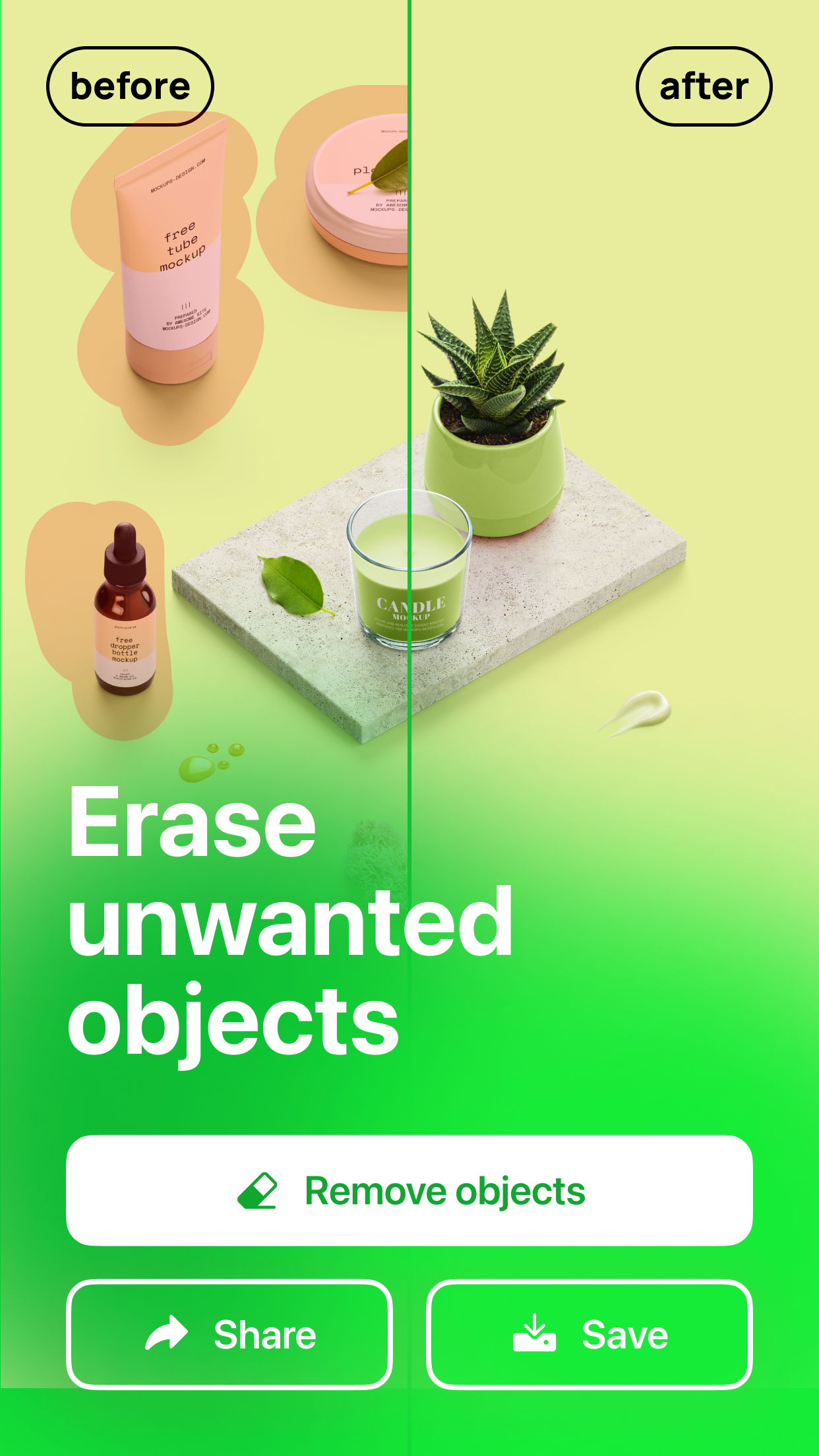Ratings & Reviews performance provides an overview of what users think of your app. Here are the key metrics to help you identify how your app is rated by users and how successful is your review management strategy.
Enhanced with new artificial intelligence capabilities, PixMe has combined everything to improve the quality of your photos, as well as blur features, so that you will always be satisfied with the pictures you take. Fix all the flaws, improve your photos and share them with your friends sooner rather than later! Key Features AI ENHANCE Perhaps your photo wasn't taken in the highest quality? There is noise or the camera itself isn't good enough anymore? Then, this function will help you to remove all imperfections. Get a higher resolution photo as fast as you can. BACKGROUND BLUR Want to make the photo more interesting? Or maybe your great selfies don't have such a great background? Just one-touch blur it and the photo will be ready to be shown. RESTORE OLD PHOTOS You have found old photos that unfortunately have not been spared by time? This feature exists specifically to solve your problem. Preserve all your pleasant memories without fear that something may happen to them. COLORIZE A smart filter helps you recreate color in black and white photos. AI will select the right colors for you. AI OBJECT REMOVER In one move, get rid of unwanted items in the shot and save as many of your photos as possible from deletion. Ai examines your photo and gently removes all annoying elements. BACKGROUND REMOVER If the background on your photo doesn't suit you at all, PixMe can simply remove it and replace it with a new one of your choice. Make any photo brighter and more interesting, as if you took it in the studio. CONVERT TO HD If you lack detail and want your photo to look like it was taken with a professional camera, use the option to improve the quality. Even photos taken in the darkest rooms will look magical.