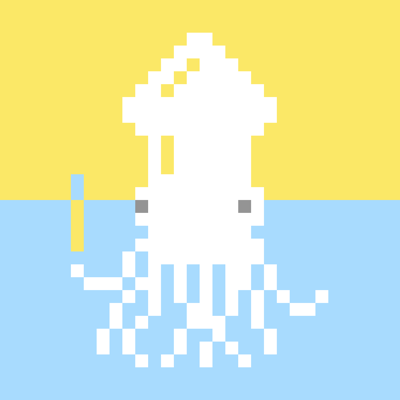Ratings & Reviews performance provides an overview of what users think of your app. Here are the key metrics to help you identify how your app is rated by users and how successful is your review management strategy.
User reviews affect conversion to installs and app rating. Featured and helpful reviews are the first to be noticed by users and in case of no response can affect download rate.
快適なドット絵エディターの登場です! ドット絵を描くにおいて直感的でストレスなく描けることを追求したアプリです。 レイヤー編集や色の作成、各種ツール等本格的な機能を搭載し、ピンチイン・アウトで拡大縮小できるなど直感的な操作ができます。 主な機能として下記があります。 ・レイヤー編集 レイヤーの追加や削除、複製ができます。 また、表示非表示、レイヤー順の変更や透過レイヤーも可能です。 ・各種ツール 描くために必要な基本的なツールを搭載しています。 (ペン、スポイト、塗りつぶし、移動等) ・アンドゥリドゥ 描画の取り消しができます。 ・アニメーションGIFの書き出し機能 各レイヤーがアニメーションの1フレームになります。 ・色の作成 自分の好きな色を簡単に作成できます。 また、各作品ごとに150色まで保存できます。 ・ピンチイン・アウト ピンチイン・アウトで拡大縮小できるのでより詳細に描き込むことができます。 ・複数作品の保存 気に入った作品のプロジェクトファイルを複数保存できるので後日編集することも可能です。 ・キャンバスのサイズ設定 5*5〜256*256の任意のサイズを設定できます。 ・書き出し時のドットサイズの設定 書き出し時のサイズを指定できます。 pngファイルとしてカメラロールに保存されます。 ・反転機能 水平、垂直方向に反転できます。 ※姉妹アプリに「Dottable」があります。 ※本アプリではクラッシュを防ぐため、プロジェクトの新規作成にはご利用の端末の空き容量が300MB以上必要です。ご不便をおかけし大変申し訳ありません。