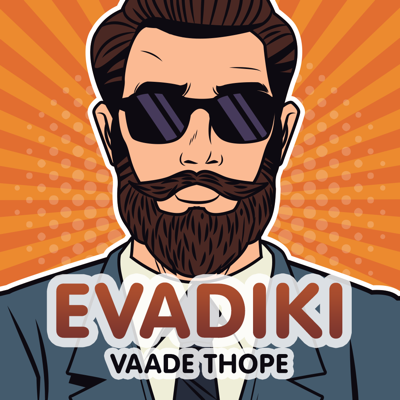Ratings & Reviews performance provides an overview of what users think of your app. Here are the key metrics to help you identify how your app is rated by users and how successful is your review management strategy.
Enjoy the nice weather with picnic sticker. Picnic basket ready for you! Hamburgers and sandwiches, soda and smoothies – all are lined up in the Picnic Stickers set, for you to bite a piece of them. Tips of installing stickers: • To access Messages apps, compose a new Messages to a friend and tap the Messages App Store icon alongside the compose field. • Tap the App Store icon on the lower left corner to open the app drawer & install apps. How to use stickers: • Open iMessage from your iPhone • Select the your app's sticker • Just with a single tap send stickers • PEEL & PLACE stickers on top of message bubbles or photos, just tap, hold and drop! • Layer stickers over each other in conversations in iMessage • Scale & Rotate stickers by using a second finger before you place it on a bubble.