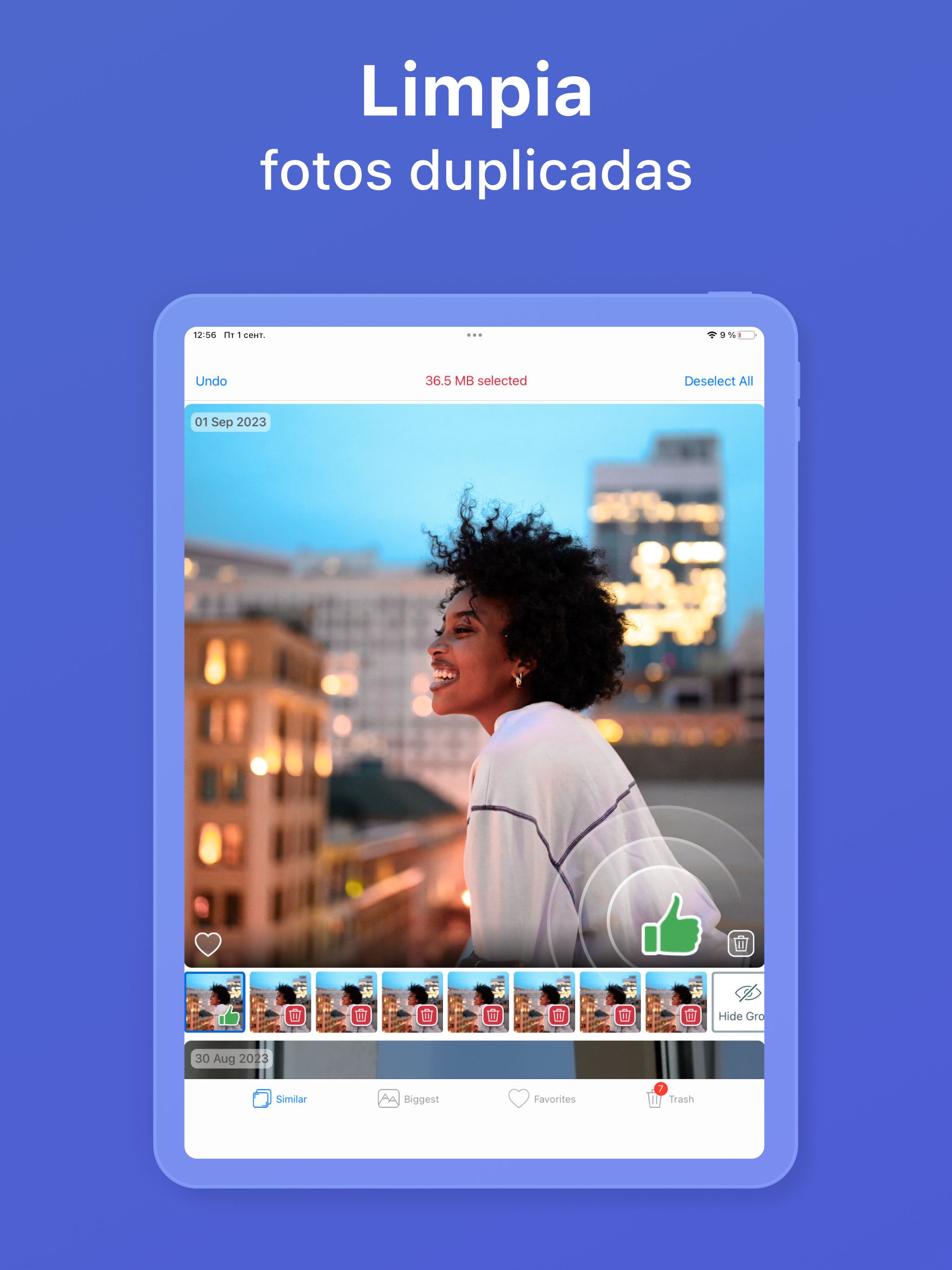Ratings & Reviews performance provides an overview of what users think of your app. Here are the key metrics to help you identify how your app is rated by users and how successful is your review management strategy.
Is your iPhone Storage full? Clean up space on iPhone with Phone Cleaner! Find and remove the biggest media files, remove duplicate photos, and remove the photos you copied to your Mac. Phone Cleaner helps to easily find the photos and videos that take up the most storage space on your device. You can also quickly find similar photos in your albums as well as duplicate photos that you've saved to your Mac. Remove all these unneeded photos in order to make space on iPhone. Most frequently, we run out of space because of photos and videos. There may be times when you find that even 256GB isn't enough space for everything you want to store. Fortunately, with the Phone Cleaner app, this problem can be quickly solved. How to free up storage on iPhone with Phone Cleaner: - Find and remove the biggest photos and videos. - Find and remove similar photos. - Find and remove duplicate photos that have already been imported to Mac. FIND AND REMOVE THE LARGEST MEDIA FILES: 1. Launch the app and see the largest photos and videos. 2. Swipe down to trash a photo/video or swipe left to view the next photo/video. 3. Go to Trash and delete the selected files to clear storage space. FIND AND REMOVE SIMILAR PHOTOS: 1. Switch to the Similar section. 2. Select useless similar-looking photos. 3. Go to Trash and delete similar photos. FIND AND REMOVE DUPLICATE PHOTOS ON iPHONE TRANSFERRED TO MAC: 1. Install the macOS version of the app on your Mac (available at the Mac App Store). 2. Launch apps on both Mac and iOS devices to connect them via Wi-Fi. Click to scan for duplicate photos. 3. Go to Trash and delete duplicate photos from your iPhone. iPhone Cleaner allows you to see how much space each picture and video occupies and what useless similar photos you have. Then, use the app to clean up iPhone of unneeded media files. This iOS device cleaner finds duplicate photos on your iPhone and Mac and easily removes them from your iPhone. Also, you can use the Favorites section and Hidden options to protect selected files from being deleted accidentally. BENEFITS OF PHONE CLEANER FREE: - Find and remove large photos and videos. - Find and clear unneeded similar photos. - Remove mutual duplicate photos with Mac from iPhone. - Hide groups of similar photos. - Add up to 12 media files to Favorites. BENEFITS OF PHONE CLEANER PRO: - Hide advertisement - Add an unlimited number of files to Favorites - Remove mutual with Mac duplicate videos from iPhone Notes: * The app operates on iPhones and iPads * Phone Cleaner is available for free in iTunes and on the Mac App Store. * Find more information at www.nektony.com/phonecleaner * For any questions contact us at support@nektony.com Phone Cleaner is the easiest storage space cleaner for an iOS device. Free up memory on your iPhone and prevent receiving the message “Not Enough Storage”. Phone Cleaner is the most efficient way to get more storage space on iPhone. NOTE: If you have any comments, general or technical issues, please contact us directly at support@nektony.com. We will respond within one business day.