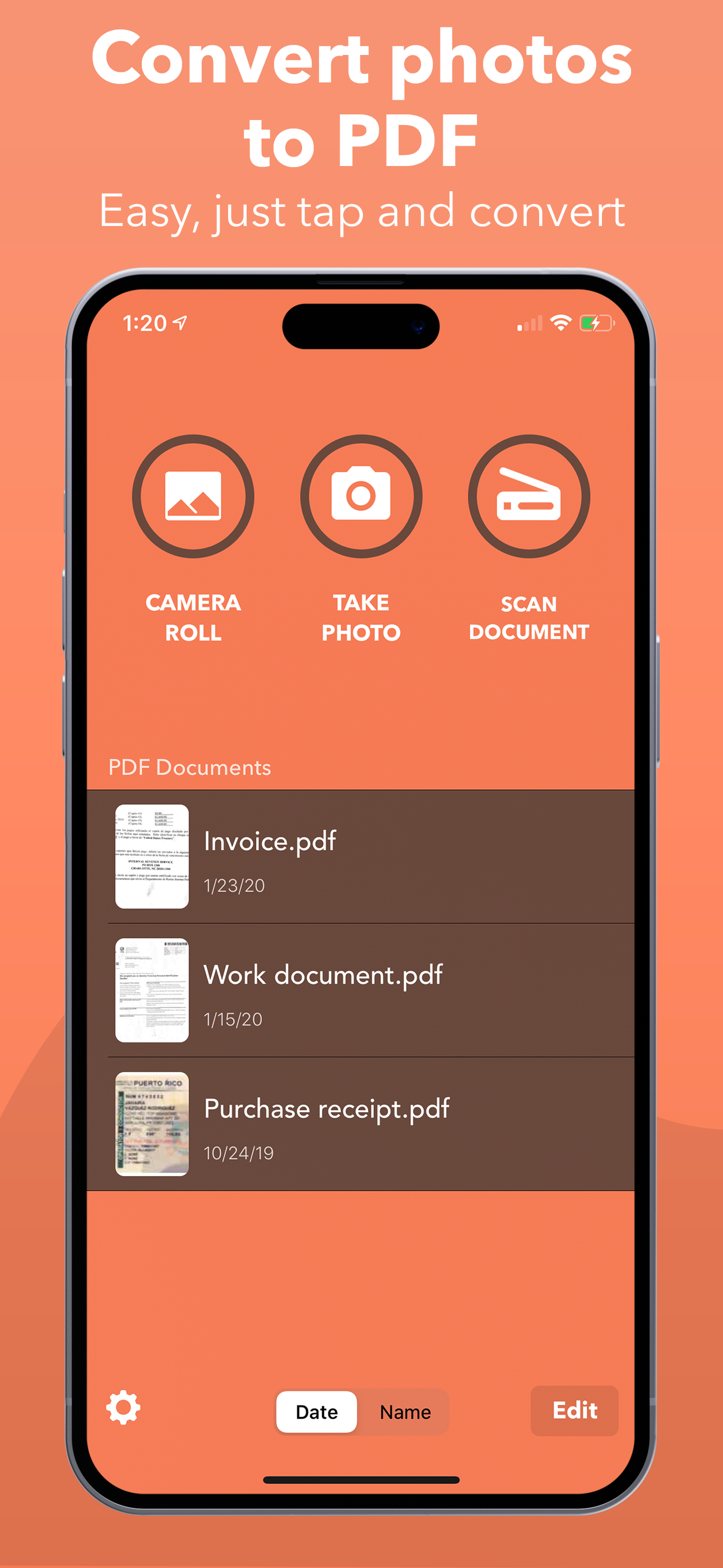Ratings & Reviews performance provides an overview of what users think of your app. Here are the key metrics to help you identify how your app is rated by users and how successful is your review management strategy.
+ Images to PDF in 3 easy steps + 1. Open App 2. Select images or capture new ones 3. Tap 'Convert to PDF' Experience unparalleled ease! Transforming your images into stunning PDFs has never been simpler. Say goodbye to convoluted apps with unnecessary features. Elevate your productivity effortlessly with Photos to PDF Converter. Photos to PDF Converter Features: + User-Friendly Design + Our app is designed for everyone—no need for complicated converters. Enjoy a fast and straightforward experience with an intuitive design. + Versatility + Tailor Photos to PDF according to your needs. Whether you desire a basic converter or wish to apply image rotation or filters, we've got you covered. + Swift and Secure + All PDF conversions occur directly on your device, ensuring the security of your images and files. Experience rapid conversions in seconds, just as it should be! + Organization Made Easy + Efficiently manage your PDF documents with folder organization and customizable file names. Keep your app clutter-free, even with a multitude of PDFs! + Sign documents + Just open your PDF, select "Sign", add you signature and done! Sign your documents fast and easy. + Share and Print + Export and share all your PDF documents right from the app with a single tap. Send via iMessage, Open in other apps, Print, etc. *PDF is created with watermark. To disable watermark, please upgrade to PRO version*