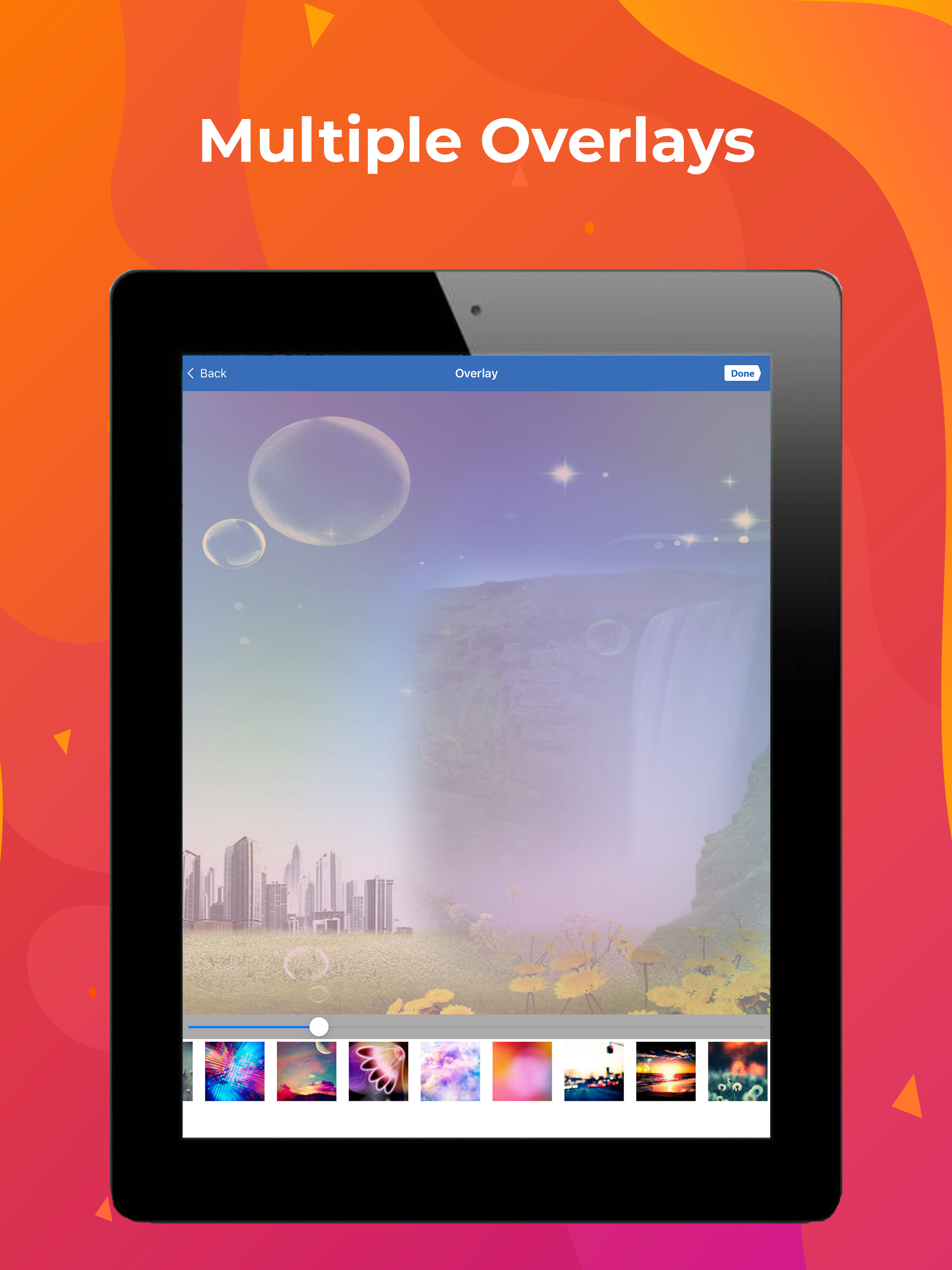Ratings & Reviews performance provides an overview of what users think of your app. Here are the key metrics to help you identify how your app is rated by users and how successful is your review management strategy.
Photo Mixer/Blender is Most powerful image editing application for Blending multiple photos into one .Photo Mixer/Blender allows you to set the photo in stylish format with various ways and make it simple to implement using this app. Create awesome looking collages made in your own style. Here you can add maximum selected photo with your choice of photo shape and size. Make your normal daily photos more interesting with ease, just select a picture from your gallery or capture from camera and mix this picture with our existing stunning picture collection or choose another picture from camera/gallery and blend them together to get an amazing result.Create professional photo effects with advanced tools like mixing, effects, overlays and many more. With the Photo Mixer/Blender you can create an amazing poster of your photo by blending them into one. You can design photo frame of your choice with this photo editor. You are allowed to design frame, change background colour. This gives absolute fun. You get to find the collage in your gallery within the folder named “Photo Mixer/Blender”. Photo Mixer/Blender Feature: 1.Apply overlay to give double exposure 2.Photo Mixer can edit image with different grid styles 3. Select one of the cool style and make funky photo frame by applying Filter and add Background. 4.Edit pictures like professionals with many editing tools 5.Apply effects to make pictures even more beautiful 6.Crop photos in square for social media or other use. 7.Adjust orientation to get perfect view of photos. 8.Border 9. Share image on your social media