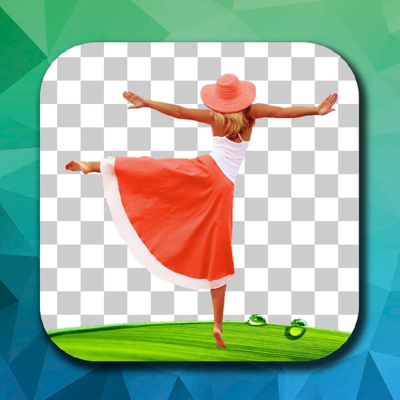Ratings & Reviews performance provides an overview of what users think of your app. Here are the key metrics to help you identify how your app is rated by users and how successful is your review management strategy.
User reviews affect conversion to installs and app rating. Featured and helpful reviews are the first to be noticed by users and in case of no response can affect download rate.
"makes editing photos on your iOS device easier than ever before" -TheiPhoneAppReview.com The Most Convenient Cutout Tool! Use Photo Cutout to cut out any desired object in seconds, down to the hair and fur. You can export transparent PNGs or choose from millions of background images. Batch cutouts can be performed and saved. You can freely choose to delete unwanted objects from photos. Advanced features for layer editing are available, supporting brushes, text, shapes, and various image editing tools. Supports one-click cutout of people, animals, plants, industrial products, personal items, down to the object's fine hair and edges! Supports one-click creation of ID photos, completely free! Supports one-click replacement of the photo sky, turning cloudy days into sunny days, daytime into starry night, with thousands of skies available! 7 Cutout Tools Provides both intelligent selection tools and manual selection tools, smart brush, brush, intelligent lasso, shapes, etc., totaling up to 7 types. Cutout tasks can be completed with just a few clicks. More than 40 Filters and Over 300 Predefined Effects You can create shadows, highlights, outlines, modern art, cartoons, blur, glass, pencil, comic book, mosaic, and various other effects. Most effects are unique and distinctive. 21 Image Compositing Modes 7 Selection Adjustment Tools Including feathering, expansion, transformation, gradient, etc. Supports Import/Export of PSD Images Fully Supports Transparent PNG Images Supports importing transparent PNG images, supports exporting transparent PNG images Supports importing transparent WEBP images, supports exporting transparent WEBP images Supports editing BMP and JPG images Subscription: • Payment will be charged to iTunes Account at confirmation of purchase • Subscription automatically renews unless auto-renew is turned off at least 24-hours before the end of the current period • Account will be charged for renewal within 24-hours prior to the end of the current period, and identify the cost of the renewal • Subscriptions may be managed by the user and auto-renewal may be turned off by going to the user's Account Settings after purchase • Any unused portion of a free trial period, if offered, will be forfeited when the user purchases a subscription to that publication, where applicable - Privacy Policy: http://ptuwang.com/conf/privacy_co.pdf - Terms of Use: http://ptuwang.com/conf/term.pdf