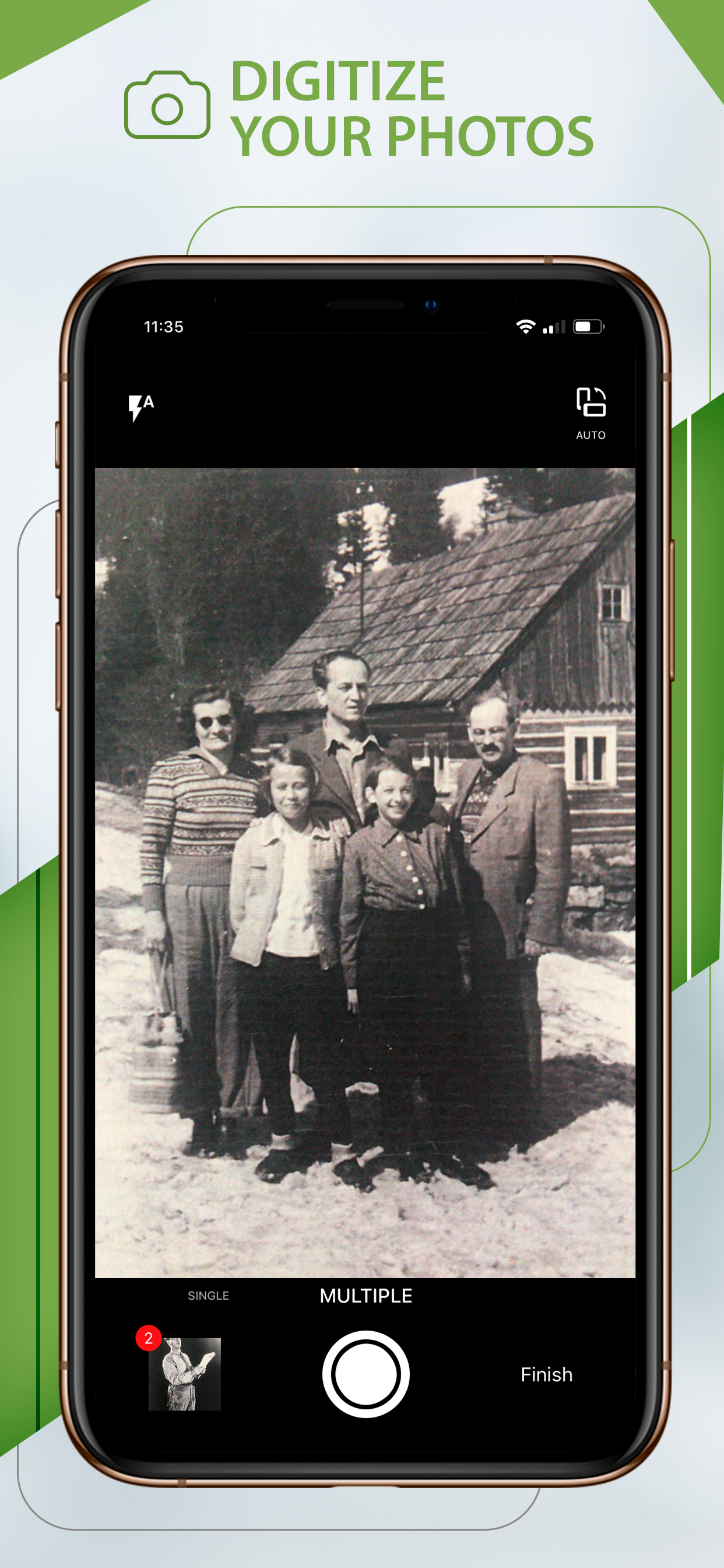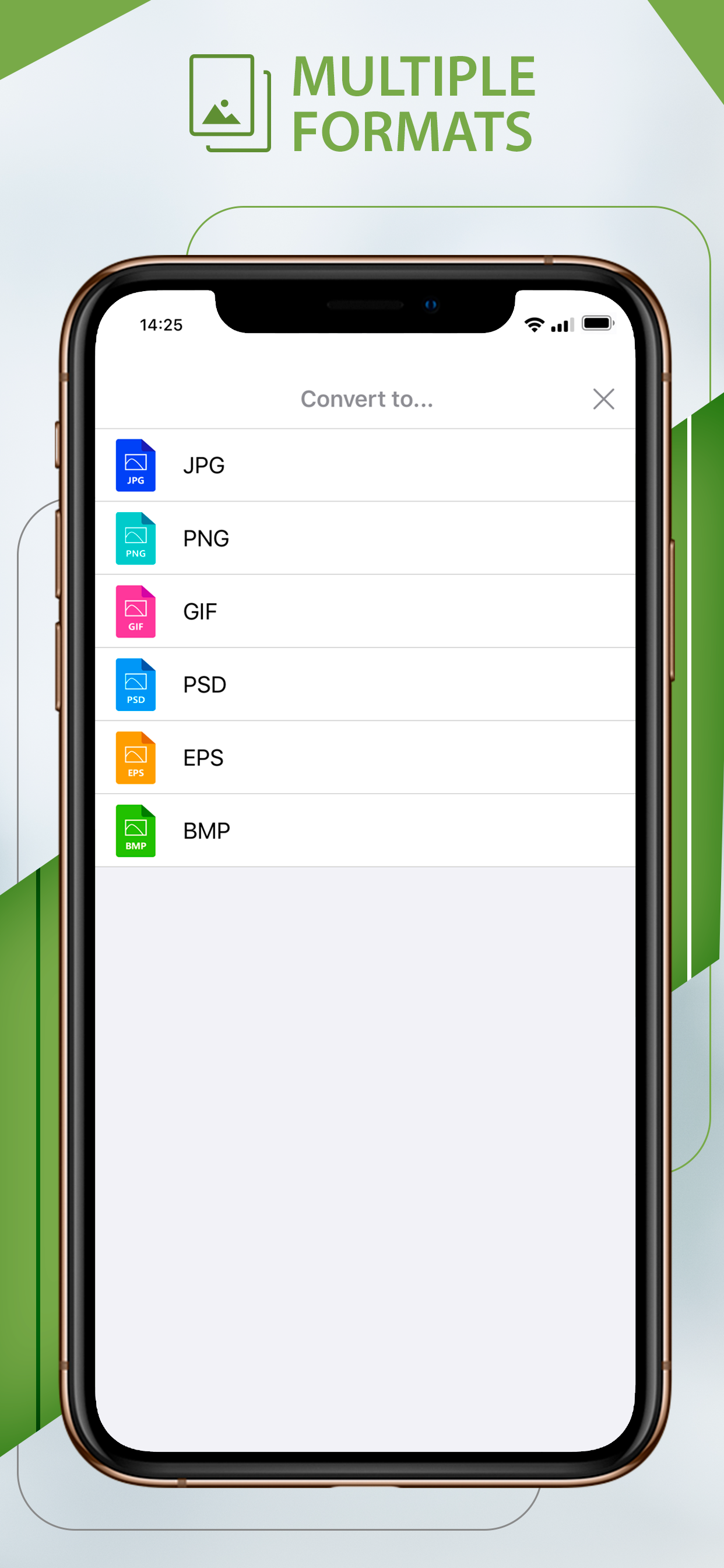Ratings & Reviews performance provides an overview of what users think of your app. Here are the key metrics to help you identify how your app is rated by users and how successful is your review management strategy.
Photo Converter: Edit picures is a image converter that can be used to convert pictures and images to other formats and extensions: you can convert JPG to PDF, GIF, BMP, PNG, EPS, PSD, and many more formats. Great tool if you image format do not match with the format required because you can convert your photo in any image format. It is perfect for creating photo albums, presentations in Power Point and PDF documents. Photo Converter is extremely easy to use, you have only to follow these steps: 1. Tap the button to select your file. 2. You can select your photo from camera, gallery, iPhone or iPad. 3. Once you have selected your picture you can convert this image to many formats. 4. Choose the file name and that is it! You will have your image in the desire format. Photo Converter: Edit picures has the next features: - Ideal for internet work You will not longer have problems with image extension because you can convert images to all popular extensions - Share your files with other tools and applications Share your work, holidays photos or any kind of image you've converted with any other messaging, mail or social network application. Links your work with PDF Converter, Music Converter and Video Converter and finally complements the application with the best tools. - Supported Formats Photo Converter: Edit picures is able to work with the following extensions: PDF, JPG, PNG, GIF, BMP, EPS, PSD, HEIC. - Simple and easy to use interface It converts images, drawings, illustrations, photos and more instantaneously, Photo converter is quite easy to use, you can convert your image files to formats such as JPG, PNG, BMP, GIF and much more. - Link with the best family of converters: It converts your documents and files to other formats with the help of our various file and format converters: PDF Converter, Music Converter y Video Converter. Convert your photo to any format so you can always work with any problems. If it is required a BMP photo and you only have a GIF photo, you can convert the image with our photo converter. Transforming photos, drawings and illustrations to other extensions, creating image files from other picture files and drawing files is a reality with Photo Converter, transforming photos and creating new images in other formats is easy and fast. Converting an image file to Photoshop or Illustrator compatible files, converting JPG to PNG, PNG to GIF, PNG to JPG, JPG to PDF, JPG to BMP, PNG to BMP and much more combinations are possible thanks to Image Converter, an image and photo converter. Finish your office and drawing work with conversions such as PNG to BMP, JPG to BMP, BMP to PNG, GIF to JPG, PNG to BMP, BMP to JPG, PNG to EPS, PNG to PSD, JPG to EPS, and JPG to PSD. Subscription information: - Length of Subscription: 1 month ( 7 day free trial) or 1 year. - Price: $2.99 per month billed monthly. $24.99 per year billed yearly. - Subscription automatically renews unless auto-renew is turned off at least 24-hours before the end of the current period. - Payment will be charged to iTunes Account at confirmation of purchase. - Account will be charged for renewal within 24-hours prior to the end of the current period, and identify the cost of the renewal. - Subscriptions may be managed by the user and auto-renewal may be turned off by going to the user's Account Settings after purchase. - Any unused portion of a free trial period, if offered, will be forfeited when the user purchases a subscription to that publication, where applicable. Privacy Policy: http://www.ticktalksoft.com/policy/ Terms of use: https://www.ticktalksoft.com/terms_of_use