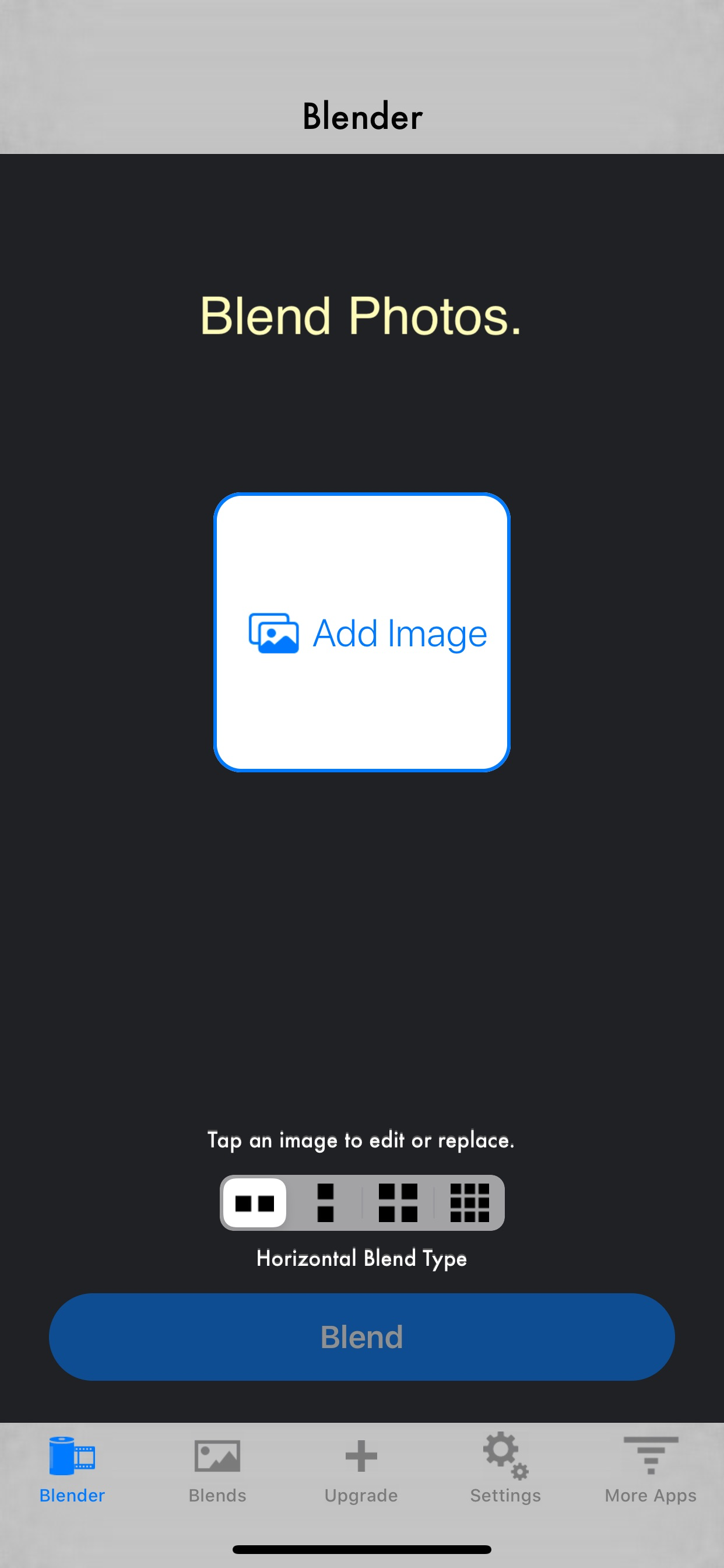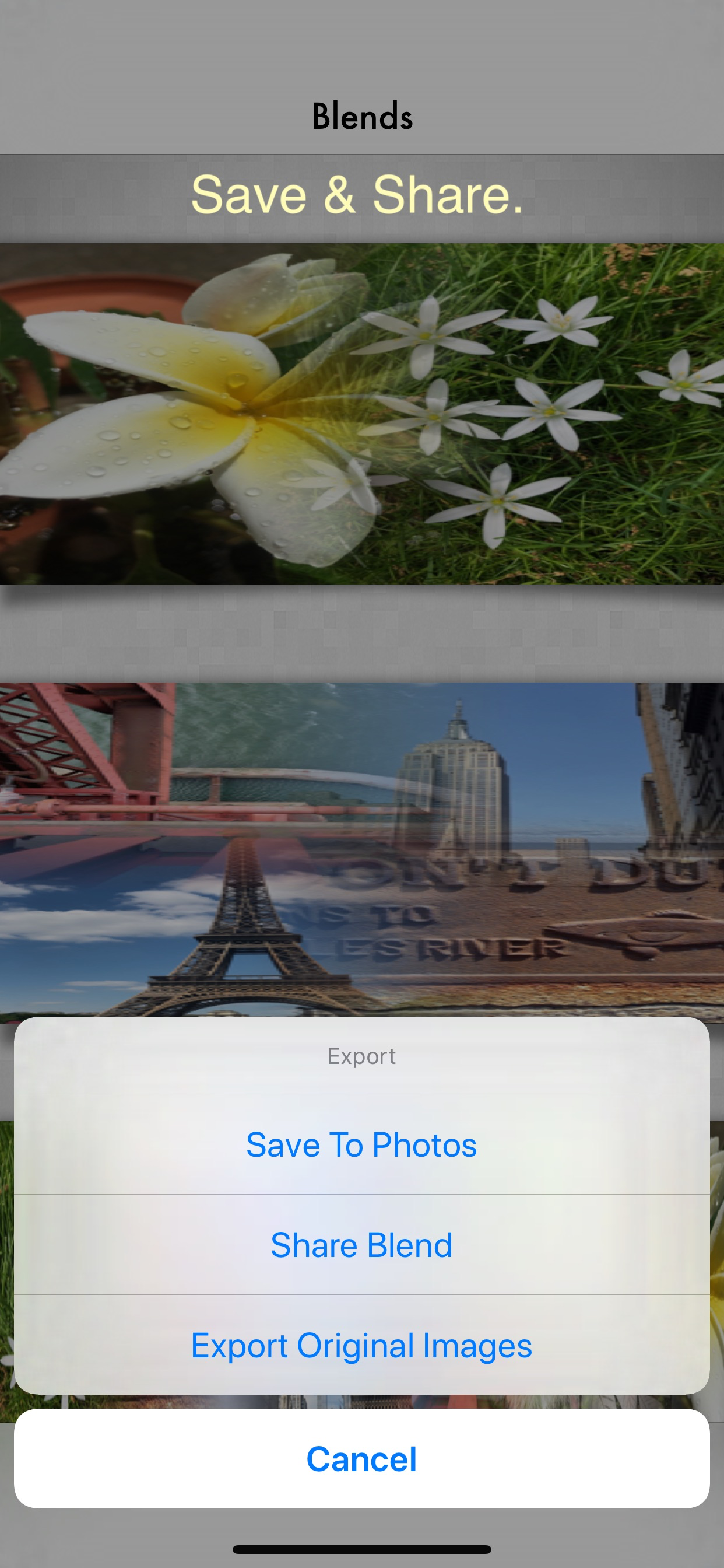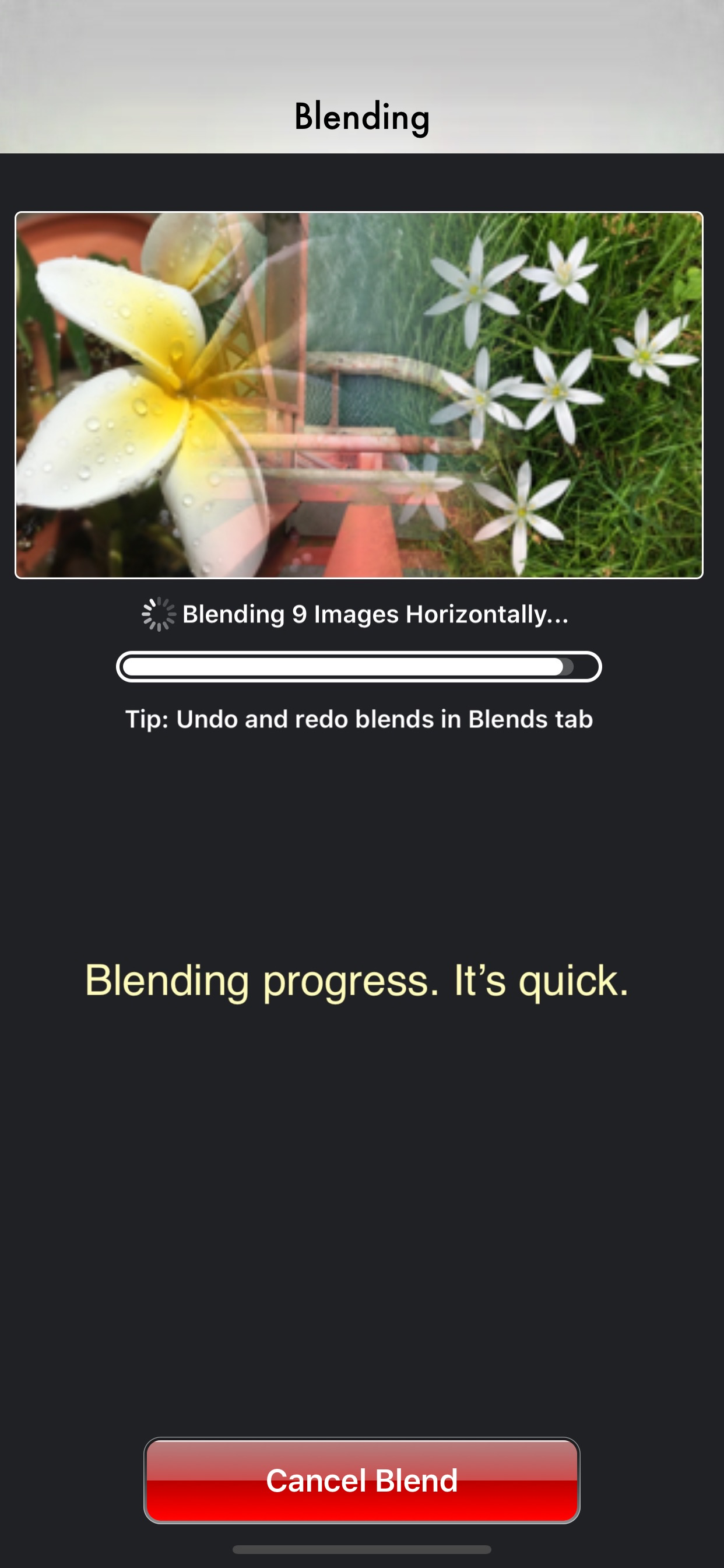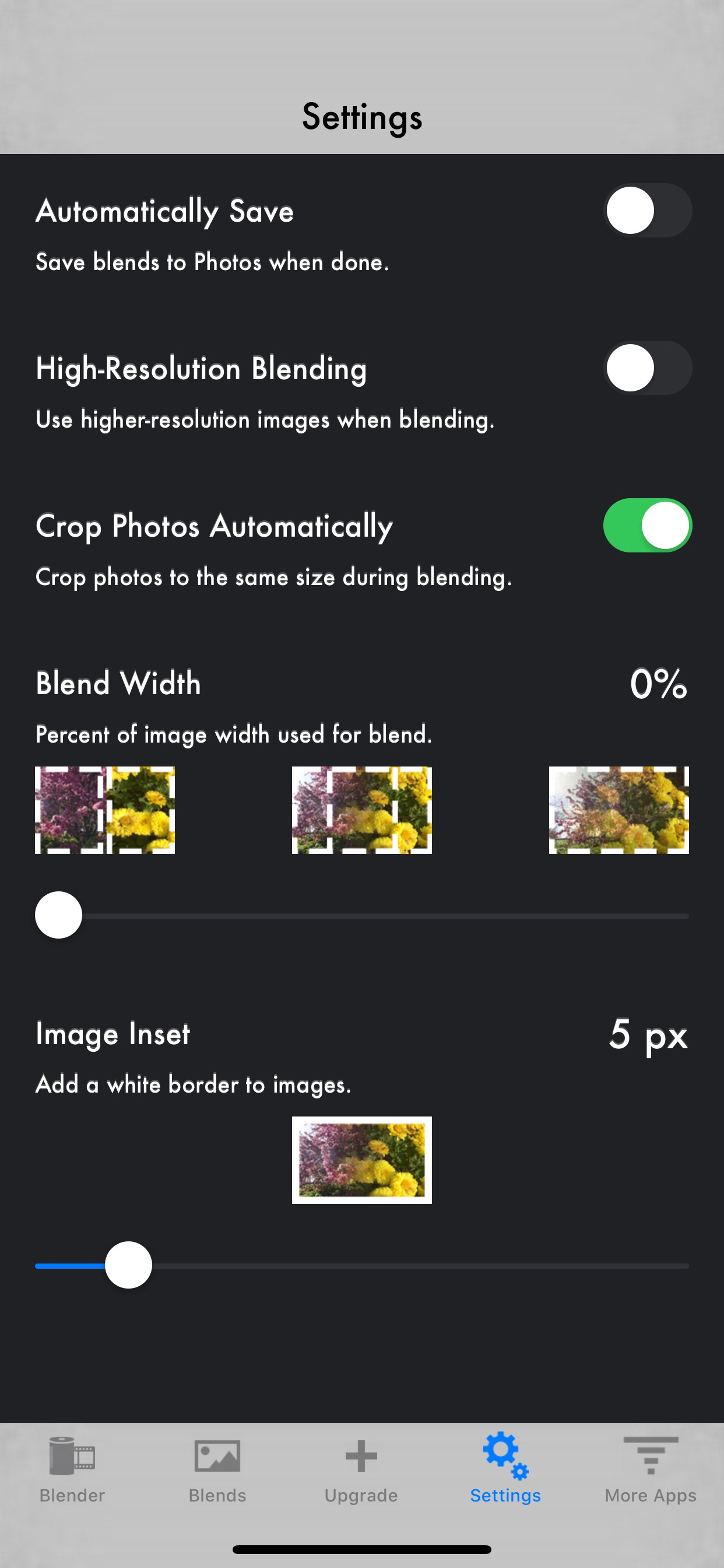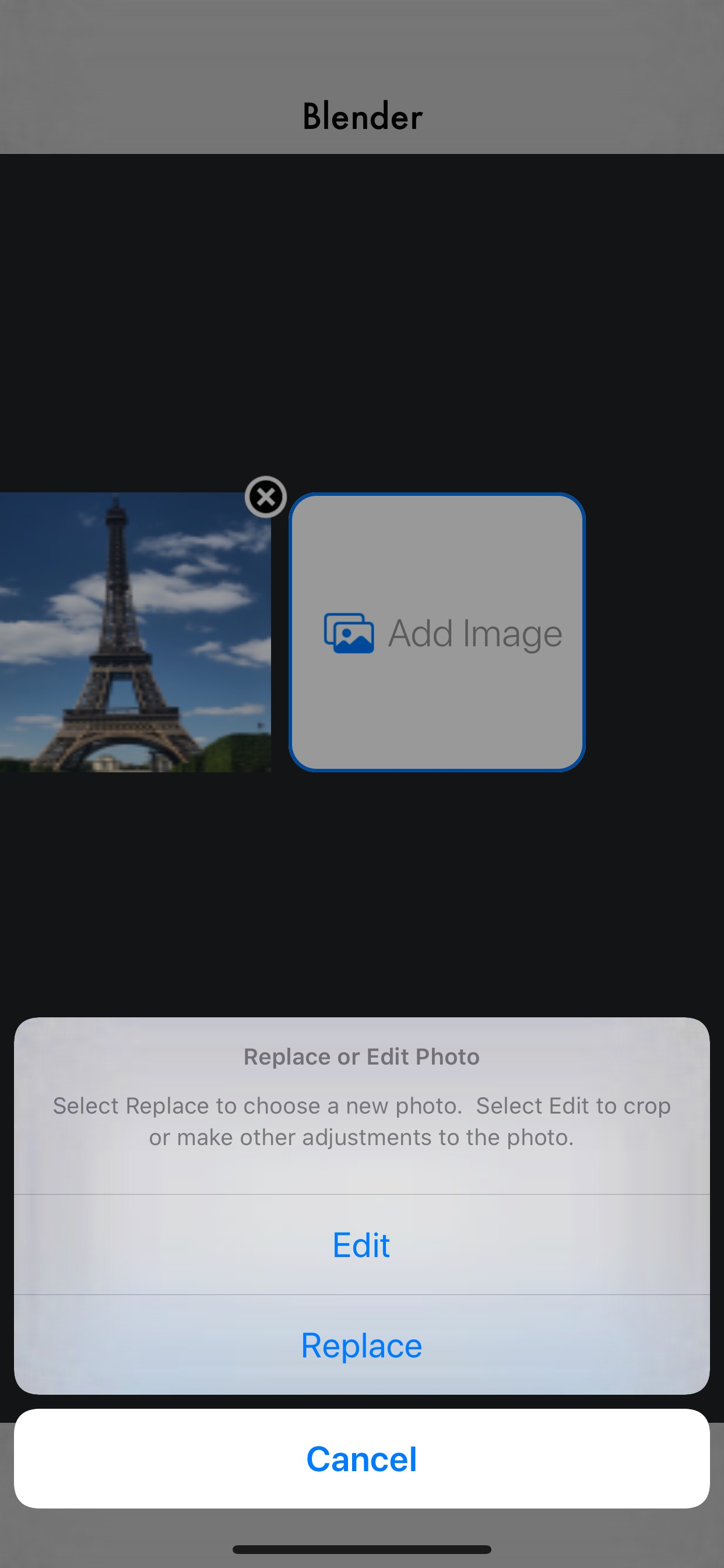Ratings & Reviews performance provides an overview of what users think of your app. Here are the key metrics to help you identify how your app is rated by users and how successful is your review management strategy.
User reviews affect conversion to installs and app rating. Featured and helpful reviews are the first to be noticed by users and in case of no response can affect download rate.
Photo Blender is a simple app that merely joins photos vertically, horizontally or in 2D by either blending or abutting them at their edges. Photos can be prepped in the image editor, as can the blended output. The app supports up to 16 photos. ____________________________ • Create stunning high resolution photo montages. • Edit the individual photos or the whole blend in the image editor: enhance, filter, rotate, draw, add text, much more. • Supports 4 blend types: horizontal, vertical, 4 square and 9 square. • Since a blend can consist of just one photo you can to apply special effects using image editor • Image insetting onto a white background. • Use your iPhone, iPod or iPad camera from within the app to produce beautiful photo blends. • Create blends of selected images directly from your Photos library. • Blend recursively to create larger blended arrays of photos. • Combine photos using a gradient blend at the seams where they are joined. • The blending margin width is adjustable for special effects. • Set the blending margin width to zero to merely join photos at their edges. • Set the blending margin width to higher values to achieve gradual transitions. • Save all your blends in one place in your gallery. • In the gallery you can export and view blends, among other options. • Share your blends in the usual manner: email, messages etc. Enjoy.