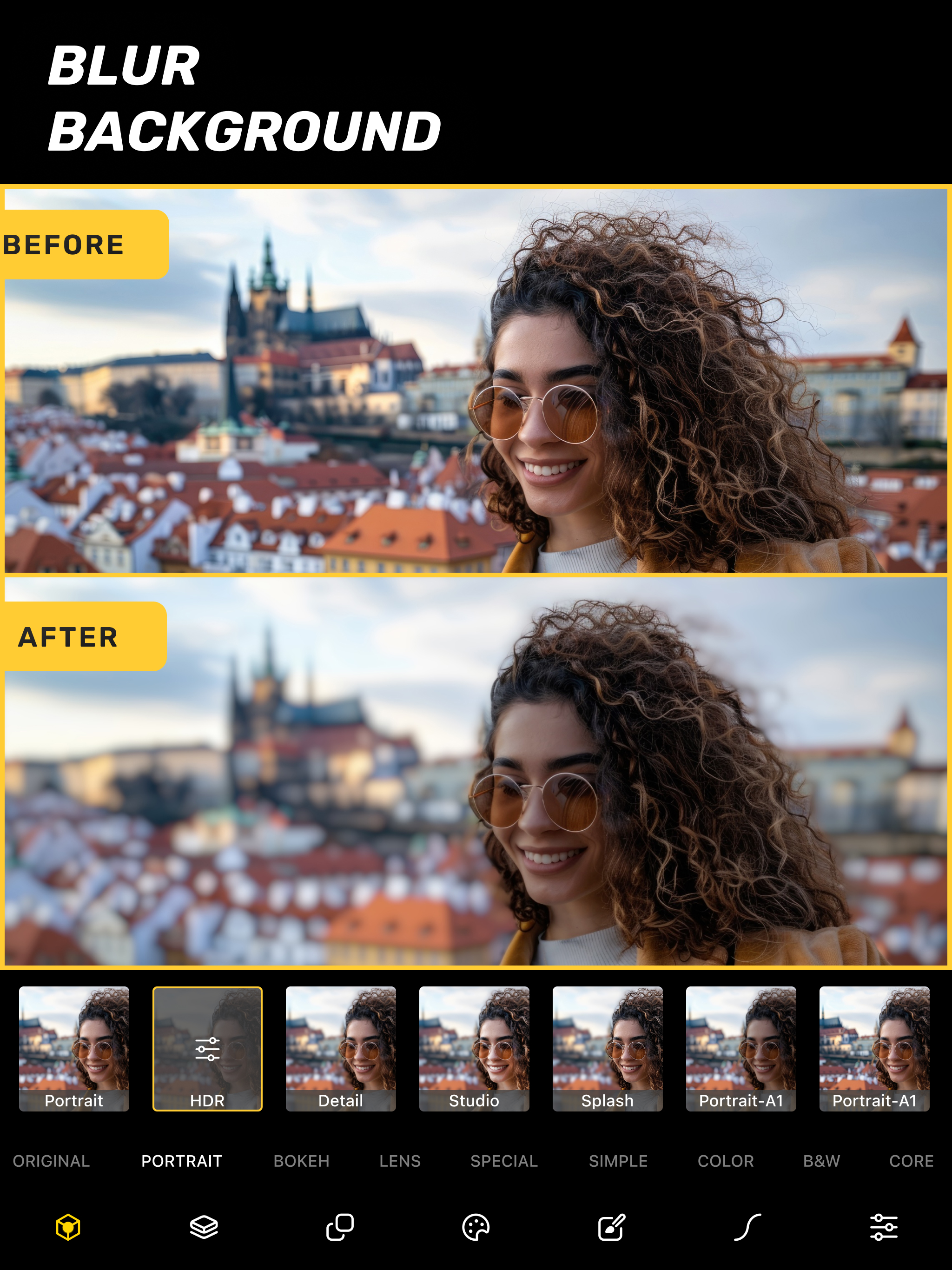Ratings & Reviews performance provides an overview of what users think of your app. Here are the key metrics to help you identify how your app is rated by users and how successful is your review management strategy.
User reviews affect conversion to installs and app rating. Featured and helpful reviews are the first to be noticed by users and in case of no response can affect download rate.
Phocus is a portrait editor and DSLR-style camera powered by AI, giving you full control over depth, background blur, aperture, bokeh, and focal length. Whether you're capturing cinematic portraits or editing precise lens details, Phocus delivers pro-level photography tools in a fast, intuitive interface built for creators. Inspired by real optical systems, Phocus lets you emulate DSLR lens behavior—without external gear. Control blur shape and depth radius with real aperture modeling. Adjust lens type, depth dynamics, and recreate unique bokeh styles from vintage and high-end lenses. Apply subtle distortions and optical characteristics for expressive storytelling. Phocus doesn’t just blur the background—it understands the physics of photography. "Looking for an app that not only adds the Portrait mode effect to your photos but does a bit more? Then Phocus is the one you're looking for." — iMore "An Outstanding AI Portrait and Macro Camera for the iPhone. It has clearly established itself as the front runner in this iOS camera apps." — John DeNicola "The app is a fine example of technical and artistic craftsmanship." — iGeeksBlog "Phocus is an excellent photo and video editing app for your iPhone that lets you edit both portrait photos and videos with great attention to detail." — The Useful Tech Phocus enhances your creativity with smart tools: • AI-powered subject detection and background blur/removal • Precision brush and eraser tools for edge refinement • Dual-layer tone editing for foreground and background • One-tap portrait effects: HDR, mono, studio, stage, color splash, grain, stylize, cartoon • Portrait matte and depth map export for external workflows • Depth Visualizer to preview and adjust depth-of-field using real-time depth data • Tap-to-Focus with enhanced precision using intelligent depth mapping Whether you’re recreating film looks or developing your own style, Phocus is flexible enough for professionals and intuitive enough for anyone. Features: • Portrait Video Blur: Add realistic depth-of-field to videos • AI Subject Detection: Separate subject and background automatically • Real Bokeh Simulation: Customizable aperture shapes and light falloff • Manual Camera Controls: Adjust ISO, shutter speed, white balance, and exposure • RAW and ProRAW Support: Shoot in full resolution and maximum quality • DSLR Lens Simulation: Control focal depth, lens behavior, and bokeh intensity • Aperture & Blur Adjustment: Fine-tune background softness and focus • One-Tap Background Removal: Instantly blur or replace backgrounds • Portrait Effects Library: Apply curated filters and artistic looks • Dual-Layer Editing: Adjust lighting and tone separately for subject and background • Edge Refinement Tools: Fine control over mask boundaries • Depth Map & Portrait Matte Export: For external editing workflows • Depth Visualizer: Interactively adjust depth using combined image and depth data • Tap-to-Focus: Tap to apply precise depth-based focus on any area • Built-In Tutorials: Learn Phocus step-by-step • Optimized for iPhone and iPad: Full-resolution support across devices Phocus AI Subscription Unlock full creative control with a Phocus AI subscription, available monthly or annually. Terms of use: rayinformatics.com/terms Privacy policy: rayinformatics.com/privacy Contact: rayinformatics.com/contact