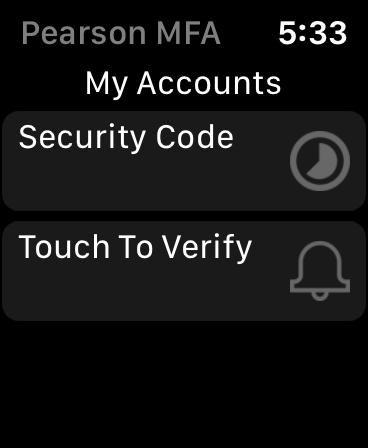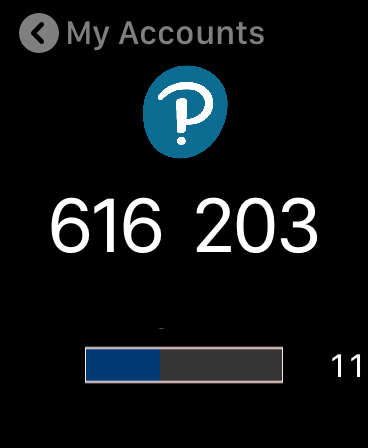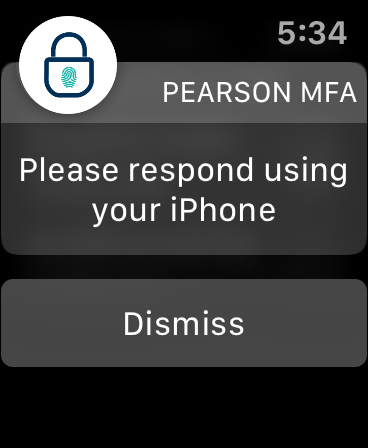Ratings & Reviews performance provides an overview of what users think of your app. Here are the key metrics to help you identify how your app is rated by users and how successful is your review management strategy.
** This app is for employees only and will not work for Pearson’s students and educators accessing Pearson’s learning apps ** Pearson Employee Authenticator provides employees, contractors, and partners with a safer, more secure way to verify their identity when they log in to their Pearson myCloud account. It uses Multi-Factor Authentication (MFA) – your username and password, plus a touch or security code – to verify it’s you when you log into your myCloud account. Once registered, it is simple and fast to use. You can install the app on either your Pearson-managed or personal device. Features: - Easy, quick set-up using QR codes - Support for ‘Touch To Verify’ authentication - Support for ‘Security Code’ generation Permissions required: Camera access: to scan QR codes for MFA registration Notifications: to receive the Touch to Verify notifications Network access: to respond to the Touch To Verify notifications* Storage: to store your MFA settings * No network access is required to use Security Code verification.