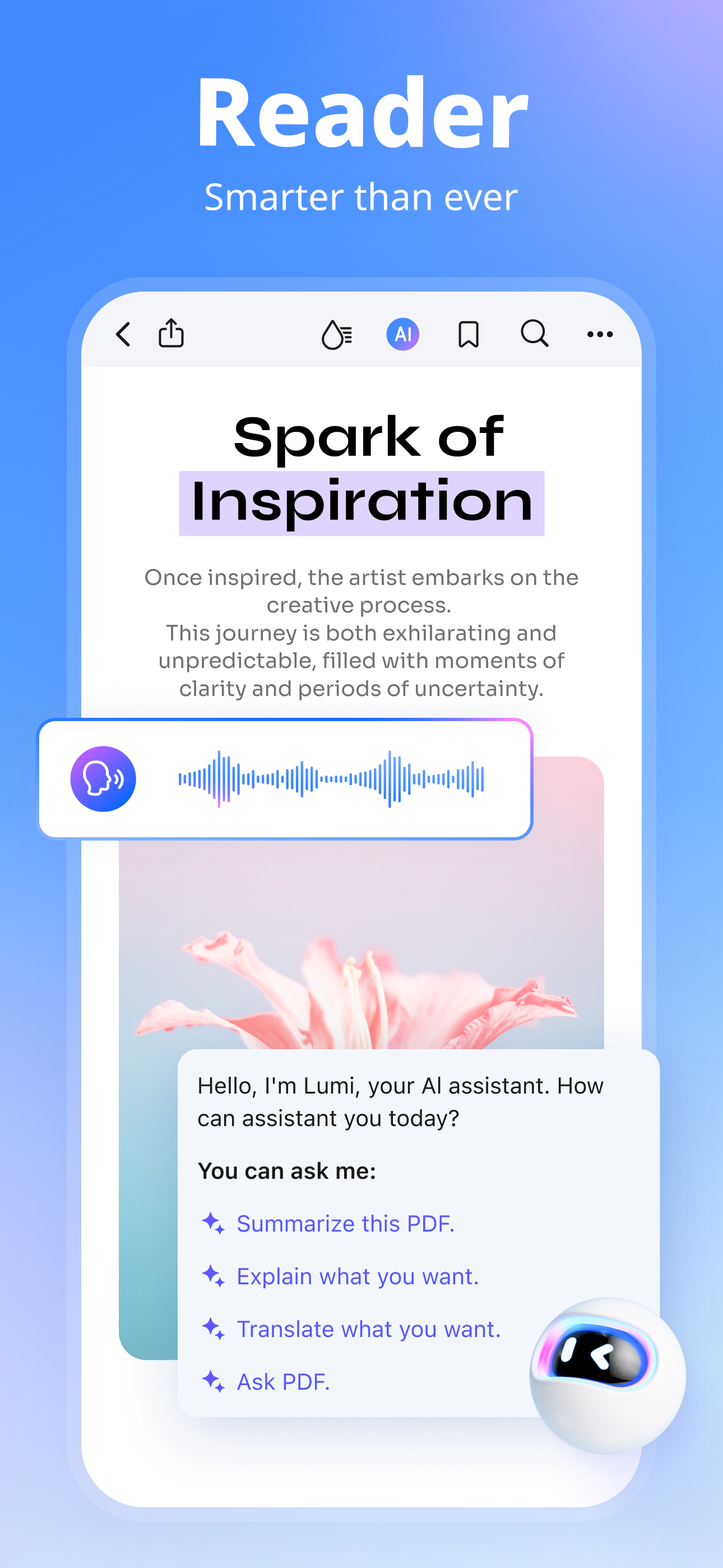Ratings & Reviews performance provides an overview of what users think of your app. Here are the key metrics to help you identify how your app is rated by users and how successful is your review management strategy.
Discover the Smart PDF solution with PDFelement AI PDF Editor, Reader, Scanner, and Converter. Experience seamless AI for PDFs that lets you chat, translate, summarize PDFs and detect grammar, AI-generated content, and more. Unlock new possibilities with our AI PDF reader and editor. Install now! KEY FEATURES [Handle PDF Smartly With AI] • AI Written Detector: Check if your content is human-crafted or AI-generated with utmost accuracy. • AI PDF translator: Translate PDF documents to more than 50 languages with AI while preserving the original format. • Chat with PDF/AI: Ask clear questions and get instant, accurate answers from the PDF. • Other AI Tools: Summarize PDF, Check grammar, Rewrite PDF, and more. [Edit PDF Like Word] • Mobile-Exclusive Editing: Edit text and images directly for ultimate convenience. • Typo-Free Precision: Fix typos, add paragraphs effortlessly with our PDF editor. • Visual Customization: Add, delete, or rotate any image with intuitive PDF editing. • Creative Cloud Fonts: Import unique fonts for a professional touch. [Smart PDF Reader] • Liquid Mode: Get the best PDF reading experience with Liquid Mode, PDFs readjust to fit your screen. • Bookmark: Navigate PDFs intuitively with Bookmarks for a seamless reading experience. • Background: Dark, light, and sepia modes for the best reading experience. • Read Aloud: Listen to PDFs with your preferred reading range, voice, speed, and volume. [Annotate and Comment] • Annotate: Add text callout, sticky notes, corrections, shapes, arrows and more. • Comment: Easily add, delete, modify, search, and edit your bookmarks and comments. [Scanner and OCR] • Scanner: Quickly scan and digitize paper documents: receipts, invoices, certificates, etc.. • Enhancer & Deskew:Automatically remove unnecessary backgrounds and trim edges during the scan. • Extract Text: Recognize text in images or PDFs for later searching, editing, or sharing. • Scan multiple pages: Easily scan multiple pages into one document. [Create PDFs] • Create blank PDF: Custom Templates like blank, lined, grid, dotted, graph, and music paper options. • Create from images: import files directly from the Photos or use your device's camera to scan paper documents. [PDF Converter] • Convert to PDF: convert Word, Excel, PowerPoint, image, and TXT files to PDF. • Convert from PDF: convert PDF to Word, Excel, PPT, PNG, JPG, TIFF, GIF, TEXT, HTML, RTF, Single image. [Merge, Compress & Organize PDFs] • Merge PDF: Quickly combine PDFs, images and other files into one PDF. • Compress PDF: Reduce PDF Size to Smaller Without Losing Quality. • Organize pages: Add, delete, extract, rotate, merge, split, crop, and rearrange PDF pages. [Fill and Sign] • Fill forms: Fill out PDF forms using interactive text fields, checkboxes, and radio buttons. • Signature: Easily create your signature with your finger or upload digital signatures. • Stamps: Create custom stamps or import one from the images. • Sync to the Cloud: sync your signatures and stamps on any device with PDFelement Cloud. [Store & Share PDFs] • Store PDFs: Link online storage accounts like Wondershare Cloud, iCloud, Google Drive, OneDrive, Dropbox, WebDAV, FTP, and SFTP. • Protect PDFs: Set a password for the confidential content to ensure better security. • Share PDFs: Easily share PDFs in multiple ways: social media, link, or email. MEMBERSHIP SUBSCRIPTION DETAILS: Payment will be charged to your iTunes account upon confirmation of purchase. Subscriptions automatically renew unless auto-renew is turned off at least 24 hours before the current period ends. Manage your subscriptions for a seamless experience. Terms of Use: https://www.wondershare.com/company/terms_conditions.html Privacy Policy: https://www.wondershare.com/privacy.html