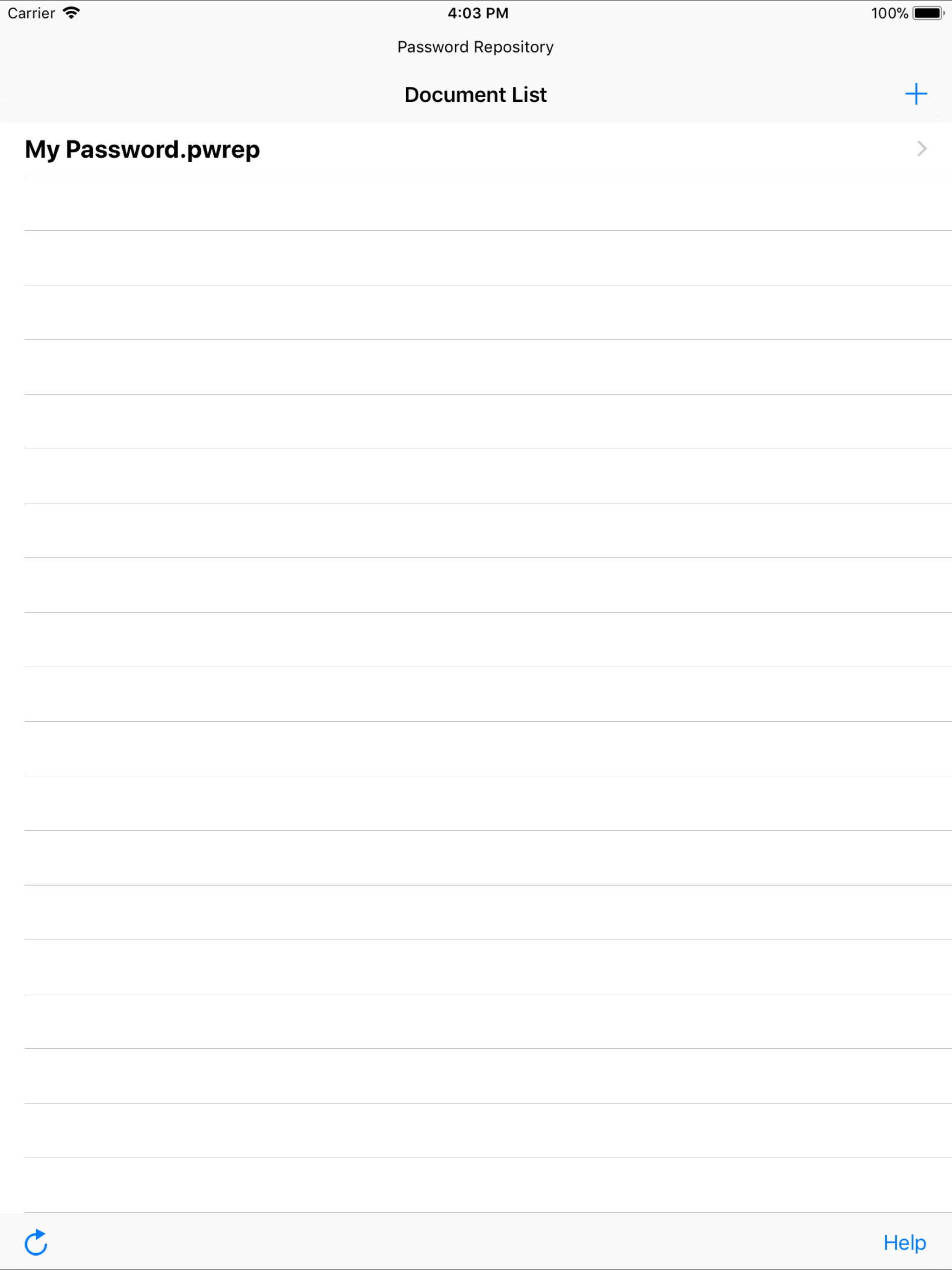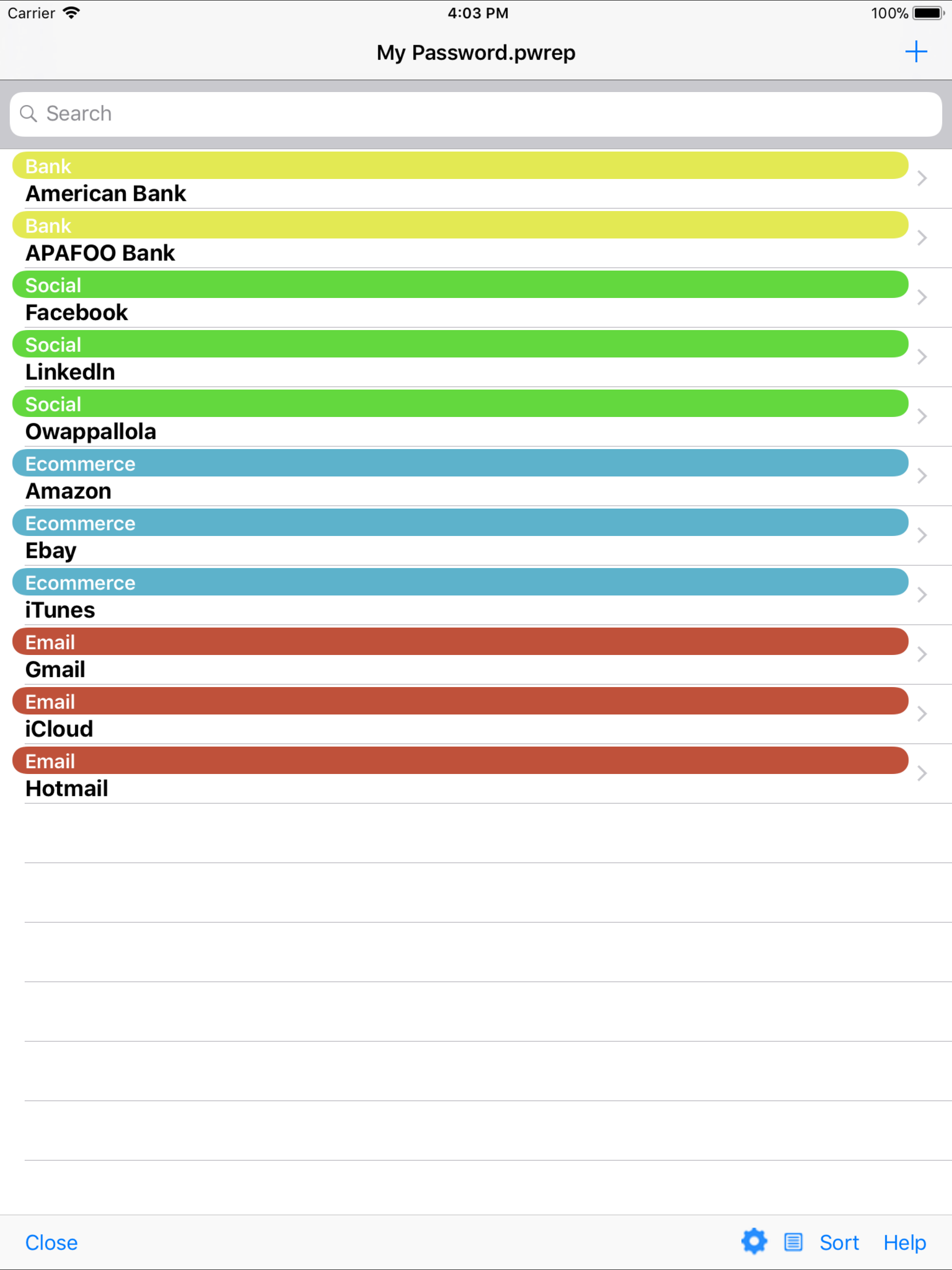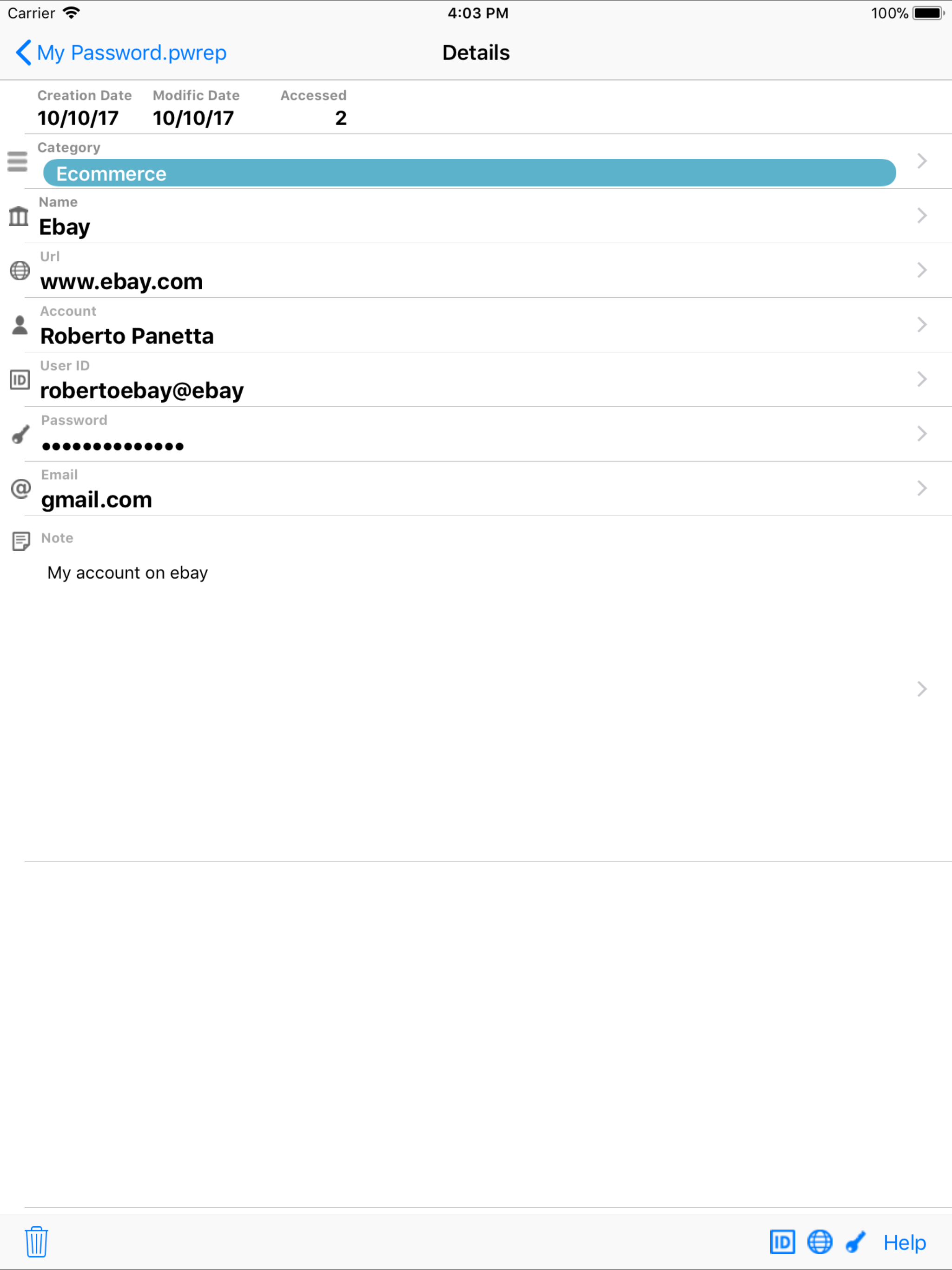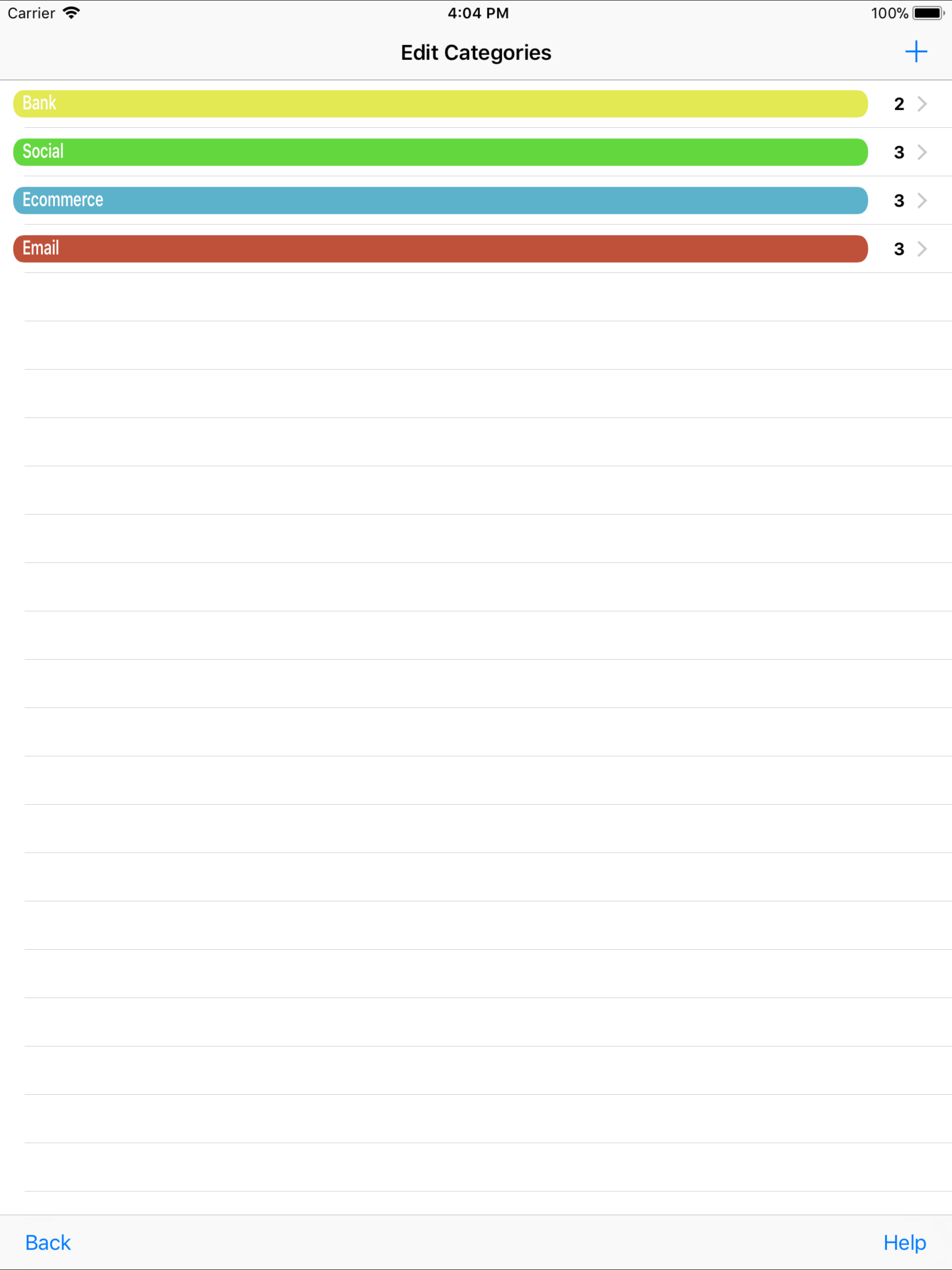Ratings & Reviews performance provides an overview of what users think of your app. Here are the key metrics to help you identify how your app is rated by users and how successful is your review management strategy.
Password Repository is the iOS app to manage all your passwords and all the related data in a safe way on your iOS device. Password Repository it's a document based (full featured as the desktop counterpart) app and allows you to manage an unlimited numbers of documents, any containing how many password records (records + related data) you like. Any document you create is protected by a 'Master Password' with AES-256 encryption algorithm, using the latest native Cocoa libraries by Apple. Password Repository it's ideal to keep on the same iOS device, different documents for different users. Any user can have her/his own private passwords set protected by a private master password without sharing her/his own data with the other users using the same device. Password Repository for iOS is totally compatible with Password Repository 3 for macOS, and document generated and used on Password Repository for iOS can be moved and used to any desktop machines running macOS 10.10 and successive. Password Repository allows to manage all the password and associated data in a true iOS environment with multiple panels For any record you can insert at any moment: - Category (you can create a list of Categories and any record has one associated) - Name (to identify it) - Url (the web site where you use this password if needed) - Account (if you are identified by an account) - User ID (how you login or are recognized here) - Password (the password used) - Email (the email you used to at this place to register yourself) - Note (a free text area with additional notes you want to have) Categories inside the document are defined by a colored label that you can customize. Changing the aspect of a category changes the label for all the associated records, inside the document. Customized colored categories are a distinctive elements of Password Repository and users love it! With categories, browsing your passwords, you have a subdivision of your data 'by color' very easy to manage from the first day of use. Automatic visualization for any record of creation data, modification data and how many time the record was accessed (useful to sort records by use and see your most 'accessed' passwords in a single shot) All the records can be sorted, arranged, filtered and displayed as you like. Data can be copied with a touch. The url can be opened in the browser with a touch. Passwords can be visualized or showed by a series of dot. the app can be auto locked after a specified time of inactivity in background (it will require the Master Password protecting the document, to access the data inside) Features: - Data protection of all your data inside the document using AES-256 powerful encryption algorithm - Data interchange at document level via iTunes - Fast to open documents thanks to the native implementation we use for the encryption mechanism - Safe and stable. Password Repository uses all the latest Apple technology to manage your data. - Password Repository 3 is document based. You can manage and move how many documents you like even on iOS. - The same device can have multiple documents protected with different passwords for different users - Includes a full User Guide