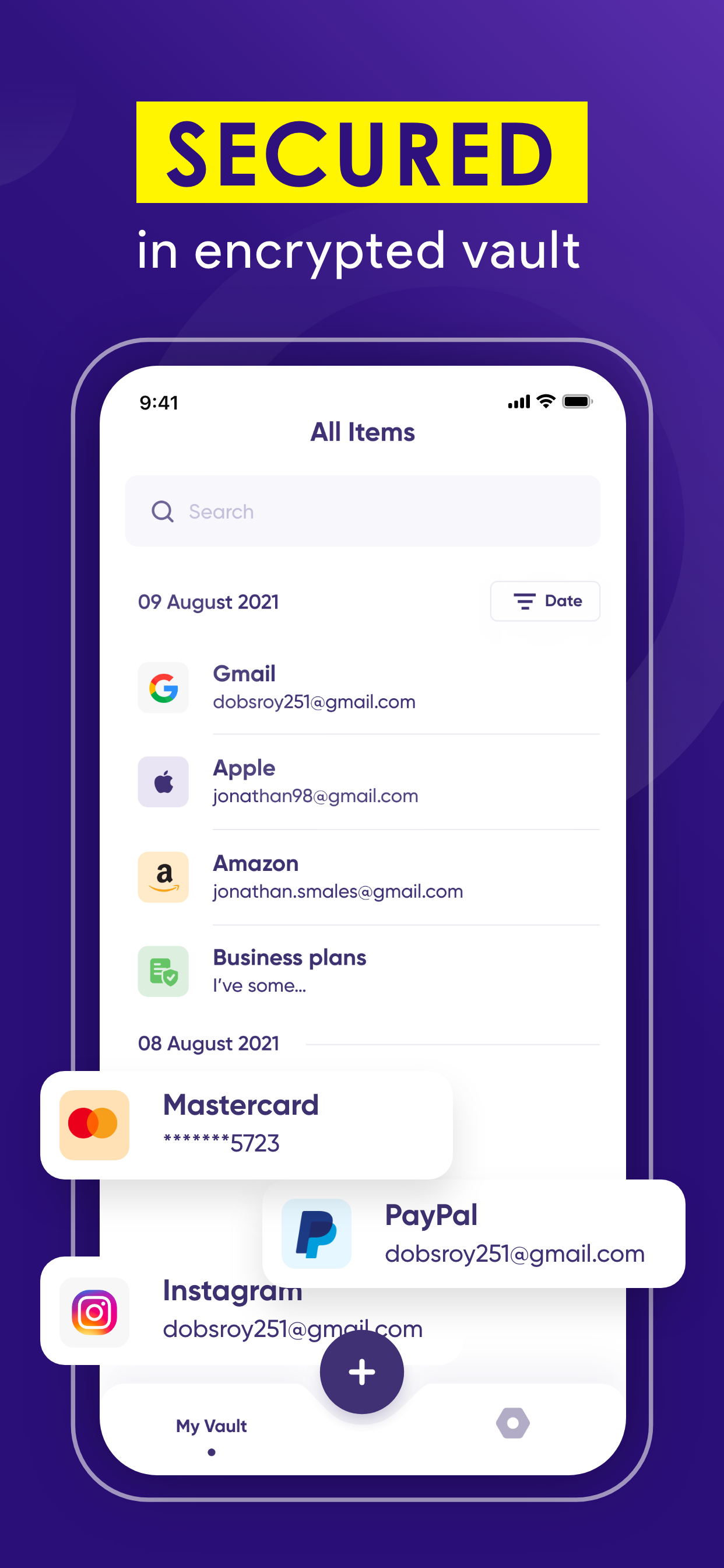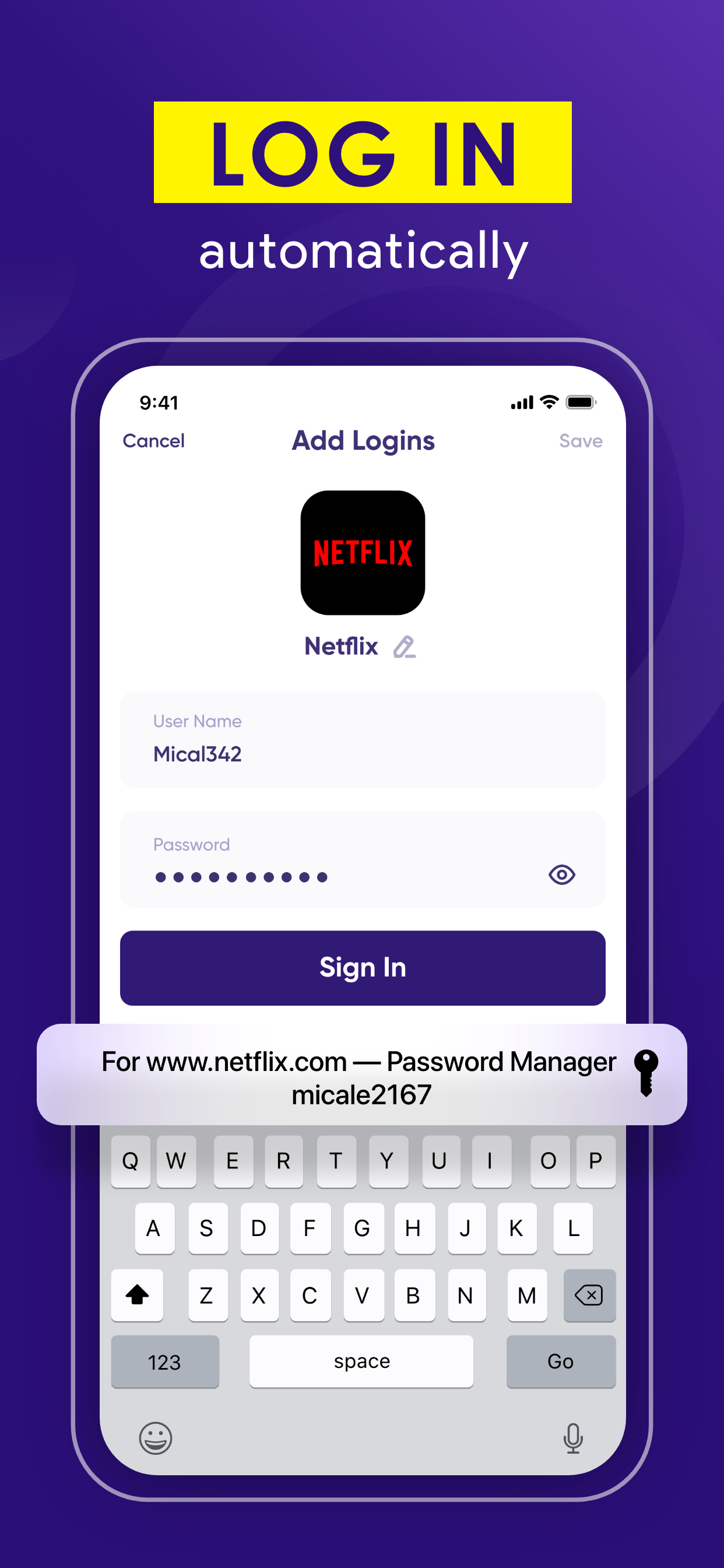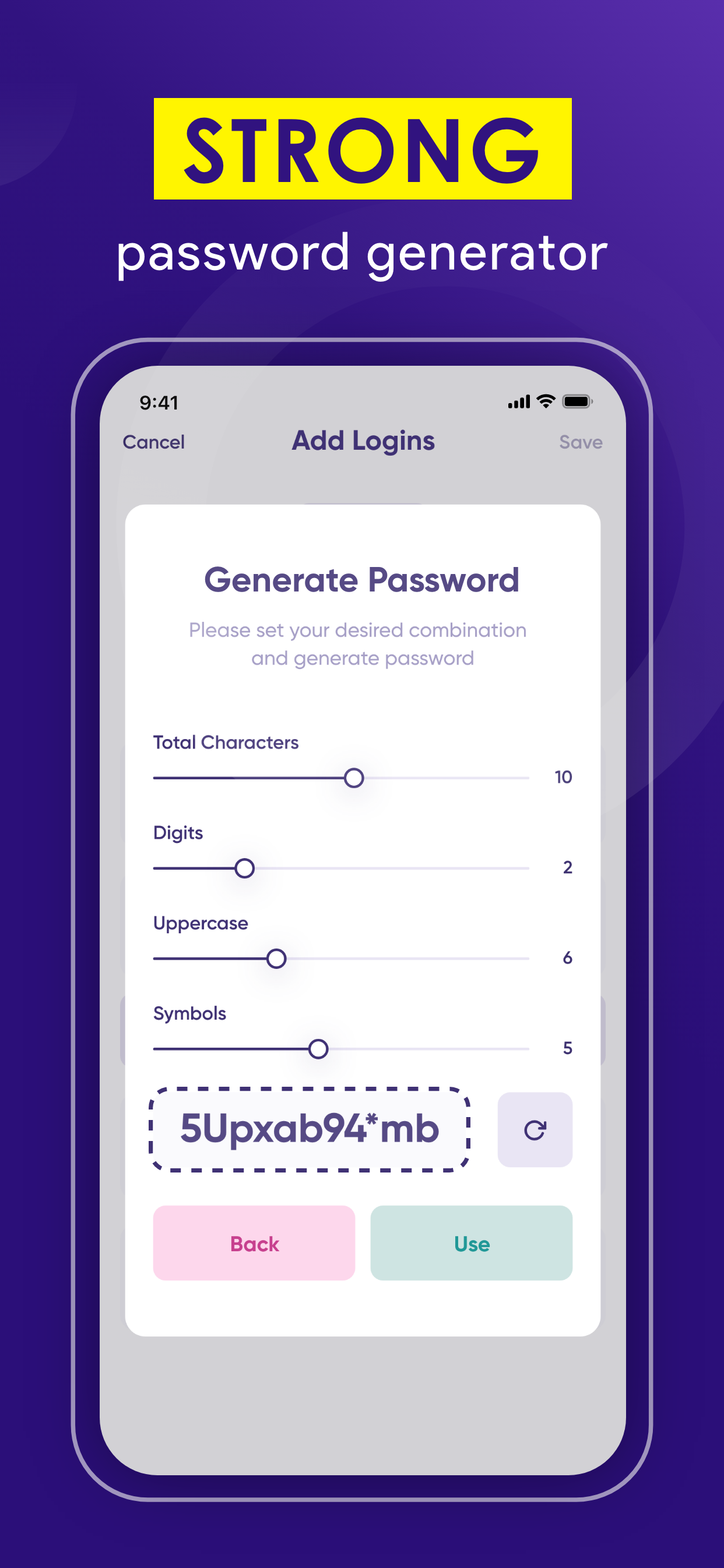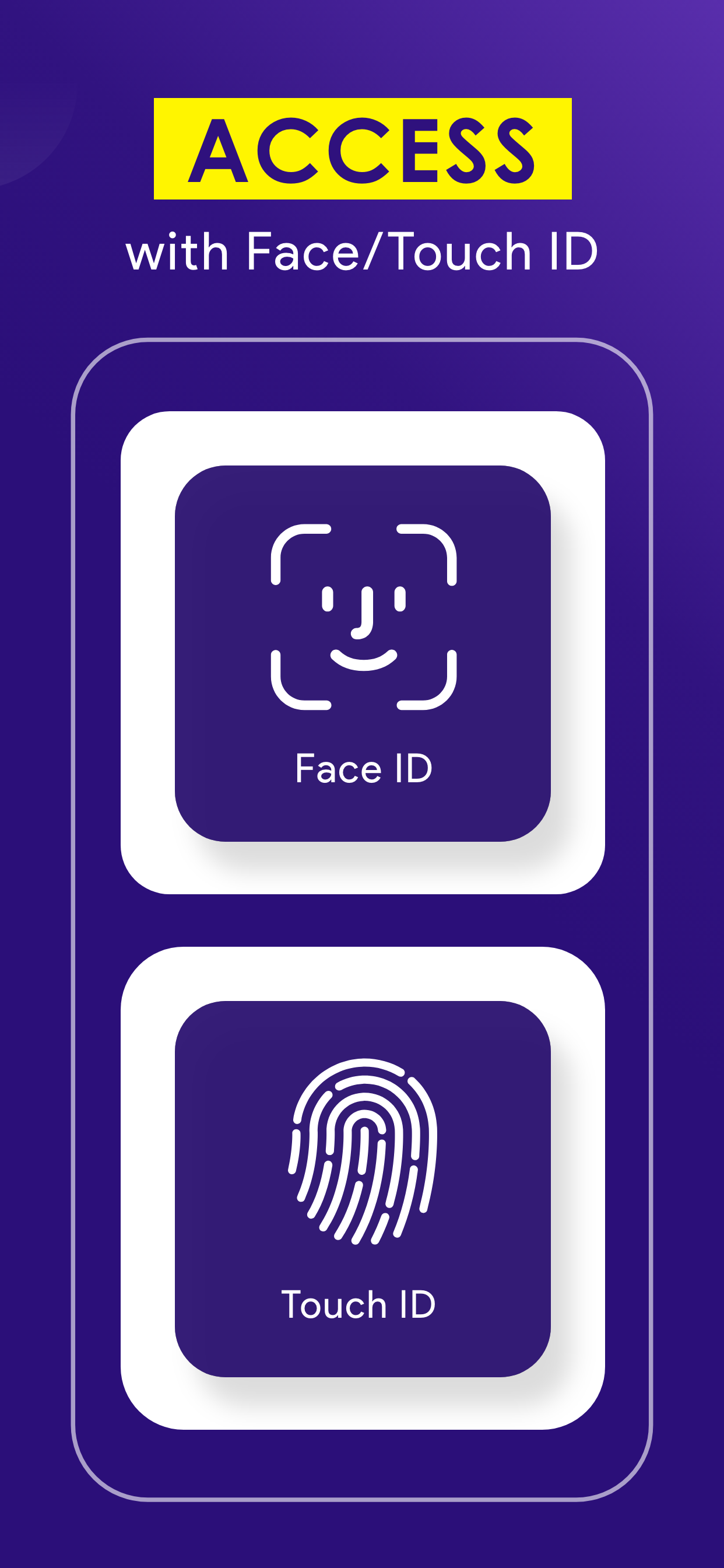Ratings & Reviews performance provides an overview of what users think of your app. Here are the key metrics to help you identify how your app is rated by users and how successful is your review management strategy.
Best free password manager app for iPhone – it securely saves your login credentials and syncs them across multiple devices, thanks to cloud synchronization. Generate strong random passwords with our iOS password manager that remembers and autofills the website passwords with a single tap. Password Manager is fast, convenient, and undoubtedly the best app to store passwords on iPhone. Features of Password Manager: - Password organizer app with iCloud backup - Sync notes, login information on every device - Automatically fill forms and passwords - Browser support for autofill passwords like safari, chrome autofill - Secure password sharing - Information stored in data vault using RSA encryption - Store unlimited passwords, notes, credit cards, and personal information - Secure and strong random passwords generator - iPhone passcode and Face ID support - Auto logout after a certain period iPhone lockers for Passwords This secure password vault app saves all your personal details. All you need to remember is the master password. Managing and finding all other saved passwords, personal identity, addresses on iPhone can be done effortlessly. You can share passwords securely with your family members too. Unparalleled Password Security Built-in advanced asymmetric encryption algorithms mean our password protector app safeguards your privacy from cyber threats. Never worry about data breaches of your confidential information, thanks to the impenetrable security of the password storage app. How to change autofill on iPhone? If you have the information saved, this advanced password manager app for iPhone can autofill credit cards info and passwords. To do this, - Open the password manager app and sign in using the Apple ID. - Select “Settings” and then “Passwords.” - Change from Apple “Keychain” to “Password Manager” in the autofill settings - Go to the app and add password logins, identity, and credit cards - Next time you visit a website, the necessary information will get filled in automatically. How to create a strong password on iPhone? Unique passwords for accounts are necessary to avoid getting your passwords hacked. Create and replace the weak passwords through the best password generator app with the following steps: - Open the password creator app. - Tap on the “+” button and then the “logins.” - Press “Create login manually.” - After filling in the User Name and URL, touch the “Generate Password.” - Use the automatic password generator’s various options here to create a password. - Tap “Use” and “Save". Future updates that we’re working on: For extra security, we have a password recovery email, and security questions feature. We’re currently working on adding pins protection and two factor authentication(2FA) to make our app more secure. Besides including subfolders for enhanced user accessibility, adding more browser supports such as opera and firefox autofill features is also on our priority list. Auto-renewable Subscription Terms: - Subscription Length: Yearly - Subscription Price: $34.99/year • Subscription with the 3-day free trial period will automatically renew to a paid subscription unless it is canceled at least 24 hours before the end of the trial period. • Payment will be charged to iTunes Account at confirmation of purchase. • Your Apple ID account will be charged for renewal within 24 hours before the end of the trial period. • You can manage and cancel your subscriptions by going to your account settings on the App Store. • Any unused portion of a free trial period, if offered, will be forfeited when the user purchases a subscription to that publication, where applicable. • By signing up for this subscription, you agree to our Terms of Service and Privacy Policy. Terms of Service: https://applavia.com/legal/passwordmanager/terms.html Privacy Policy: https://applavia.com/legal/passwordmanager/privacy.html