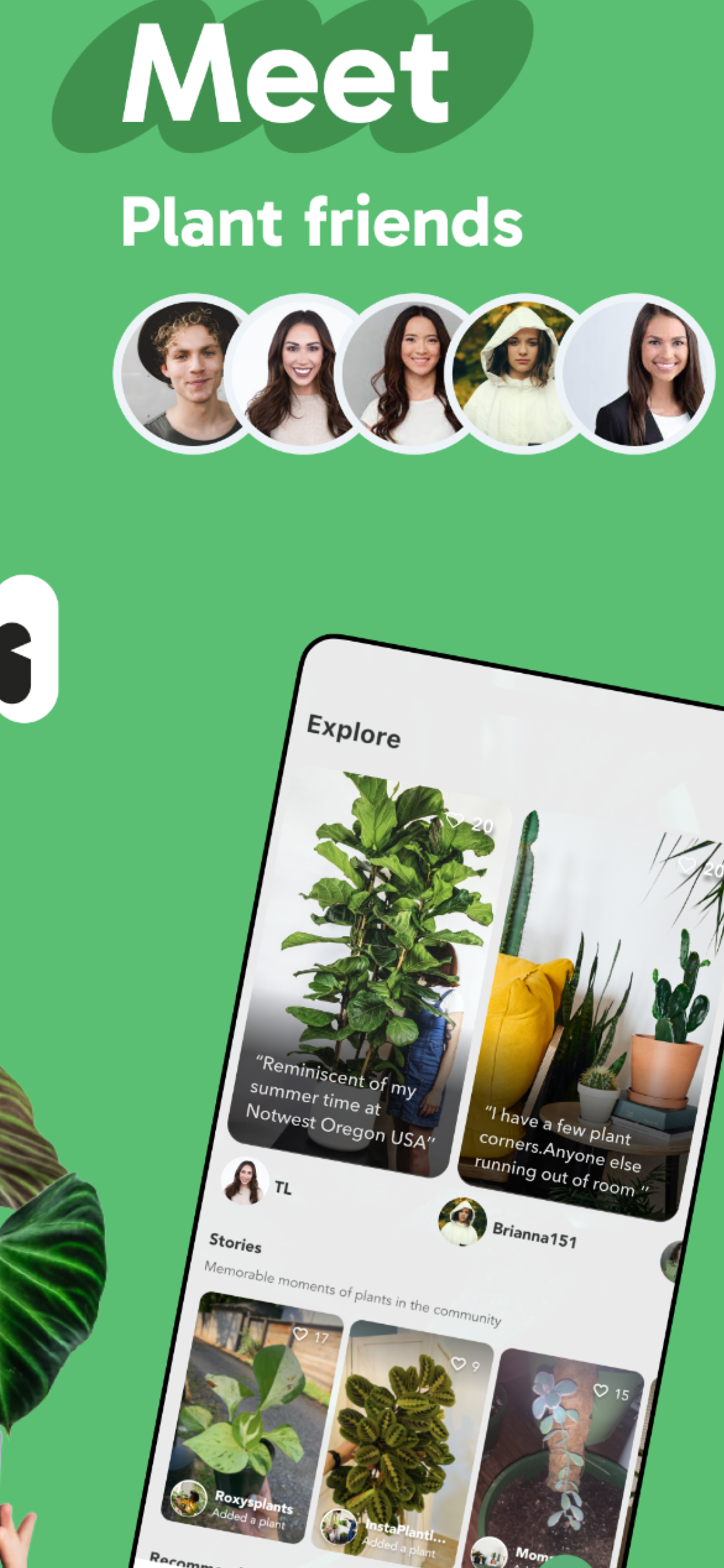Ratings & Reviews performance provides an overview of what users think of your app. Here are the key metrics to help you identify how your app is rated by users and how successful is your review management strategy.
Your personal gardening assistant, in your pocket. Identify the plants with pictures, learn how to grow them, get watering & fertilizing reminders, and share your beautiful plants with friends! Designed for gardeners of all levels, Plant Story shows the plant common names, scientific name (botanical name), images, watering guide, sunshine guide, benefits, additional links, and beautiful digital herbarium sheets at your choice. This is perfect for someone who wants to decorate their gardens. It is the perfect assistant for gardening fans and horticulture specialists. Key features: - Instantly identify tens of thousands of plants, flowers, and trees, powered by advanced AI technology - Remind you to water, fertilize, and repot - A large database of plants: plant names, images, watering & sunshine guides, benefits, etc - Explore your plants on the map - Super simple interface, easy-to-use for anyone - Suggest a list of possible plants based on your photo - Check your identification history at any time - A beautiful story mode of your plants - Share your plants with friends, in beautifully designed herbarium sheet mode - Login to save your personal data, and access them on other phones or our website You can subscribe for premium features from inside the app; subscriptions are billed monthly or annually at the rate selected depending on the subscription plan. - Payment will be charged to your iTunes account at confirmation of purchase. - Subscriptions will automatically renew unless auto-renew is turned off at least 24 hours before the end of current period. - Your account will be charged according to your plan for renewal within 24 hours prior to the end of the current period. - You can manage or turn off auto-renew in your Apple ID account settings at any time after purchase: Go to Settings > iTunes & App Store; Tap your Apple ID at the top of the screen; Tap View Apple ID. You might need to sign in or use Touch ID; Tap Subscriptions; Tap the subscription you want to manage; Use the options to manage your subscription. - No cancellation of the current subscription is allowed during the active subscription period. Once purchased, refunds will not be provided for any unused portion of the term. Privacy Policy: https://www.plantstory.app/privacy-policy Terms of Use: https://www.plantstory.app/terms-of-conditons Connect with us: https://www.facebook.com/groups/701340754087362 https://twitter.com/plantstoryapp https://www.instagram.com/plantstory__app/ Send us feedbacks: support@touchberry.net