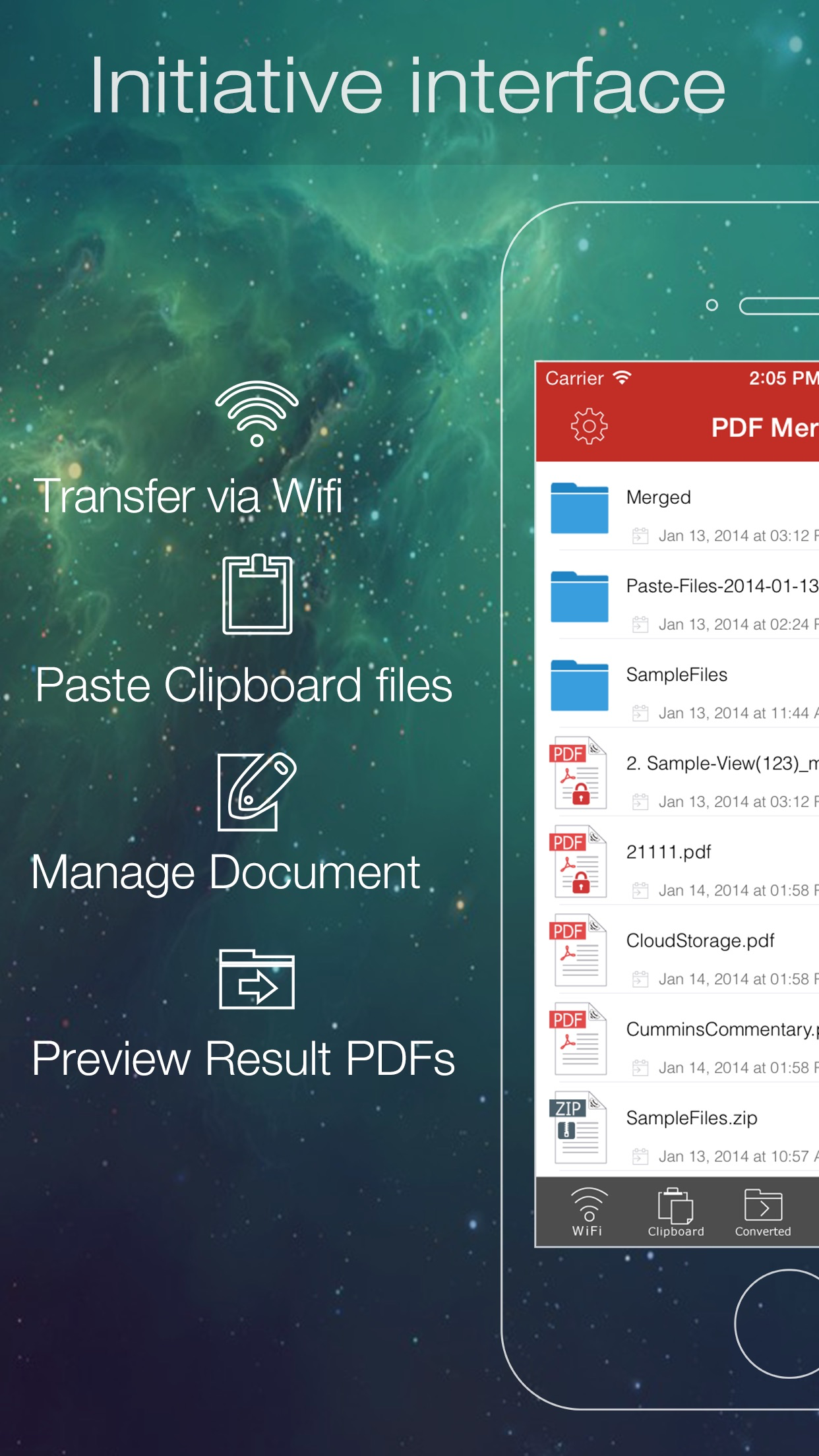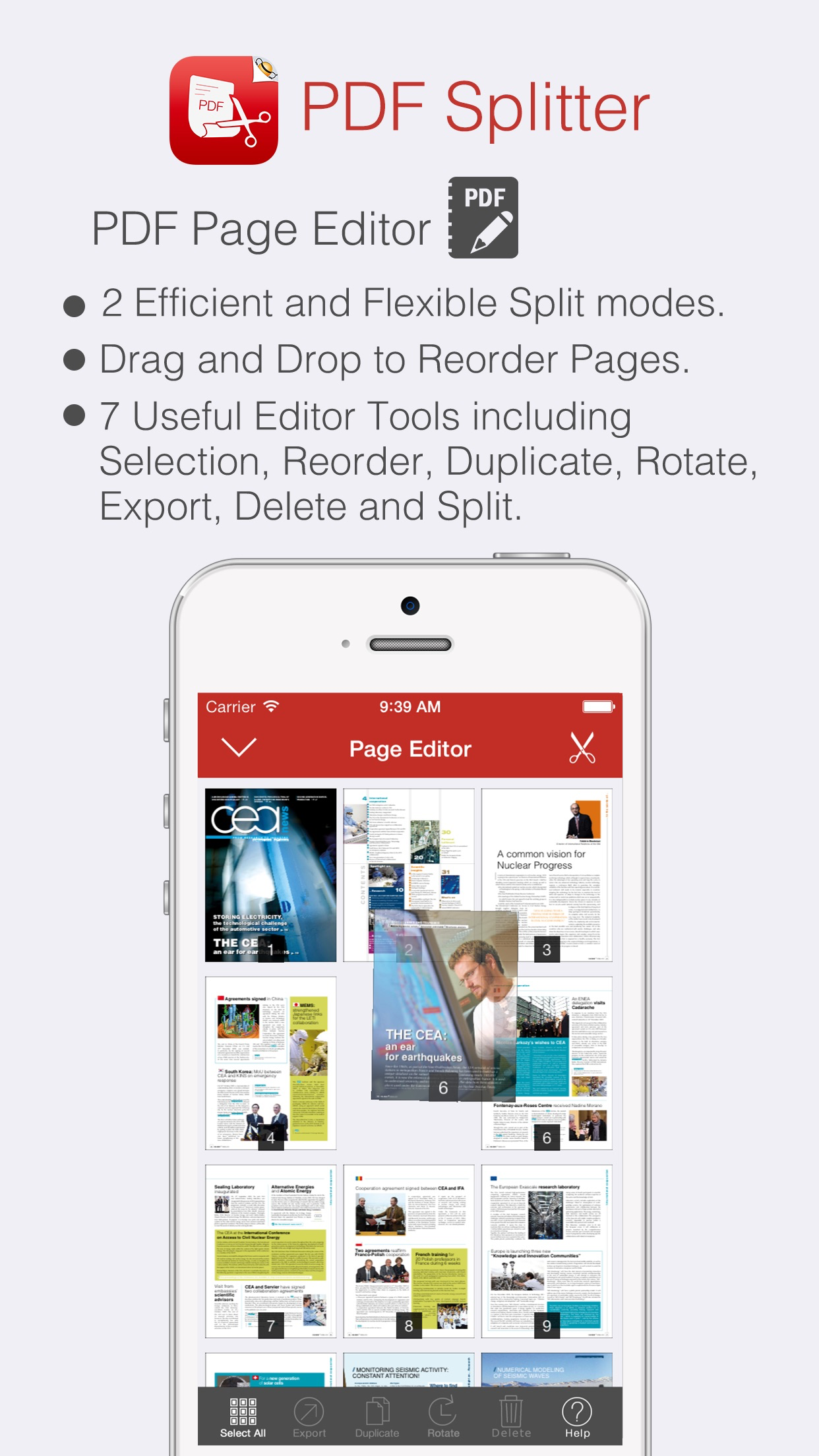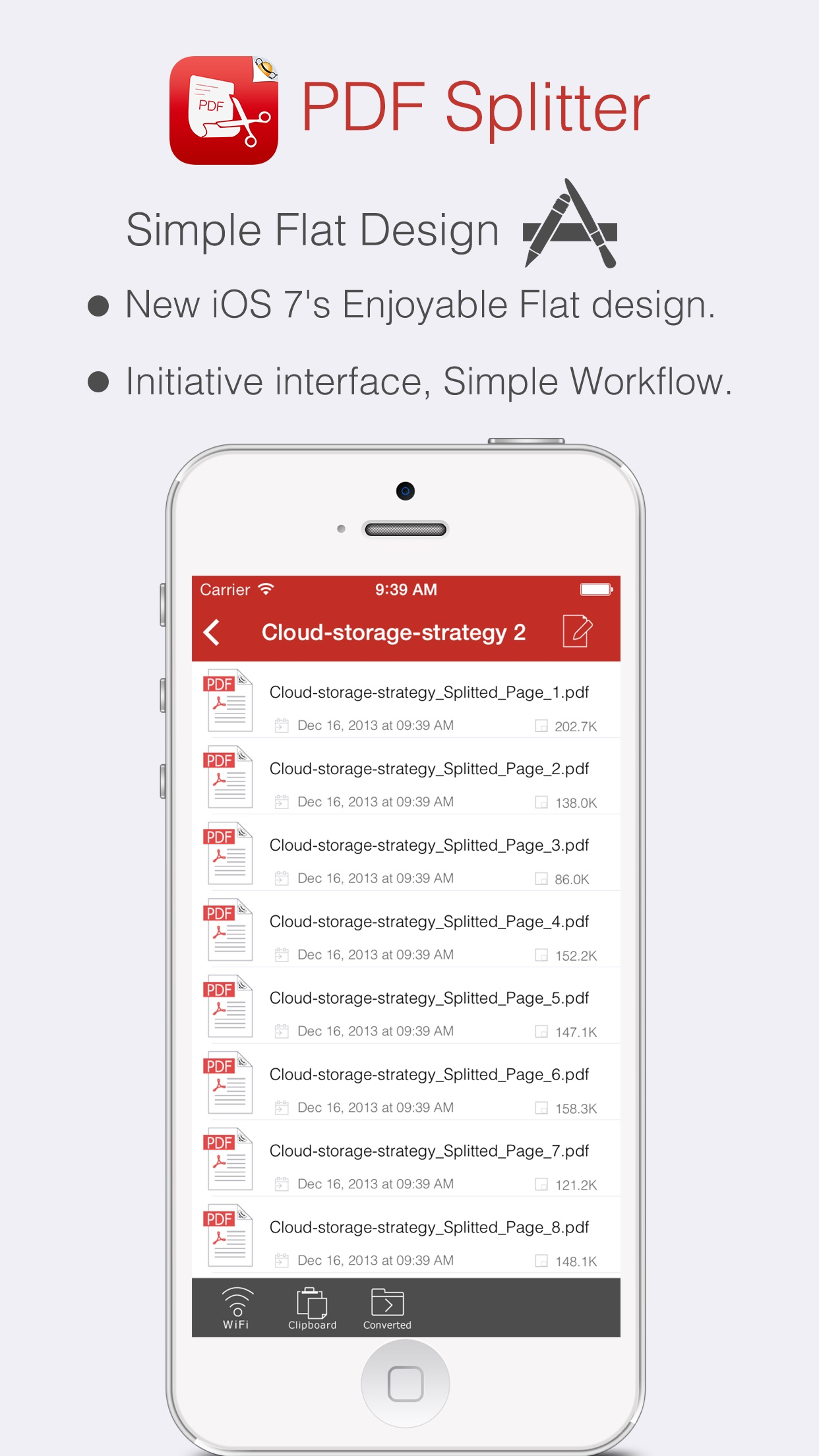Ratings & Reviews performance provides an overview of what users think of your app. Here are the key metrics to help you identify how your app is rated by users and how successful is your review management strategy.
Organize PDF Pack bundles three usefull PDF file tools, PDF Merger, PDF Splitter, and PDF Compressor for better working with PDF files. You get the pack worth of $15 for just $6.99, that's a whopping 45% discount! They let you easily combine multiple PDF files into one, extract or insert pages, or even compress your PDF files to smaller file size. A set of PDF utility functions, all in one, integration of the most needed and useful functions, lightweight and fast, improve you productivity. *** 1. PDF Merger *** PDF Merger is a professional and easy-to-use PDF file Combiner & Joiner designed to merge PDF files for more convenient organising, archiving and printing in batch. == Why you merge PDF? == Nowadays, PDF is an indispensable and inevitable file format for us in homes and offices. We read e-book in PDF format with mobile devices like Kindle or the commercial contracts are saved as PDF files. It’s common when you receive a great many of PDF files. However, it’s a bothersome problem to manage PDF files. So we want to merge PDF files sometimes for better reutilisation. In these cases, an enhanced PDF Merger will be a best assistant. *** 2. PDF Splitter *** PDF Splitter Pro is a quick and easy-to-use PDF splitting tool, which helps you produce new PDF files by extracting any specific pages from the multi-page PDF file. Key Features: => Split password-protected PDF file in seconds - For the owner-password-protected PDF files (PDF files that are protected from copying, printing, editing), PDF Splitter can remove the password and split it directly - For the user-password-protected PDF files (PDF files that are protected from opening), you need to type in the password, and then PDF Splitter can remove the password and split it for you => 2 efficient and flexible Split modes. Exporting All or Selected Pages Of PDF into: - Each Pages a PDF: This split mode allows you to divide a multi-page PDF file into several PDF files with n pages per file. - An New PDF: This Split mode lets you flexibly choose the specific pages you want to extract from the multi-page PDF file and combine them into a new PDF file. You can select the pages either by select any page directly. *** 3. PDF Compressor *** PDF Compressor makes it possible for anyone to reduce your PDF documents size, especially useful for those PDF files with many scan graphics and photos. You can send smaller and faster emails, save your storage space, decrease file upload or download times after reducing file size of PDF documents. Key Features: > Be Smart for Mobile Phones - Compress that PDF! With more website visitors using mobile devices, why treat them like second class citizens by including large PDF's on your website, email or app? Use PDF Compressor to shrink the files and make them more friendly for mobile users. > Emailing PDFs? Why clog up the inbox of your friends and co-workers? Compress the PDF file before you email it, that way they'll not only get there faster but be quicker to open. Don't forget major mail providers have a file size limit of around 20MB, so compressing PDFs also means that attachments are more likely to arrive. > Perfect quality! Reduce your scanned PDF files to 144dpi which is perfect for uploading files to the web and through email on mobile phones. > Balance between image quality and storage size PDF Compressor reduces file size by compressing the images within PDF document. It uses JPEG, which is a commonly used method of lossy compression for image. So you can get high quality but small PDF file after compression. For some PDF files, file size can be reduced by 90%. Support both iPhone and iPad! Several sample files have been included, you can test it right now! We are continuously developing these apps, so please feel free to contact us with your questions, suggestions or any problems, and we will reply ASAP.